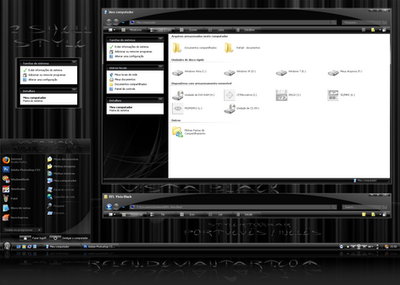HOME | DD
 TechII — BigEQspectrum
TechII — BigEQspectrum
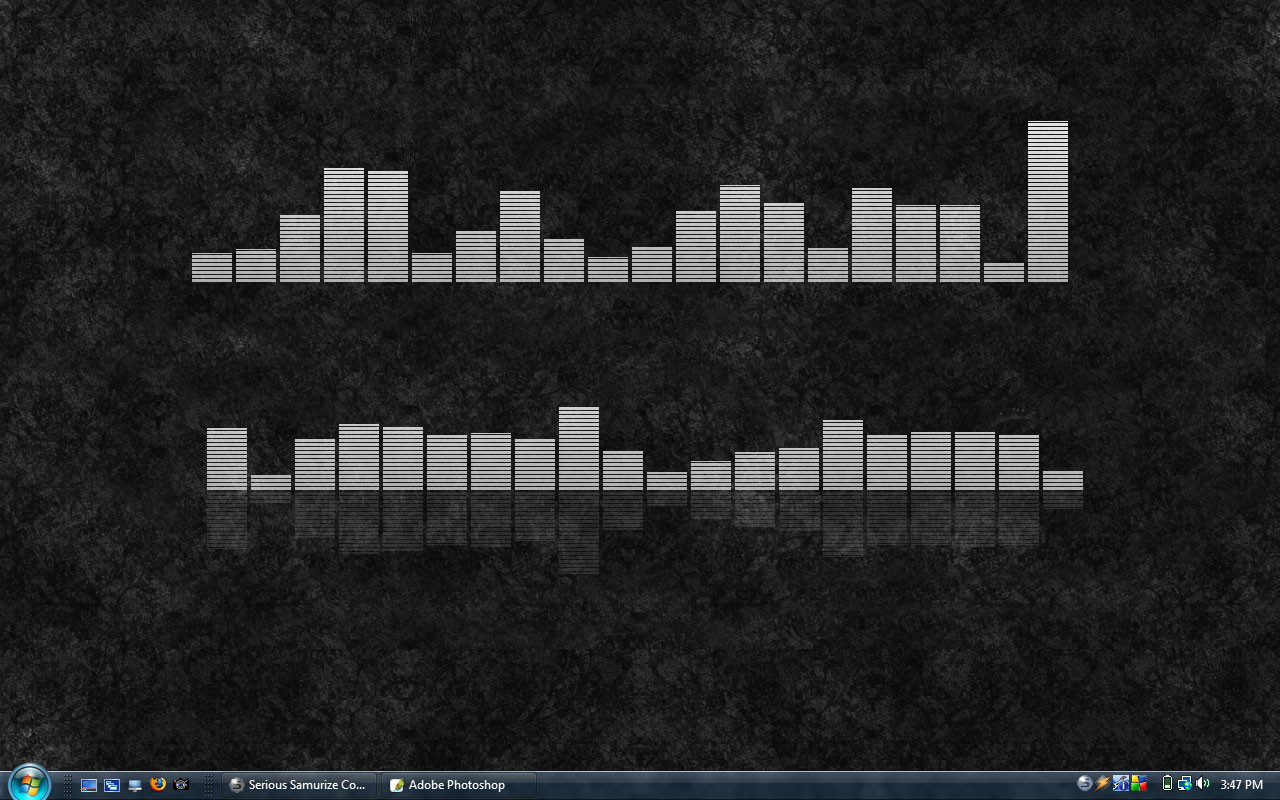
Published: 2008-07-20 21:13:54 +0000 UTC; Views: 116909; Favourites: 108; Downloads: 36714
Redirect to original
Description
BigEQspectrum for Samurizethis is a BIG version of my other normal size EQspectrum found here [link]
normal and reflective versions only
feel free to modify at your liking.
just for fun.
see readme for instructions.
Related content
Comments: 166

Great work! I hope you don't mind > [link]
👍: 0 ⏩: 1

i can't get this to work.. i can't find it in visualizations.. im on win 7 64b
👍: 0 ⏩: 1

When you install samurize it automatically installs the plugins for winamp they should be there..run in compatiblity mode like the post below says.
👍: 0 ⏩: 1

nah it didn't but i downloaded ur old EQ and it had the plugin. worked now.
👍: 0 ⏩: 0


👍: 0 ⏩: 1

Ok, is this a Rainmeter skin or a skin for Winamp cause i have no idea how to use winamp skins please help!?!
👍: 0 ⏩: 1

it is a config for Samurize [link] it runs when you run winamp ans samurize together
👍: 0 ⏩: 1

Oh ok Thank you!
I thought that i could use it with Rainmeter and i couldn't so i downloded Samurize and it works perfectly!
Thanks for the download!
Do you have anymore cool gadgets i could use with Samurize
👍: 0 ⏩: 1

I have a few see my gallery here [link]
👍: 0 ⏩: 1

Good stuff my man. Do you happen to have the BigEQ Spectrum in black?
👍: 0 ⏩: 1

no but you can change the color to whatever you want if you right click the tray icon and select edit config then click on each bar and change color where it says start and end color..
👍: 0 ⏩: 1

Ah dude! That makes it so simple for me!!! Thank you! Thank you! Thank you!
👍: 0 ⏩: 0

if you have it running right click samurize tray icon/Edit config, click on each meter to change color..
👍: 0 ⏩: 0

I just thought that can you make some brighter version of this, i use dark and white desktop right now and that will suite very well! But this suites very well too!!
PS: This is just a suggestion..lol
👍: 0 ⏩: 1

You can edit yourself with the Samurize config editor and change to whatever color you want...is not that hard.
👍: 0 ⏩: 1

I have never edited Samurize config, only Rainmeter, can you please help me a little bit.
👍: 0 ⏩: 1

rightclick samurize tray icon select edit config file, click on one of the bars and click on the Display tab you will see a start and end color, set it to whatever color you want, save and reload and see your changes.
👍: 0 ⏩: 0

OK, can someone explain to me how i can get this to work with foobar2000 (latest version) the samurize foobar plugins didn't install properly and when i try to open this config nothing happpens 
👍: 0 ⏩: 1

I don't use foobar so I can't help you.
👍: 0 ⏩: 0

hey nice EQ!
but when i merge with other config it really laggin -_-
but if i open ur config alone its work greatttttt
what happens?
sry for my bad english
👍: 0 ⏩: 1

look in the Project Options tab and make sure the Display Refresh Interval is set to 50.
👍: 0 ⏩: 0

I'm actually looking for a way to raise it above the fps it is currently at. In the project options under "display refresh interval" it's set to 50ms which is roughly 20fps(which is a little choppy to me, as I'd like to make it look a bit smoother), so I'm wondering if there is a way to take it lower than 50ms refresh interval. In the winamp visualization tab under plug-ins you can select the module for the samurize plugin which consists of changing the refresh time. The options are 50ms(20fps), 33ms(30fps), 20ms(40fps), and ultimo speed(I assume 60+ fps). So you can see how it seems like it would be very possible to raise the general fps of this spectrum.
Any ideas?
(p.s. Thank you for taking the time to read my post and even if you can't help me with this I'll still be using your spectrum as it's amazing!)
👍: 0 ⏩: 1

you can try the Samurize forums....the smaller version is much smoother.
👍: 0 ⏩: 0

Hey GREAT job on this I'm loving it. My only problem is that I'm a bit of a samurize noob so I was wondering if you could let me know how to change the fps of this. I changed it in the plugin module on winamp but I figured that I'd need to change it in the config file as well. However the only place I can see anything that seems relevant is in project options in "display refresh interval" however whenever I change it, it won't save. Could you maybe give me some hints as to what I'm doing wrong?
👍: 0 ⏩: 1

You should have 50fps in the samurize project options tab, save and RELOAD the config...or close samurize then adjust the fps then save and open samurize (the config) again.
👍: 0 ⏩: 0

Doesn't work on 64-bit XP. Please update it so it'll work
👍: 0 ⏩: 1

I wouldn't know what to update..I'm using Vista Home Premium..that would be a good question for the Samurize Forums.
👍: 0 ⏩: 0

very nice. would there be a way to configure this so you can use it with other media players, like foobar, wmp, or iTunes?
👍: 0 ⏩: 1

I think it can be used with foobar..search in samurize forums.
👍: 0 ⏩: 0

with this config takes 80-90% cpu usage
👍: 0 ⏩: 1

Hi I just want to say that I modified your work and published it on deviantart, I even put your name and the link to your profile.
here is the link to my work.
[link]
go to it and comment If you like it or not and download it if you want. If you wanna modify this work, you are wellcome. well its original your work. xD
I wish you a good day
👍: 0 ⏩: 0

Can't I use more than one config at once like in rainmeter?
👍: 0 ⏩: 1

yes you have to run Instance Manager in the Samurize folder then simply create another instance..
👍: 0 ⏩: 1

is there anyway to have more bars? say 40 or 50 bars instead of the 20 you provided.
it would be awesome if it could be done so you could have ~40 bars of 3 by 3 pixels instead of the default 20 10 by 30
thanks in advance man!
👍: 0 ⏩: 1

Yes I'm sure it can be done...all you do is right click on samurize icon and select Edit config and simply slim down the bars and copy and paste the bars to add more..save and reload..
👍: 0 ⏩: 1

would they be replicates or would they corespond to the music individualy? as in if you have 200 each one'd be unique?(eventhough two might have the same value in any given moment)
if so that'd be awesome
👍: 0 ⏩: 1

I think you can change the value of each bar so all can be different
👍: 0 ⏩: 1

tried that and the source / spectrumbans only alow numbers from 1 to 18 and I don't see how they could be different :/
👍: 0 ⏩: 1

well, then I guess we're screwed...but it doesn't look that bad even though some might have the same value....just set them appart far from each other so they dont look that ovious.....
👍: 0 ⏩: 1

maybe looked through the samurize homepage for an update to the plugin that handles it but ended up with nothing
👍: 0 ⏩: 1
<= Prev | | Next =>