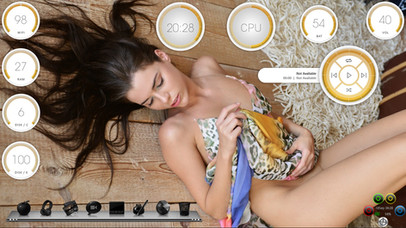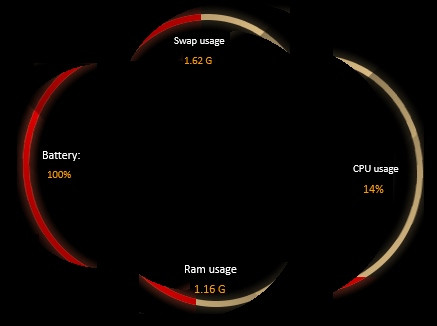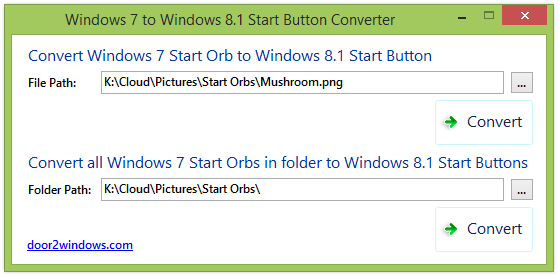HOME | DD
 TechInterest — Windows 10 - Charms Bar: Action Center v.3
TechInterest — Windows 10 - Charms Bar: Action Center v.3

#continuum #taskbar #userinterface #windows #windows8 #windows8_1 #actioncenter #charmsbar #windows10
Published: 2015-01-29 00:56:46 +0000 UTC; Views: 461; Favourites: 2; Downloads: 15
Redirect to original
Description
A concept of what a Windows 10 Charms Bar can look like when 'continuum' (touch mode) is activated.The Charms Bar retains certain Windows 8 features while incorporating some of the Task Bar's functionality.
Swiping the Action Center Area will display quick settings.
The layout and number of quick actions can be customized by clicking the 'hamburger' menu button on the title bar.
In this version the volume and display sliders are on top. The sliders also display the actual percentage.
At the bottom is a 'settings' icon for more advanced features similar to the control panel.