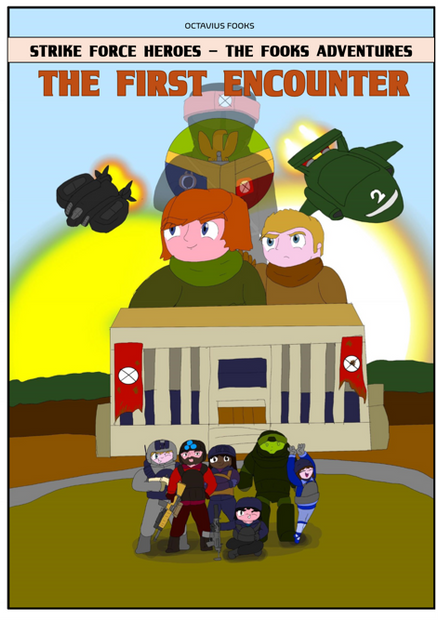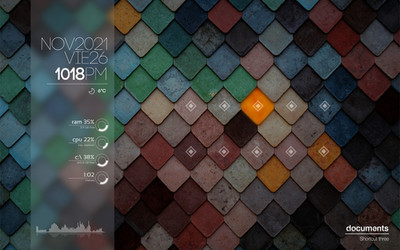HOME | DD
 ted-996 — [Plugin] Nightshift 1.0.1
by
ted-996 — [Plugin] Nightshift 1.0.1
by

Published: 2016-03-22 10:27:40 +0000 UTC; Views: 68530; Favourites: 125; Downloads: 8346
Redirect to original
Description
What if your wallpaper matched the time of day?Nightshift is a Rainmeter plugin that changes your wallpaper at night with something more fitting. You give it a daytime wallpaper and a nighttime one and the plugin will take care of the rest. Also, at sunrise and sunset, you will see a smooth transition, with as many blends of the two as you want.
Nightshift is configurable: You can set your location, your wallpapers and how many blended images do you want (every image takes up a little bit of space, but really not that much) It will calculate the sunrise and sunset times for your location and change your wallpaper when it's time. To configure it, change the images in Skins/Nightshift/resources and the variables inside Skins/Nightshift/Nightshift/Nightshift.ini. If anyone can help me make this more user-friendly, that would be awesome.
If Rainmeter crashes, check if your images exist, if the numbers you've set are actually numbers, and other simple mistakes. If all else fails, reinstall Nightshift and let me know.
Other skins used: LIM!T: injust29.deviantart.com/art/LI…
Wallpaper found here: i.imgur.com/KYDlUES.jpg
Related content
Comments: 20

it just broke my rainmeter.. it was fine for months but today it just crashed rainmeter and it doesnt let me open it unless i install a different skin. maybe its the new update for rainmeter?
Please fix!
👍: 0 ⏩: 0

right when i install it it auto crashes even though it has all default settings and image locations. have reinstalled multiple times but still same results. rainmeter keeps crashing until i delete the file.
👍: 0 ⏩: 0

it keeps staying at daytime, afaik the parameters are right and the skin is loaded
👍: 0 ⏩: 0

It keeps staying at the daytime wallpapers. I checked everything but I still don't know what is missing
👍: 0 ⏩: 1

Did you load the skin? Maybe the parameters aren't right.
👍: 0 ⏩: 0

If i change the wallpaper, will it have the same effect?
👍: 0 ⏩: 1

If you want to change the wallpaper, change the images in resources , but the file names must not change.
👍: 0 ⏩: 0

hello hello! I downloaded the skin but only the background came up when I unloaded it. The clock, date, systems, etc. didn't come up :/ I tried reinstalling it, but the same thing happened. I'm still pretty new to Rainmeter so is there something else that I'm missing?
👍: 0 ⏩: 1

Yes, you also need the oher skins that I used. Check the description for links.
👍: 0 ⏩: 0

how do we change the way the clock looks like in the screenshots?
👍: 0 ⏩: 1

You need to install the other skins. Check the description for links.
👍: 0 ⏩: 0

Hey, this looks like a great skin, but after installing and loading the skin, rainmeter crashes. I tried restarting rainmeter after the crash, but it keeps on crashing. Could you fix this? Thanks.
👍: 0 ⏩: 1

Did you change anything? If so, try reinstalling the skin. If it still doesn't work, delete it (it's in Documents/Rainmeter/Skins/Nightshift). Before doing that though, you could try downloading and installing .NET Framework 4.0 (google will help you).
👍: 0 ⏩: 0

What do you mean? The resolution of the wallpaper is the resolution of the images that you give it (they both have to have the same size). This doesn't just show an image, but actually change the system wallpaper.
👍: 0 ⏩: 1

Sorry, I realized that after I used it. So I can put any picture, so long as there's a day and night and they're the same size. Congrats on such a nice plugin.
Suggestion: Plugin takes weather into account. ex. if it's snowing, change the wallpaper to Snow.jpg
👍: 0 ⏩: 1

Thanks!
Oh, that would be very difficult. Not impossible though, but I don't think I could do it. I could release the code, though, and someone else could do it.
👍: 0 ⏩: 0