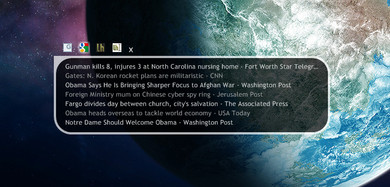HOME | DD
 teejay3 — Project Curve
by-nc-sa
teejay3 — Project Curve
by-nc-sa

Published: 2009-03-13 05:08:55 +0000 UTC; Views: 183750; Favourites: 173; Downloads: 29669
Redirect to original
Description
----------------------------------------------------------------------------To see a more detailed explanation, see the flickr post: project Space
----------------------------------------------------------------------------
----------------------------------------------------------------------------
UPDATE 3/30/09 12:09pm
What's new:
- I've added a battery meter with a shutdown button
- It doesn't directly shutdown the system, it opens the shutdown dialogue.
- Also, there's a time/date meter which opens "Date and Time properties" when clicked.
- Weather Multi-meter has been added to the set
- For a full description of Weather Multi-meter go here: Weather Multi-meter
Also:
The latest "untested" version of rainmeter can be downloaded here: latest rainmeter
The update fixes the anti-aliasing problem, thus giving the arcs a smoother look.
----------------------------------------------------------------------------
RAINMETER:
This wouldn't be possible with out projectvirus's great work which can be
found here: projectVirus
I also used some of Kaelri's Enigma code which can be
found here: Kaelri
This is the first desktop with the Multi-meter RSS skin I created, which can be
download here: Multi-meter
And of course, the skin I created, HUD arcs, can be
downloaded here: HUD arcs
OTHER STUFF:
WinRoll - allows windows to be "rolled up" as well as minimized to the tray. You can set the transparency of windows as well.
Taskbar Shuffle - allows you to close programs from the taskbar by middle clicking them. Also allows you to drag and rearrange programs on the taskbar/system tray
Visual Style: pristine OS
INSPIRATION (the story):
Well, after creating my skin, HUD arcs, I found it a bit redundant to use skins like "cpu stats" or "battery level" because they were already incorporated into HUD arcs. So I sat down and removed every single rainmeter skin from my desktop. I then sifted through all the skins I had ever downloaded/created and put the ones I thought were actually useful on my desktop. This left me with:
-HUD arcs
-RSS feeds
-Calendar
-Notes
Pretty simple, right? Only 4 skins.
There were a few problems though. Whenever I put the RSS feeds on any of my favorite wallpapers, I couldn't read the text. I used backgrounds on the skins for a while, but it was quite ugly. And then, projectVirus came out with his background skins. So I downloaded them and started playing around. Eventually I ended up with what you see above. The part that took me the longest was the background for HUD arcs, calendar, and notes (yes, it's one background).
Related content
Comments: 36

Hi, i can't access the background, can you send it to me?
👍: 0 ⏩: 0

Thanks for the great upload... One question regarding about the Weather multi-meter, how can i change from Fahrenheit to Celcius in config file?? Thanks in advance...
👍: 0 ⏩: 0

I've been Using this skin for quite some time and I like it a lot. Unfortunately, most of my wallpapers are right-oriented and I know nothing about matrices in relation to rainmeter. You wouldn't happen to have a version of this with a mirrored curve background so I could have it on the left side would you?
👍: 0 ⏩: 0

hey bro could you tel me in which folder i need to install this plese?? i'll wait for your reply thanks
👍: 0 ⏩: 0

damm, i was looking true the rainmeter skins and had found some quite good ones but this one is just the one i got to have, i love the way this is set up whit the backgound.
also i must say it reminds me of mining in mass effect 2 some how X).
👍: 0 ⏩: 0

I can't seem to get the Weather Multimeter to display any info
help please
👍: 0 ⏩: 0

elegant and stylish!! a combination hard to achive!
elevated rocketdock
[link]
👍: 0 ⏩: 0

could anyone tell me how i can modify the icon text? normally its under the icon but how can i get it on the right side, like in mac osx possible? Is there a trick or a programm? I have windows 7
👍: 0 ⏩: 0

Wow!!! I like the skin in the right above corner.
Nice job ^^b
👍: 0 ⏩: 0

I also want to know about that wallpaper..
👍: 0 ⏩: 0

Great job on this. But I need to ask, how would you go about changing the weather units from fahrenheit to degree celcius in ur skin.
Thanx
👍: 0 ⏩: 0

@teejay3 - I'm a noob when it comes to rainmeter, so I'll ask you. I have a MSI Wind (screen res 1024x600) and I can't for the life of me slim your thing down. You think you could help me out a little?
👍: 0 ⏩: 1

I wish I could help you out, but my laptop doesn't support that resolution
I would suggest trying out my most recent setup, Urban Desktop . I think it's a bit smaller.
If you try that and it's still too big, there's a variable in the RSS feed called Height2. For the Weather feed, the variables are size1, size2, and size3. Try changing those to lower numbers and see if that helps.
If I ever get a smaller computer and scale down this setup, I'll be sure to let you know though!
Oh, and sorry it took so long for me to respond. I've been in the process of moving and my DevArt account hasn't been at the top of my todo list
👍: 0 ⏩: 0

Bravo man, what great talented work.
I'm downloading this NAOW!
~and finally an RSS feed I can use thats
stylish and organized! 
👍: 0 ⏩: 0

hey....ya....its working...the links.....and by the way ..can you make glassier themes....bcoz glassy skins suit windows seven.....
👍: 0 ⏩: 0

im having a very hard time getting this to go up in the corner... any suggestions?
👍: 0 ⏩: 1

@jmoney716:
Yea, I think I know what's going on...
If you right click on the rainmeter skin, you should see a menu titled "Skin menu." Click that and un-check "Keep on screen". That should allow you drag the skin where ever you like (you may need to restart rainmeter for this to take effect).
Normally, after I have everything in place, I un-check everything in that "skin menu" except for the "save position" option...that way everything stays in it's place.
Hope that helps
👍: 0 ⏩: 1

thats perfect!!! thank you so much!
👍: 0 ⏩: 0

Hey, can you mount Gforce or other visualization to the back of rainmeter. Because I am fake by shrink winamp to the slim bar and placing Gforce behind with the transpar at 30% on my rainmeter with Kiwimeter. I would be so happy if someone knew how to make it happen. And Thank for my new hud. Enjoy the work.
👍: 0 ⏩: 1

I don't know about "mounting" anything to the back of rainmeter except for pictures...
If you really want "mouting Gforce" as a feature, you can send the developers a suggestion for the next release of Rainmeter. Just go here: Rainmeter Development , click the "new issue" link in the upper left corner, and type away!
👍: 0 ⏩: 0

Interesting, but needs moar antialising on that circle
👍: 0 ⏩: 2

So here's something to be excited about! The people who created rainmeter have opened it back up for development and have fixed the anti-aliasing problem. Here's the revision log: Rainmeter .
They haven't posted a new download link yet, but it should be coming soon
👍: 0 ⏩: 1

So the latest "untested" version of rainmeter can be downloaded here: rainmeter
It fixes the anti-aliasing problem, thus giving the arcs a smoother look.
👍: 0 ⏩: 1

I know...I've been trying to figure out a good way to do it, but nothing's come to me yet
👍: 0 ⏩: 0

hey..where is the link to the softwares under the other stuff...?..it doesnt show a link...can you post tat......pl....?
👍: 0 ⏩: 1

I'm glad you like it!
I didn't do everything...the background skins, and some of the others were originally created by other people, I just changed the code to suit my liking.
I did create the two more prominent skins though (the Mutli-meter RSS and the HUD arcs).
Thanks for the tip on the "#" in the link, idk how that happened.
I've linked the items in "other stuff" now, so you shouldn't have any trouble trying to find those programs
👍: 0 ⏩: 1

hmmm.....k dude...i really enjoyed your creation.............thanks...
👍: 0 ⏩: 0

hey...tat hud link has a # in between.check it man..........thanks for such a nice work
👍: 0 ⏩: 0

oh my gosh................so you did everything.........?well.....i should inform other members reading this page tat...this s one of the best project ve ever seen....
👍: 0 ⏩: 0