HOME | DD
 teralilac — [Process] Howl
teralilac — [Process] Howl
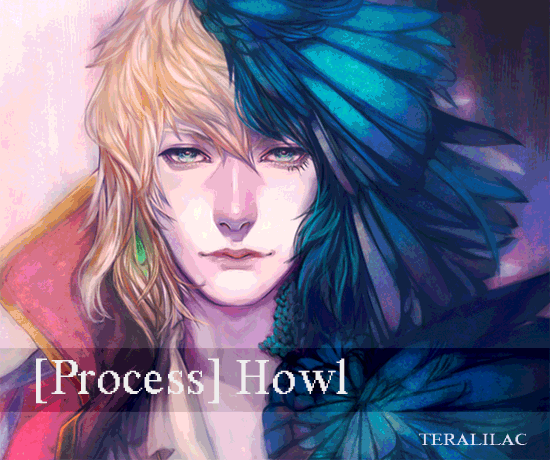
Published: 2013-06-29 01:20:56 +0000 UTC; Views: 15355; Favourites: 867; Downloads: 226
Redirect to original
Description
The working process of:Thank you for viewing







Howl (c) Diana Wynne Jones, Studio Ghibli and Miyazaki
Art (c) me
Photoshop CS6
Related content
Comments: 70

OhgodHowl. I just bought the Studio Ghibli collection disk a couple days ago.
Going to watch Howl's Moving Castle non-stop for days.
Or weeks.
👍: 0 ⏩: 0

It's like, outline sketch, then smudges of colors, then suddenly identifiable shapes, face, etc.
I can never get it right between those two steps, adding color vaguely, then actually working it into features. :/
Amazing picture though, even if I could do it right, I could never produce something like this one turned out. One of my all-time favorites, for sure
👍: 0 ⏩: 0

This was surprisingly helpful. C:
Great picture, too! You have great attention to detail.
👍: 0 ⏩: 0

This is most beautiful I seen in my life. I love it so much ; v ;
👍: 0 ⏩: 1

👍: 0 ⏩: 0

So .... BEAUTIFUL ♥♥♥♥♥♥♥!♥♥♥♥♥♥♥♥♥♥♥♥♥♥♥♥♥♥ I love this
👍: 0 ⏩: 1

i see how you drew this...yet i still dont understand this sorcery.
👍: 0 ⏩: 1

Can you please do a tutorial for how you do your gorgeous pieces... you are an amazing artist and i would love some tips 
skin and hair preferably lol :3
👍: 0 ⏩: 1

This is freaking amazing! 
👍: 0 ⏩: 1

Awww no probs! It's my pleasure
👍: 0 ⏩: 0

WAH! You're very talented! ;____;
It's beautiful ♥
👍: 0 ⏩: 1

this gif is popular enough)
many artists on popular Russian website share this with each other)
👍: 0 ⏩: 1

Oh my really?! THank you so much for telling me dear *Q*
👍: 0 ⏩: 1

Around the end, do you remove your lineart, or change it to a different color to blend with the piece? Also, I don't mean to be so pushy, but like, how many layers do you have for your lineart? Please keep the amazing artwork up!
👍: 0 ⏩: 1

Yesh, I remove my lineart. but afterwards I trace over parts where I want it to have a lineart effect. so around the feathers, part of the hair, under the chin etc.
I have one layer of sketchy lineart (which is removed later), one layer for color and one layer for texturing
👍: 0 ⏩: 0

*Watches again and again to see every step*
So you do the sketch, coloring, lineart and final details
👍: 0 ⏩: 1

Yep, you got them right 
I do the sketch --> rough color --> lineart (but I delete this afterwards) --> detailing
👍: 0 ⏩: 0

ERMAHGERDDDDDDDDD!!!!! WTF this is sooo good! i really want to do digital art, but i don't know any programs. can anyone help a girl out?
👍: 0 ⏩: 2

Ummm this was made with
Photoshop CS6- I favor this program bcz there is a lot of sweet editing tools XDD
I sometimes use SAI~ It's similar to CS6 but it's way user friendly
Corel Painter~ I don't use it often, there are a lot of brushes to chose from..but its too complicated for me ;u;
👍: 0 ⏩: 1

oh wow i'll look into that. thank you so much for the help
👍: 0 ⏩: 0

FireAlpaca is a really good linearting program, smooth clean lines
The Gimp is a really good coloring program, very similar to photoshop
both are free programs are really good (:
👍: 0 ⏩: 1

thanks! i'll look into that one too
👍: 0 ⏩: 0

Thank you so much~! No probs 
👍: 0 ⏩: 0

Thank you SOOOOOooo much for posting this!
You are officially one of my favorite artists now. ^^
👍: 0 ⏩: 1
| Next =>






































