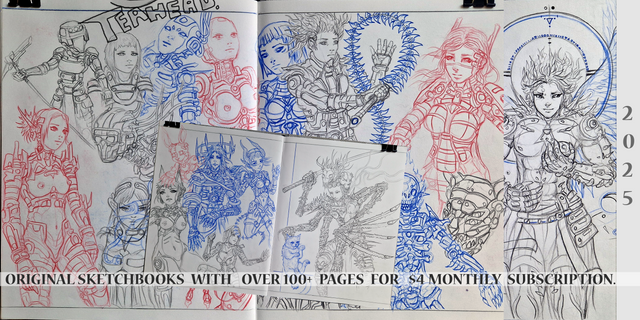HOME | DD
 TexD41 — Something new i'm trying + notes
TexD41 — Something new i'm trying + notes

Published: 2012-06-13 21:08:30 +0000 UTC; Views: 1267; Favourites: 32; Downloads: 0
Redirect to original
Description
as the title said




not sure if this can count as tutorial or "step by step"
here i'm getting into "blending" colors and study a little more about grayscale.
its started like a simple practice/boredom and...well...you know i love armors, specially from my spartan




 (blue is my fave color) and then i tought to post it and show some steps i'm following ^_^, hope this helps or at least interests you a little lol!.
(blue is my fave color) and then i tought to post it and show some steps i'm following ^_^, hope this helps or at least interests you a little lol!.anyway...
what i used:
*wacom bamboo
*photoshop CS5
*references
*some study of lighting, grayscale and colors (theory and practice.)
*some music i love and relax me while i work





1.- i always work in a separate layer (at least one) for the sketch (not necessarily a perfect lineart, but it's your choice, the point is to have a clean sketch to let you color), then i low the opacity (because i'm focusing in a "serious coloring"
2.-the grayscale technique will help you to determinate better where are the shadows and highlights (this help you to don't get "lost" in the colors). first i use the middle tone below the "lineart" (still in a separate layer), then i just paint first the lights then the shadow, and i just merge lineart and coloring!
3.-now i use a brush (or a layer) in multiply mode and i "color" the grayscale drawing...
4.-now is time to add the highlights of the coloring! (give the details at the end, don't rush)
5.- add the shadows
6.-now just "blend the colors"
remember to have in mind where the light came from, the secondary light and the brushes you will use (i recommend to use more than just one brush, any brush is good!, don't be afraid to try!)
some tutorials can help:
picking colors:
basic blending: [link]
shading (recommended in armors)
five elements of shading!
practice makes the master :salutes:
sorry if bad english lol!
Related content
Comments: 24

FUCKING BADASS 
Nice work,like all the time ^^!
👍: 0 ⏩: 0

This new style of yours I'm REALLY liking a lot. ^^
👍: 0 ⏩: 1

oo buen estilo no dejas de impresionarme XD bien hecho
👍: 0 ⏩: 1

A mi para las sombras me gusta mas usar la herramienta esa para hacer un segmento (ya no me acuerdo como se llama) que podias jalar con el Mouse(Y si mal no estoy así le hacen los que fanartean Anime)o simplemente hacer una capa negra con la forma de la sombra y ponerme a jugar con la opacidad.
Oh, bueno Sis, cada quien con sus formas y metodos(Y si se que no es lo mismo hacer o tener un lineart que un speedpaint o un boceto desde cero).
👍: 0 ⏩: 1

el cell shaded usando la herramienta poligonal vdd? si, esa la uso pero para fake screenshoots nada mas XD.
y exacto 
👍: 0 ⏩: 0

as i said on the description...photoshop CS5 but any photoshop can works
👍: 0 ⏩: 1

......must overcome habit of just skimming descriptions.
👍: 0 ⏩: 0

OOO!
Sounds interesting.
I wonder if I could do the same when I'm painting my models.
^_^
👍: 0 ⏩: 1