HOME | DD
 TFKat — Bumblebee clear colors
TFKat — Bumblebee clear colors
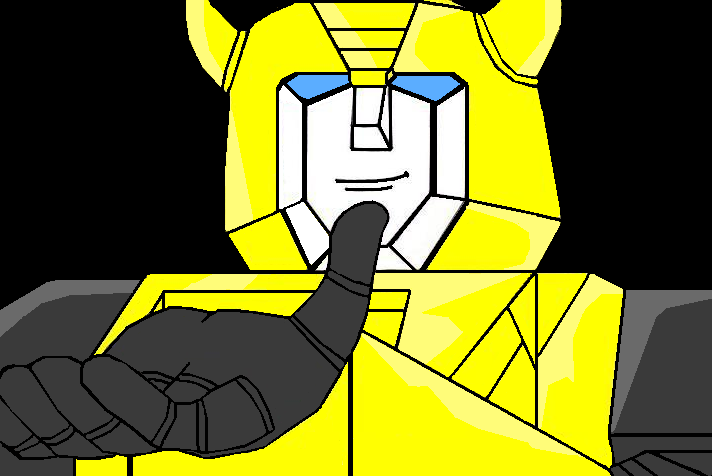
Published: 2008-09-01 06:54:21 +0000 UTC; Views: 506; Favourites: 9; Downloads: 7
Redirect to original
Description
Bee in more clear colors than when I first drew him




Related content
Comments: 25

Thanks ^_^ he's a little cutiepie XD
👍: 0 ⏩: 1

Everyone loves the little chubby 'former.
👍: 0 ⏩: 0

Thanks! 

👍: 0 ⏩: 1

paint? o_O you used shade in paint? 
👍: 0 ⏩: 1

The programme Paint is the most primitive painting and drawing programmes in the universe and I can't make shades with help or anything, I just pick the yellow for Bee, then I click on the yellow and go to edit colors, then I choose a much brighter yellow and I use that for shine on his arms and I do the same with the rest of the colours
👍: 0 ⏩: 1

but what do you use with it? pencil, paintbrush ?
👍: 0 ⏩: 1

I use the middle thick line you can choose in there, the one you can make straight lines with
👍: 0 ⏩: 1

ok i think lol i didnt know you could do that with lines
👍: 0 ⏩: 1

Neither did I lol, but somehow I got the idea and.. well... bingo,
👍: 0 ⏩: 1

hey if you draw something at some point, I'd gladly color it for you
👍: 0 ⏩: 1

well see, i want to learn how to shade myself and i been trying but i can't. now you got me completly interested in shading in paint but ireally dont know how to do it.
👍: 0 ⏩: 1

I could try to use the "print screen" button when i'm doing it, put it in photobucket and then send you the link some time, so you can see it
👍: 0 ⏩: 1

aw no problem, what are friends for?
👍: 0 ⏩: 1























