HOME | DD
 The-Godlings-Rapture — Spriting Fakemon Tutorial V.3
The-Godlings-Rapture — Spriting Fakemon Tutorial V.3
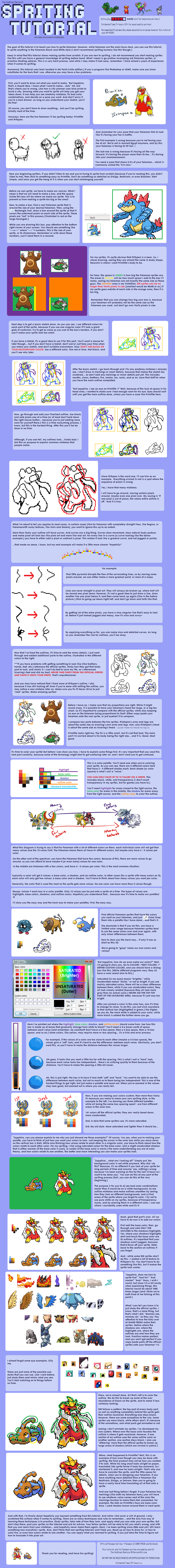
Published: 2012-01-22 17:52:05 +0000 UTC; Views: 127384; Favourites: 1746; Downloads: 1764
Redirect to original
Description
EDIT 1 (Day of submission): Fixed some spelling errors and added a section over background colors (thanks to ~Involuntary-Twitch )WARNING: LARGE FILE
Total revamp of my spriting tutorial from my old account. Hopefully this'll be the last time I have to make this ._.
Like I said many times in there, PRACTICE PRACTICE PRACTICE and study the official sprites. And not just the official Pokemon sprites. Any pixel art you see study it. Maybe you can pick up how someone sprited fire, or did fur... then apply what you know onto your own sprites. That's how I taught myself over these last 6 years.
there's some things I wanted to go into more detail about, but I was afraid of making this thing waaaaaaay too long. It's already long as it is... also ignore any typos D:
---------
Resources
Here's some tutorials I used to help me understand certain concepts. Use them, they're helpful!
Color
[link] by *purplekecleon
[link] by ~sashas
Color Palettes
[link] by ~Kiwinuptuo (having a bad palette is unavoidable for Pokemon sprites btw, so don't fret about it)
Light Source/Textures
[link] by ~Andcetera
[link] [includes color theory] by *Ostwyn
Shading
[link] by ~Kiwinuptuo
(I'll add more if I find any)
------------
Thanks for reading, and remember to favorite and comment! I'll try to help you if I can if you have questions or whatever!
Related content
Comments: 123

I've sprited like this except, to practice, I did the official pokemon add-on thing.
👍: 0 ⏩: 0

Wow! This is amazing! Would you possibly think about joining my spriting group?
👍: 0 ⏩: 0

Hey could you maybe judge my first attempt at this? I've sprited before but never like this. Could you give me some advice about how I can make is better?
Link to my attempt here: [link]
👍: 0 ⏩: 0

Thank you so much! I think I can make an awesome fakemon after learning all of this :3
👍: 0 ⏩: 0

Wow! Your tutorial is terrific!
It was such a gorgeous one and was of great help to me.
Excuse me,Do you mind if I translate it into Korean? And could you send me the background image used in your tutorial via e-mail?
My e-mail address is ffoo1854@naver.com.
👍: 0 ⏩: 0

Thank you so much for making this, i just finished my first Fakemon! gonna upload it now!
👍: 0 ⏩: 0

"If you are using your own colors, then more than likely you make to make your own spriting style."
👍: 0 ⏩: 0

Wow this is super helpful even for non-fakemon spriters! Thank you so much!!!
👍: 0 ⏩: 0

I wanted to ask you something. Does this sprite look OK to you? [link] (tell me if the link doesn't work)
👍: 0 ⏩: 0

This is really nice
What's the 12 color limit for?
👍: 0 ⏩: 1

Because of sheer amount of content Black and White have, GAME FREAK used a maximum of 12 colors to keep the files of each Pokemon as low as possible (seeing more colors = larger files) so they can have room for other things in the game. The limit here is to make sure your sprites are authentic as possible c:
👍: 0 ⏩: 1

Oh I see ^^ Thanks!
👍: 0 ⏩: 0

This is the best fakemon tutorial that I've seen here on DA! When I started spriting, I used your older tutorials as guides 
👍: 0 ⏩: 0

Love this tutorial and probably the best pokemon spriting tutorial on deviantart! Helped a lot!
👍: 0 ⏩: 0

I love this tutorial, but the only method that gives me the least bit of success is doing pixel-overs.
👍: 0 ⏩: 1

Yeah, I rarely scratch sprite anymore. When I draw out what I want to sprite it ends up a million times better than what it would be if I scratched it.
👍: 0 ⏩: 1

The problem with me is I'm not the greatest artist either lol
👍: 0 ⏩: 1

I'm trying to get out of my comfort zone. My sprites are good, but they lack personality. I'm trying to get better at drawing dynamic poses and movement, seeing that's my weakness. If I can get better at this it'll improve my spriting. asdlkf I keep rambling in my replies
👍: 0 ⏩: 1

Yeah, I'm trying to begin a Fakedex but I can never put my ideas that I have in my head on paper. alskdj yes I'm rambling too
👍: 0 ⏩: 0

This is a wonderful tutorial, the best i've seen, but I'm pretty sure the colour limit isn't 12. I went on PLDH.net, and was using a Charmander sprite for something, and it had a total of 16 colours on it. It was the Diamond/Pearl sprite.
👍: 0 ⏩: 1

Thank you~ The DPPtHGSS sprites have a limit of 16 colors, like you said. However, this tutorial is for making sprites in Black and White's style, where only 12 colors can be used max because of the animated sprites (having the extra 4 colors would make the sprites look more pixelated than they already are.)
👍: 0 ⏩: 1

Oh, okay ^-^ That makes sense. I was making a Sprite with fire, and i just couldn't fit it all in 12 colours xD If you wanna see the sprite I was making, it's here: [link] . me and my brother are making a whole Fakedex.
👍: 0 ⏩: 1

That's really good~ You might want to move the left (our left) leg up some, because atm it looks like it's hanging limp there XD (easiest thing I can say is move the whole leg up until the foot is a few pixels above where the other foot is. You'll have to draw lines between to two to check and maybe change the pose of the left foot) But good luck to you guys! I've been trying to make a fakedex of my own for a few years now, so I know what you're going through.
👍: 0 ⏩: 1

Thanks! Now that you mention it, it does kinda look like that. Thanks again! I can never think of anything xD good luck to you too <3
👍: 0 ⏩: 0

I like your tutorial. Great information I believe if people are doing this for a hobby.
I do have to disagree with you when you say "having a bad palette is unavoidable for Pokemon sprites btw, so don't fret about it", though [although I LOVE the fact you post back to Kiwi's stuff--his tutorials are stunning, too,]. I would LOVE to see more Pokemon sprites that personally didn't use the flat color type of cartoonish coloring. Although it is their 'style', encouraging exploration is always good!
👍: 0 ⏩: 0

I had to read it a few times to figure out what you meant in some parts but what I can never grasp is where you place the colors on the outlines.
I'm always placing too much or too little on the outline part
👍: 0 ⏩: 1

I used to get it wrong too, until I got it in my head that parts of the outline in the path of the light source would get colored, and the parts that fall in shadow (or basically where the outline touches the shadows I've placed on the sprite) stay black. There are some exceptions, like when you have a colored part of the outline look almost non-existant because of an adjacent color, but I usually just zoom out, look at it, and add/subtract black until every part on the sprite is distinguishable. BW sprites tend to have more black in their outlines than past gen sprites... for some reason. Meh, less work I guess *shrug*
👍: 0 ⏩: 1

Hm, thats what I noticed...
👍: 0 ⏩: 0

Is a fantastic tutorial, but I need in spanish T-T
👍: 0 ⏩: 0

oh man... Now I know what to do when making my Chinilla sprite... Because my current sprite looks like something off of Pokemon Yellow...
👍: 0 ⏩: 0

BgS: I am going to use this and I am going to make at least one of my fakemon! I am also going to redo the only one I have done... since it was not completely my own.
👍: 0 ⏩: 0

I've noticed a diffence between Gen IV sprites and Gen V sprites, not sure if you have but it seems the collours on gen IV are less saturated, because that regigigas is gen IV i think
👍: 0 ⏩: 1

I got Regigigas off a sprite sheet that ripped the sprite out of BW. GAME FREAK did reuse the sprites from Gen IV with only changing minor things on them (like making them less saturated as you said) before animating them. It might've been overlooked while they were editing their sprites, but who knows.
👍: 0 ⏩: 0

really in-depth tutorial, i know you said it wasn't for beginners ( ) but it still have LOADS of great tips and tricks. Thanks alot!!
👍: 0 ⏩: 0

I love your tutorials! They're very in-depth and really help me to sprite. This one is even more informative than the old one! Great job!
👍: 0 ⏩: 0

Awesome tutorial 
👍: 0 ⏩: 1

The 16 color limit for GBA sprites is correct. It's strange, but this 12 limit is only for BW sprites (although I haven't looked at other non-Pokemon DS games to see if this is true. It might apply to the fourth gen games too, but I can't remember seeing I haven't worked with them in a while.) The only reason I can come up with for this limit is that seeing GAME FREAK fully animated all 649 Pokemon (plus their shiny sprites, making it double that amount), so because of all that data, they had to cut back on the colors to make each individual file as small as possible, thus saving room on the game cart's memory space (seeing that more colors = larger file size.) I could be wrong, but if you think about it, BW has a LOT of things in it soooo it makes sense :s
👍: 0 ⏩: 1

WOW that's a relief about the 16 colours, I thought I'd have to redo all my sprites again lol. Yeah I think you might be right about having to cut down colours because of all the content in BW, any wonder one of the staff members said how hard it was to sprite and animate the Pokemon this time around. Thanks for replying
👍: 0 ⏩: 0

thank you a lot i didnt no u could do pixel art on ms paint
👍: 0 ⏩: 0

Thanks alot! This should be a big help to many scratch spriters(including myself).
👍: 0 ⏩: 0

Wow this is Amazing! I'm certainly going to try this.
👍: 0 ⏩: 0

Um are you gonna post a trainer sprite tutorial too?
👍: 0 ⏩: 1
| Next =>































