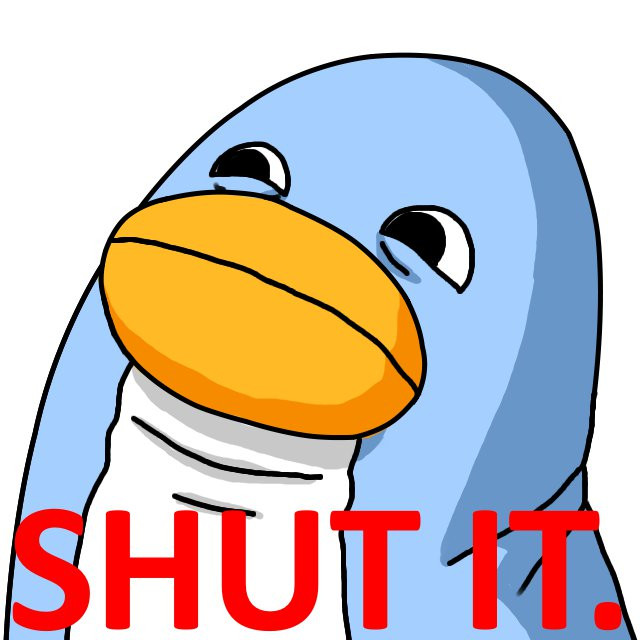HOME | DD
 The-Tabbycat-Witch — A REALLY basic Gimp coloring tutorial
The-Tabbycat-Witch — A REALLY basic Gimp coloring tutorial

#gimp #tutorial #gimptutorial
Published: 2015-02-04 00:00:33 +0000 UTC; Views: 1510; Favourites: 21; Downloads: 8
Redirect to original
Description
Edit: Second step is supposed to say "right click" rather than just "right."I realize that this is pretty wordy, but that's just how I tend to type, so sorry about that!
I really do hope that this helped anyone who's asked me about how I draw in Gimp and stuff like that. I've been familiar with this program for nearly four years now and have only just figured out how to really use it this past summer, so I'll just let you know that it does take time to master, as with any medium. I still have a lot to learn when it comes to coloring. I guess I have some work to do this year






 .
.
Related content
Comments: 14

Huhue thanks
His name is kid
👍: 0 ⏩: 1

No his name is Gerard
👍: 0 ⏩: 1

Well, then I shall call him that
👍: 0 ⏩: 0

That was a fantastic tutorial, Tabby <3
These techniques can be used in Photoshop as well, and since I use both PS and GIMP, this will be real helpful.
👍: 0 ⏩: 1

Thank you so much! I'm glad that you liked it!
Tag me in a drawing that you finish so I can see how it worked out
👍: 0 ⏩: 1

You are welcome <3
Yes, I shall definitely do that
👍: 0 ⏩: 0

You use gimp? Wow! I tried to use gimp to draw bit it was a bt challenging for me. Better stick with Photoshop XD. which, is like rocket science btw. You can actually get Photoshop cs2 for free legally of you want a better painter. Anyways, sorry I lose focus, you draw really good and this tutorial really helped, especially since I have trouble shading skin XD
👍: 0 ⏩: 1

Hehe yup 
And thank you so much 
👍: 0 ⏩: 1

A bit tricky XD? Im doing a drawing in gimp until my manga studio gets gere from Amazon, and imlike, how do you draw on this tabbycat?!?!
👍: 0 ⏩: 1

Eeyup xD I've been dealing with this program for 4 years so I'm sorta used to it xD
👍: 0 ⏩: 1

Woah awesome! Imma try your technique (but with SAI so it will probs turn out WAYYYY different xD) I really like how you shaded the yellow with magenta and the face with purple rather than using darker shades of yellow and brown. I think it really makes the colors pop a lot
👍: 0 ⏩: 1

Can't wait to see how it turns out 

👍: 0 ⏩: 0