HOME | DD
 TheIceViking — Recoloring and marking tutorial I
TheIceViking — Recoloring and marking tutorial I
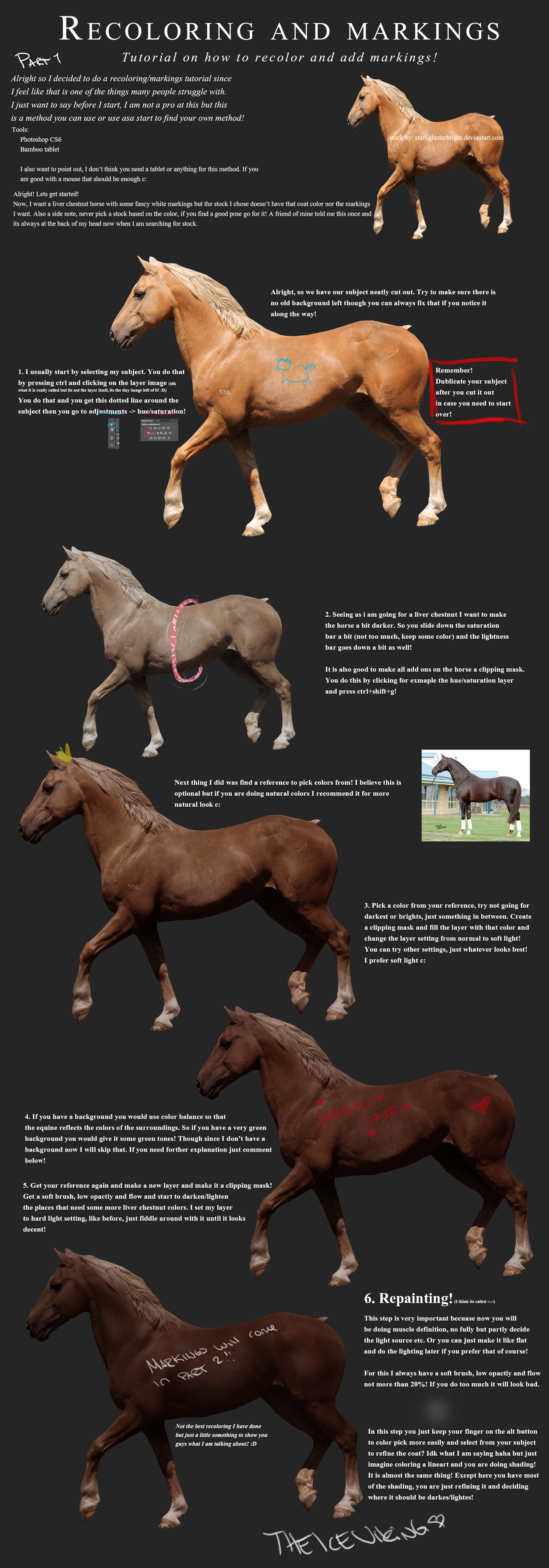
Published: 2014-03-31 18:04:09 +0000 UTC; Views: 3317; Favourites: 131; Downloads: 15
Redirect to original
Description
This tutorial is copyright by TheIceViking . Do not post it anywhere or alter it without my written permission.This is my first tutorial and it is a recoloring and marking tutorial!
This is part one which is the recoloring and part two will hopefully be up tomorrow (which will be markings), depending on how much time I have!
I hope this helps some people out there! and apologies for a rather bad recoloring right now, would have worked harder if it was a actual manip <.<
If you use this tutorial I would looooove to see the outcome! So feel free to link your piece below and allow me to take a look







If you have ANY questions do not hesitate to comment below! I will answer your questions c: if I can haha
Horse used
Related content
Comments: 6

wonderful, but the one tutorial i never see is how to do dark to light if ever needed ;o
👍: 0 ⏩: 1

I could give it a try some time, I am still practicing recoloring but I know its just the same thing, but when doing hues/saturation, lighten it up instead of darkening it. Instead of adding a layer of brown and put it to soft light, pick a whitis/light color! Its pretty much the same thing c: You could also fiddle around with levels layer to lighten it up (:
Hope this helps?
Here is actually a tutorial on how to go from dark to light (:
👍: 0 ⏩: 1

ooo!
do you think that works with wolves as well?
thank you!
👍: 0 ⏩: 1

I am pretty sure yes! Of course there are a few things you need to change since horse coat is not the same as a wolf fur but you figure that out (:
You are welcome c:
👍: 0 ⏩: 0

























