HOME | DD
 thekustomizer — graphite_logonui
by-nc
thekustomizer — graphite_logonui
by-nc
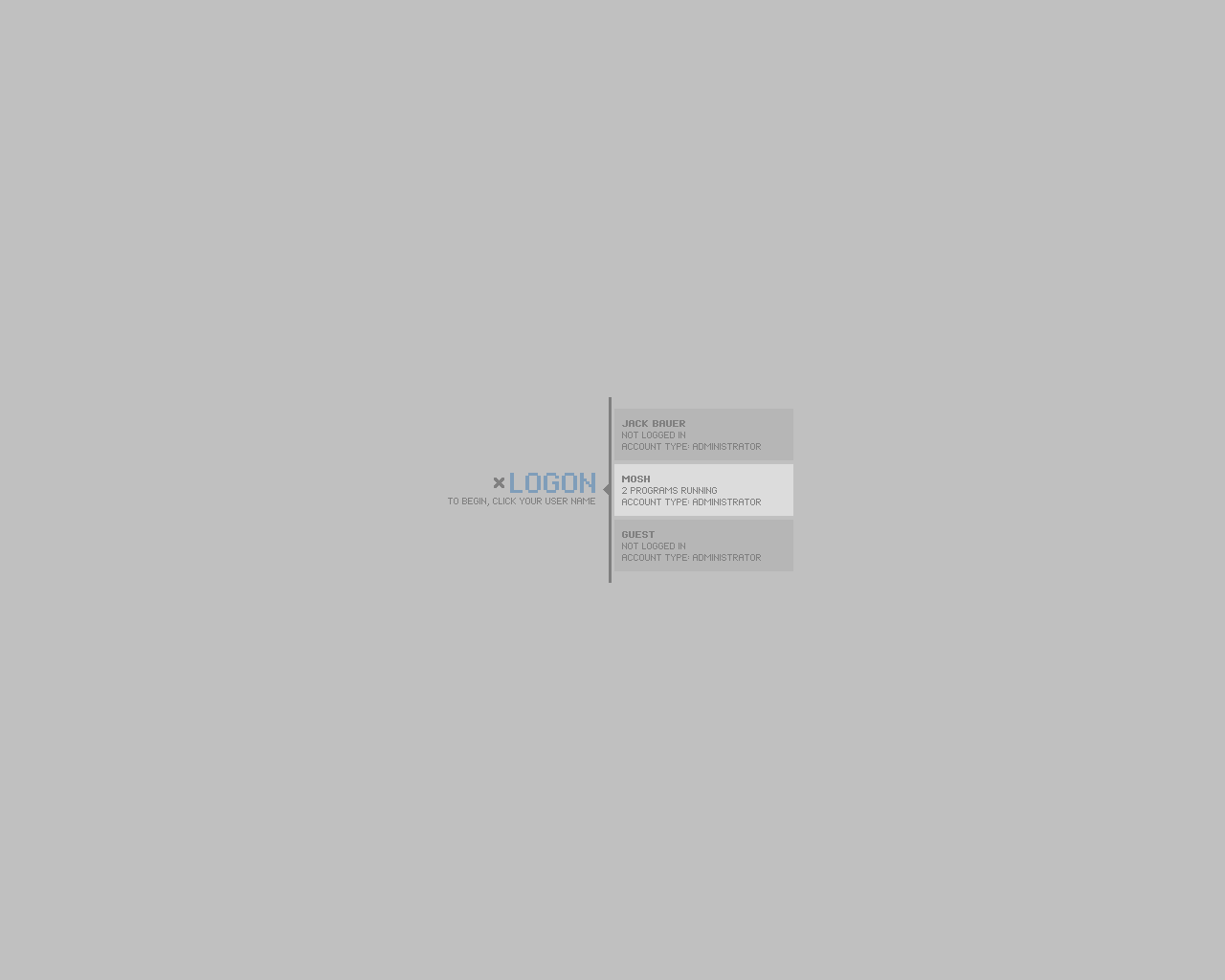
Published: 2009-03-24 00:34:18 +0000 UTC; Views: 13218; Favourites: 62; Downloads: 2844
Redirect to original
Description
simple and minimal logonui design. (without the blue flash)note:
this logonui (in the zip) uses tahoma font, size 8.
some of the texts can be changed in the string resource.
x = turn off computer button
password and logging on state: [link]
UPDATED:
logging off / hibernate state / etc screen now works. (bitmap 100) + the "logon" text changed to a bitmap. (bitmap127)
stringtable 4 > string 49 = "Write your computer name here"
or write anything you want there. like workgroup name, etc...
+ it is now available with displaying icons. see in zip file.
Related content
Comments: 44

this work is very nice and easy on the eyes, let him put on my pc with windows xp logon loader With in program
👍: 0 ⏩: 0

I did it with disassembler and hex editor. i don't remember exactly how but it was "trial and error". i kind of knew where to look for in the code.
here is how it's done: [link]
👍: 0 ⏩: 2

I'm not sure where to look...? sorry for bothering you again
👍: 0 ⏩: 1

open up logonui.exe in a hex editor. go to offset 771f, and change 74 to 75. (in most of hex editors you can search for offsets, and then it will jump to the correct offset and you will see "74" in the code. and that number has to be changed to "75". then save the file, and replace it with the original)
Note: this hack is for winxp sp3 eng.
👍: 0 ⏩: 1

Maybe this is a little too advanced for me, but I'll try. Thanks!
👍: 0 ⏩: 0

How do I remove frames around the picture? cause I tried to remove the frames around it but no luck I keep getting an error from it.
👍: 0 ⏩: 1

Could You Be More Specific? What/which picture?
👍: 0 ⏩: 1

Sorry, haha, anyways I was talking about like if you add the icon code so it'll be able to display icons and their is like a blue frame around the icons (in xp colors) I was wondering how do you remove the blue frame around the icons?
👍: 0 ⏩: 1

oh. 👍: 0 ⏩: 1
bitmap 113 and 119. and also if you need some modifications to this, locate element [id=atom(pictureframe)] (+ focused, selected state) and

Well I know how to add icons and stuff already.. and I tried to delete those resources and I get the "Value creation failed '' at line 263" error.. would you mind adding the icons in for me and removing the frames then send me the file? only if you don't mind I'm not good with this coding stuff sorry.
👍: 0 ⏩: 1

Ok, no problem. So you want like this? displaying only your icon/image without borders next to the username?
[link]
👍: 0 ⏩: 1

Yes! Just like that and I want the icons on all users to always be visible. thanks
👍: 0 ⏩: 1

Ok. I updated the file. (added a new version) Download it again. I had to resize a little bit but i hope it is not problem. (Due to the image display) But if you want it in the original size, no problem, but that could take a while.
👍: 0 ⏩: 1

No, this is good! :] thanks for all your help. : )
👍: 0 ⏩: 0

this is very good stuff, its match with my XP theme..
i'm proud to use this,hehe thanks
👍: 0 ⏩: 0

I like the logon screen, but my desktop resolution is 1024 x 768, is there a way to edit the resolution?
Thanks bro, great logon screen....
👍: 0 ⏩: 2

i haven't tested it in different resolutions or wide screen but i just switched to 1024*768 and it is ok for me. what is wrong with it? show me a screenshot.
👍: 0 ⏩: 1

sorry, my fault. I've change my logonui using tuneup styler, but it gives error message. Then i use regedit to change the logonui directory, now it works... thanks bro...hehehe
👍: 0 ⏩: 0

Works like a dream! Thanks for the ease of hacking 
👍: 0 ⏩: 0

great!
can u make it for logonui.exe for SP2 (version 6.0.2900.2180)? or can i use this one?
👍: 0 ⏩: 1

On my second system (xp sp2) worked very well. so yes, you can use it on sp2 system as well.
👍: 0 ⏩: 1

BEST logon I'v ever seen。
very clean and simplistic and easily to use。
wish you bring out more wonferful works。
And sorry for my poor English。:)
👍: 0 ⏩: 0

nice logon
could i get a permission to use it a base for my own logonUI?
👍: 0 ⏩: 1

good one but
how can i edit the "Write your computer name here"
im new here
thanks
👍: 0 ⏩: 1

download reshacker ( [link] ) and open the logonui.exe. locate the string table 4 > string 49, rename the string, click the compile button, save the file, replace the file.
👍: 0 ⏩: 1

I am incredibly surprised that I found a reason to use LogonUI again. Simply amazing.
👍: 0 ⏩: 0

sweet! what about some more your stuff buddy? btw show us your current screenshot!
👍: 0 ⏩: 1

What more stuff? My current desk screenshot is like here in devart except the desktop color has changed. (#C0C0C0)
👍: 0 ⏩: 1

i dont know) maby icons or vs or something else from you)
👍: 0 ⏩: 0
































