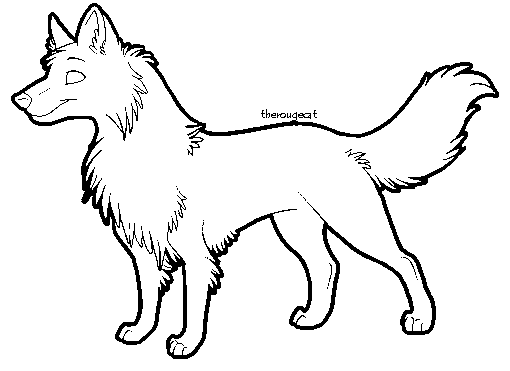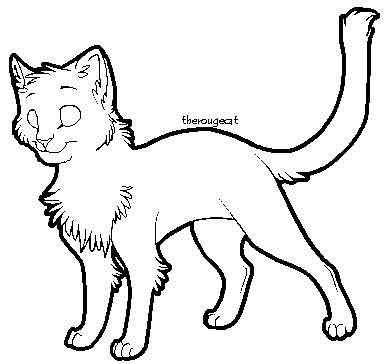HOME | DD
 therougecat — Notebook Paper Tutorial
therougecat — Notebook Paper Tutorial

Published: 2010-11-18 14:32:11 +0000 UTC; Views: 1968; Favourites: 52; Downloads: 23
Redirect to original
Description
I was scanning in a schooldoodle of my newest character, and figured I'd whip up this tutorial. X3I discovered this trick while messing around with the sketch used in this picture [link]
I'll be uploading the refsheet for my new character soon, but for now you get this little preview XD
Hope it helps you! I've found this trick to be very useful X3
Related content
Comments: 13

what photo shop are you using? im using adobe photo shop 6.0 and im having a hard time trying to figure out how to remove the lines...
👍: 0 ⏩: 1

I currently use CS4, though I may have been using CS3 in this tutorial XD I know it works in both CS3 and CS4.
I haven't used 6.0, but I believe that if it's a newer version of Photoshop it should have this function or one that's similar :T
👍: 0 ⏩: 0

Ooo thanks! 
👍: 0 ⏩: 1

I think so, as long as the picture is fairly bright and high-quality C:
👍: 0 ⏩: 0

Ohmygosh thank you so much <3
👍: 0 ⏩: 1

Hey I tried this on one of my Charlie inspired turtle doodles (in Gimp), it doesn't work the same way but if you go to Threshold and then adjust it to your liking that works too.
👍: 0 ⏩: 1

Okay cool C: I know Gimp works similar to Photoshop, but I'm not that familiar with the way it works XD
👍: 0 ⏩: 0