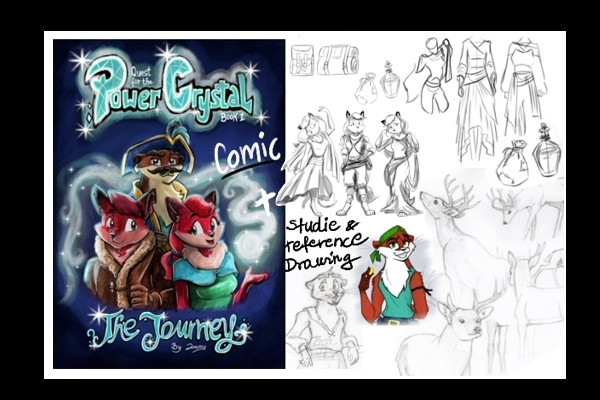HOME | DD
 TheSprayah — Monkey pixelation tutorial
TheSprayah — Monkey pixelation tutorial

Published: 2013-01-18 11:56:07 +0000 UTC; Views: 1250; Favourites: 2; Downloads: 665
Redirect to original
Description
Hey DAI made this demo trying to remember an automated filter sequence I built in a previous version of photoshop to a turn vector art animation into 8-bit sprites.
After you have a vector animation, in this case a 3 frame walk cycle, export a PNG sequence with transperant background from flash with the stage size set to be tight on the character with 3 or 4 px room for an outline to be applied later. One trick here is that the animation needs to run on the main timeline to be seen in the export, try to convert all nested movie clips to looping graphics, that usually works. All PNGs should be the same dimensions to save time registering each one later.
Then in photoshop there are many methods to pixelate, such as saving the image smaller then scaling up again in flash, but that gets kind of dirty (zoom in on the third monkey walk cycle). The best pixelation method I have found (the 4th walk cycle): build a photoshop action consisting of 2 steps. 1st apply a 2px black outline, 2nd use mosaic filter set down at 2. End action. Use a batch process to open a folder containing your PNGs, apply this action and save.
You should have an 8 bit looking bunch of sprites. I import these sequences back into flash and align in the original vector movie clips then set the vectors to a guide layer to make them invisible to the swf export. Look out for places where you can economize and reuse sprites to save filesize and add play with timing by adding extra frames to certain movements.
Happy Spriteing,
Sprayah
Related content
Comments: 2

he he, yeah. I had to figure out what the hell you were talking about, but then I made this a gif for know your meme... Thanks for the suggestion
[link]
👍: 0 ⏩: 0