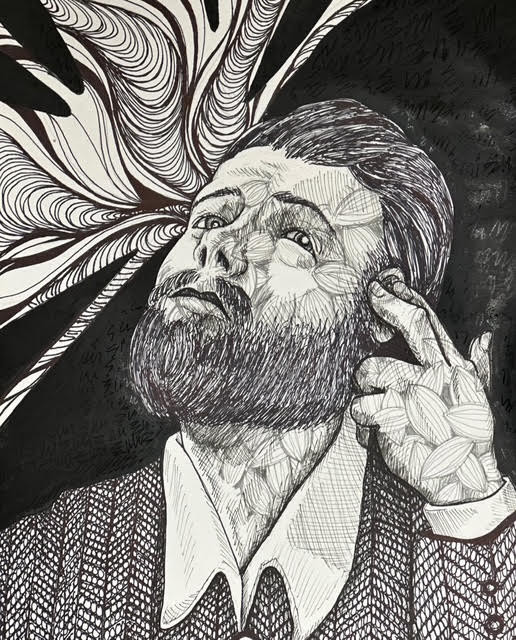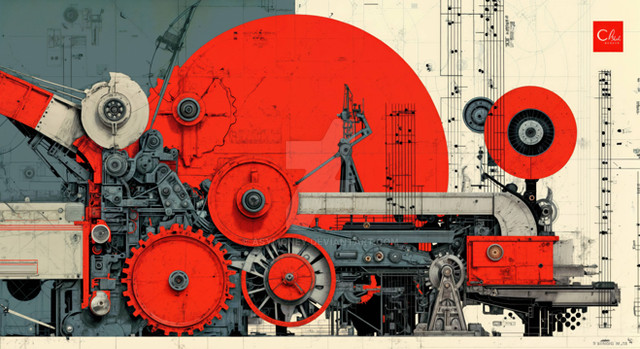HOME | DD
 theThirdCartel — Planar Value Study 1
theThirdCartel — Planar Value Study 1

Published: 2013-09-03 20:48:17 +0000 UTC; Views: 12522; Favourites: 241; Downloads: 0
Redirect to original
Description
Study of values on flat planes.Used CS6 Mixer Brush to mimic clean brush for softening edges:
-no autoloading
-clean brush a/f each stroke
-wet: 3%
-load: 1%
-mix: 90%
-flow: 15%
Reference image from www.conceptart.org/forums/show…
Didn't bother with fabric fold gradients too much since the goal was to focus on values changes on linear planes.
Photoshop CS6, Intuos 5 with art pen.
Related content
Comments: 5

"Wooo woo I'm a ghost."
First thing that popped into my mind. Second was - "Badass tutorial!"
👍: 0 ⏩: 1

LOL. Happy you like it
👍: 0 ⏩: 0

nice one bro! really nailed it! I need to get in some fabric fold studies myself.
as a general 1st run study, this procedure is good but to my eyes it looks incredibly tight...
a lot of those values could be grouped majorly..wait you did that already lol, but I suppose what I'm trying to get at is perhaps loosen up in your next studies of drapery outside of book/dvd lesson. It's a study but express yourself...
hmmm ignore me lol I'm chatting out of my ass. the result came out great and thats what matters they say xD
go go go
👍: 0 ⏩: 1

Yeah, I agree that it's rather tight. For my next study, I'll start with a loose, less detailed sketch and refine the shapes progressively. When the sketch is too detailed, it feels a bit like paint-by-numbers. Thanks for the thoughtful comment!
👍: 0 ⏩: 1

Phew I felt I may have intruded too much into your practice. Good luck bro!
👍: 0 ⏩: 0