HOME | DD
 thrillspill — TUTORIAL: 'Grunge' lines
thrillspill — TUTORIAL: 'Grunge' lines
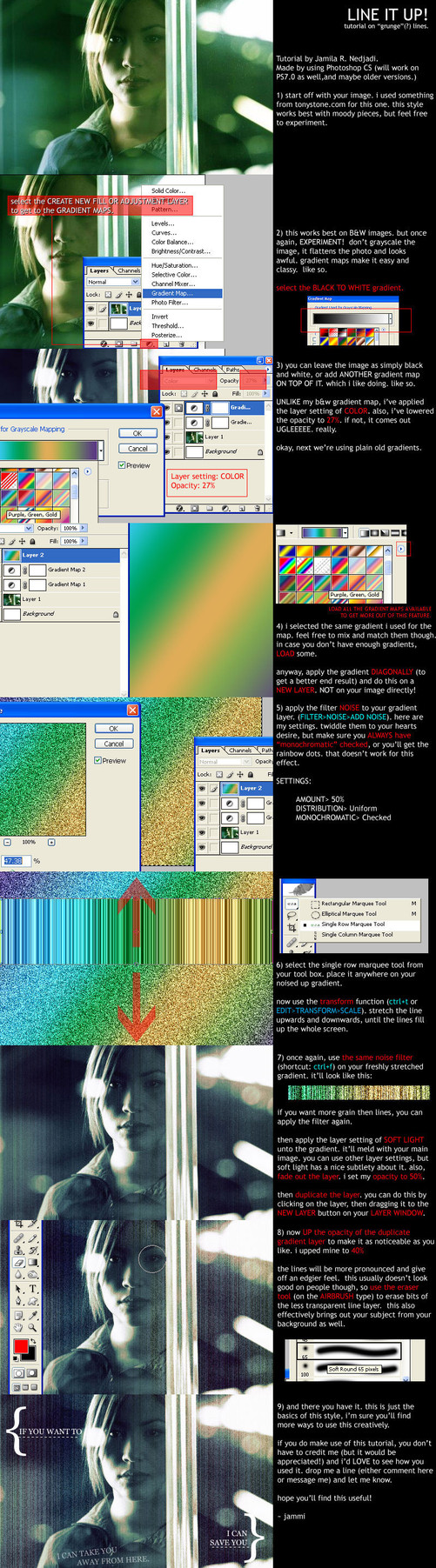
Published: 2004-11-03 16:02:55 +0000 UTC; Views: 3573; Favourites: 24; Downloads: 1600
Redirect to original
Description
EDITED: i forgot to include the better version of STEP 7, where i specify that you have to duplicate the noised-up gradient layer. whoops! sorry. that's fixed now.okay, so i am REALLY bored.
sorry, but this will take a LONG time to load. and obviously, you have to see it in full view. or download it.





this is my first try at a tutorial, so i hope it came out okay.
a lot of people always ask me about how i did the grunge lines in my older deviations. to see examples, click on the links below.
naghihintay ng liwanag > [link]
can you handle this? > [link]
save me > [link]
do you remember? > [link]
you know, it was so much fun using this old style again. i'll have to use it some time soon, heh





Related content
Comments: 18

oh noes, i must be worse at this than i thought. i can't follow the instructions at all!
👍: 0 ⏩: 0

Oohh lala! Effect looks so beautiful! Filipino ka? Haha. Lovin' your works! Maraming salamat!
👍: 0 ⏩: 0

hope you don't take it as offence but here's a note to other people looking at this. 
although your technique gives much sharper grunge lines.
👍: 0 ⏩: 0

this is awesome... im going to try it when im not so tired/intoxicated 
👍: 0 ⏩: 0

yey! a tutorial on it! ^_^: I have to try this on one of the images from my new camera^_^:
👍: 0 ⏩: 0

great effects.I like ti and girls expression is very awesome
👍: 0 ⏩: 0

I LOVE this tutorial! Many thanks, it is so useful~ Your way of editing pictures has always impressed me.
👍: 0 ⏩: 0

understood it all 
👍: 0 ⏩: 1

no problem! like i said, sorry it took me forever to put up for you, haha. can't wait to see you test it out
👍: 0 ⏩: 1

I'm done my spreads actually first week I had to do 3 and now my second week we had to blow up one. it was like 35 x 16 inches. I'll send you the files/images in a bit
👍: 0 ⏩: 0

I'm kinda lost after no. 4. Is it suppose to be a new layer??.
👍: 0 ⏩: 1

if by "it" you mean the gradient, yes, apply it on a new and blank layer
👍: 0 ⏩: 1


































