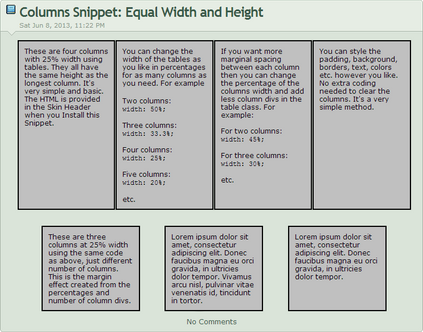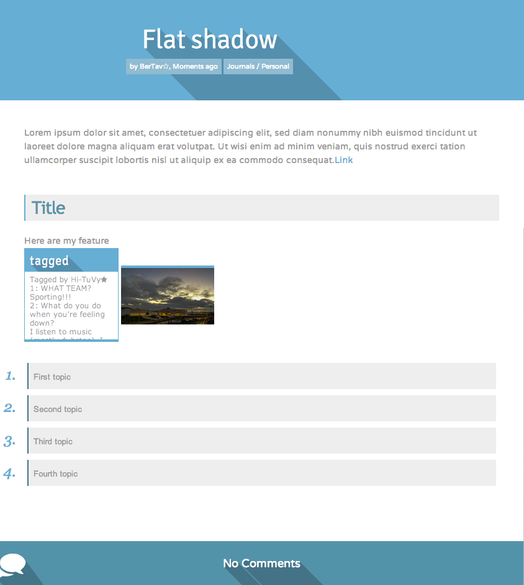HOME | DD
 TimberClipse — TUT: Thumb Codes, Links + Emb.
by-nc-nd
TimberClipse — TUT: Thumb Codes, Links + Emb.
by-nc-nd

Published: 2011-07-17 20:21:19 +0000 UTC; Views: 7567; Favourites: 44; Downloads: 40
Redirect to original
Description
Updated October 31, 2013: As the tutorial was out of date due to changes on dA, I have updated it.
Tutorial:
1. On the right hand side of a deviation you will see some buttons.
2. Scroll down until you see the "Details" section.
3. Don't freak out!
The code on top is a direct link to the deviation. It is also shorter, and therefore easier to use.
The middle code is your thumb code. This code will be displayed on journals and pages of Premium Members. It will also display in notes even if you are not a Premium Member.
The bottom code is an embed code use this on other websites to embed the image to the page, but have it link back here!
Related content
Comments: 37

Do you know how to make a thumbnail (say a stamp) lead to a different image (say a painting) when clicked ?
👍: 0 ⏩: 0

I think I've worked it out. Hope this works. Thanks once again.
👍: 0 ⏩: 0

Sorry, I've been trying to submit my piece you requested titled. Lucifer's mandolin but it's not working. sorry - I'll have to give it a miss. Thanks
👍: 0 ⏩: 0

can i use the thumb code on a comment without a premium membership?
👍: 0 ⏩: 0

Thanks for sharing. Till now I did'nt knew the Thumb-code worked in notes if ones not a Premium Member...
👍: 0 ⏩: 0

Hmm so you can only link thumbnails of your other deviations on deviation pages if you are premium?
👍: 0 ⏩: 1

Yes. Though the http links always work
👍: 0 ⏩: 0

thank you thank u thank u thank u thank u thank u soooooo much!!!!!!!!!!!!!!!!!!!!!!!!!
👍: 0 ⏩: 0

what is the code that makes it so you can click on the image and it will go to the devinitian page.
👍: 0 ⏩: 2

got it do you know where the thumb code is?
👍: 0 ⏩: 1

It explains it in this deviation.
Though as a non premium member you will be unable to display them on your journal or page.
👍: 0 ⏩: 1

oh... aww man!!!
Can i use it in devinations though?
👍: 0 ⏩: 1

Not without a premium Membership.
👍: 0 ⏩: 1

what is the thumb code on pics...
👍: 0 ⏩: 0

You need a Premium Membership to use the thumb code on comments!
👍: 0 ⏩: 1

Whenever I see one of those fav.me links, I feel like I am leaping into the great unknown. But, seriously, this is helpful advice.
👍: 0 ⏩: 0

It should be mentioned that those who elect to not use the share features will not have Twitter and Facebook icons visible on their page. The thumb arrow will be next to the note icon.
👍: 0 ⏩: 0

Now it's going to be even more difficult to explain to people where to find the thumb code 
👍: 0 ⏩: 0

Hahaha, thanks I was pretty lost for a while. I thought the arrow would just show more social networking sites I don't use. Guess I need to get more nosy here on DA
👍: 0 ⏩: 0

I wish the :thumb: box was still visible without having to click. All those other ones aren't as important. 
👍: 0 ⏩: 1

I am sure someone will make a script that auto opens it
👍: 0 ⏩: 1