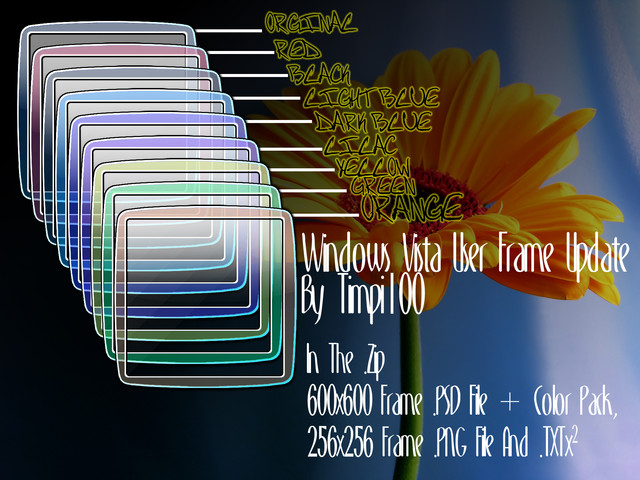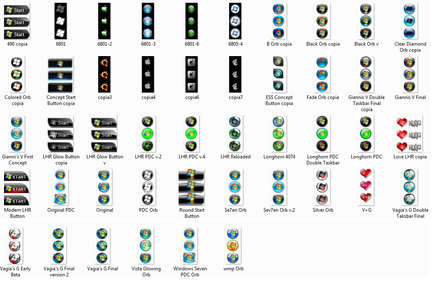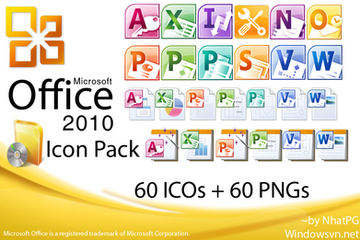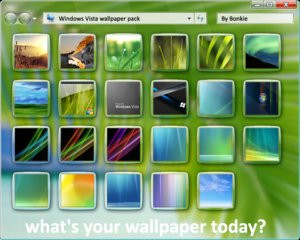HOME | DD
 Timpi100 — Windows Vista User Frame
Timpi100 — Windows Vista User Frame
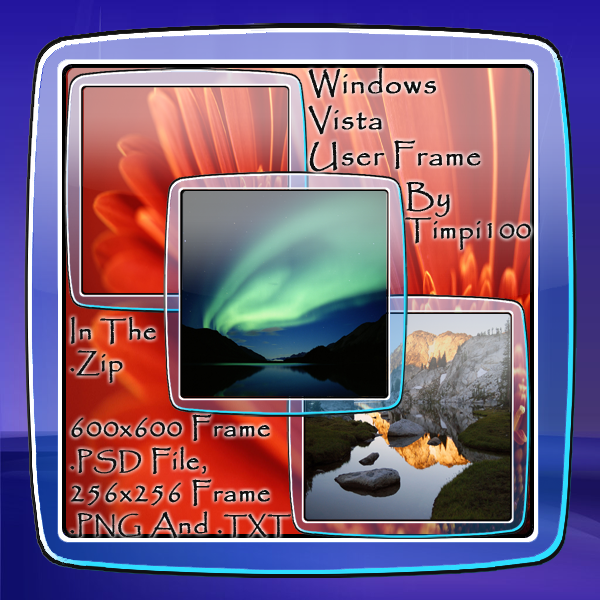
Published: 2007-07-23 15:19:56 +0000 UTC; Views: 14790; Favourites: 37; Downloads: 3965
Redirect to original
Description
Windows Vista User Frame-----
New one [link]
-----
.PSD File 600x600px 853kb
To make custom Windows Vista User Frame follow these steps:
-Open up User Image Frame (Windows Vista User Frame By Timpi100).PSD In Photoshop or another image editor
-Open up your user image of choice and resize (using Alt+Ctrl+I in Photoshop) and crop the image to 468x468px.
-Now copy and paste that image into the User Image Frame (Windows Vista User Frame By Timpi100).PSD canvas and set your image to the bottom layer.
-Now save this as a PNG file
-Enjoy your custom user image!
.PNG File 256x256px 35,9kb
To make custom Windows Vista User Frame follow these steps:
-Open up User Image Frame (Windows Vista User Frame By Timpi100).PNG In Photoshop or another image editor
-Open up your user image of choice and resize (using Alt+Ctrl+I in Photoshop) and crop the image to 202x202px.
-Now copy and paste that image into the User Image Frame (Windows Vista User Frame By Timpi100).PNG canvas and set your image to the bottom layer.
-Now save this as a PNG file
-Enjoy your custom user image!
Enjoy my work





Related content
Comments: 13

👍: 0 ⏩: 0

👍: 0 ⏩: 0

👍: 0 ⏩: 0