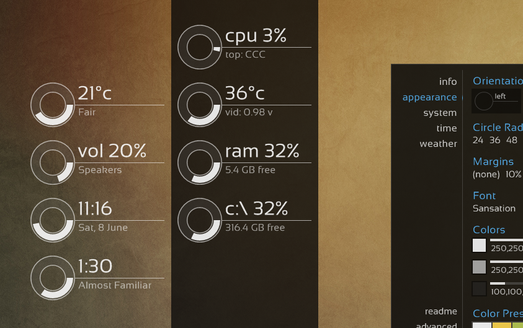HOME | DD
 tjmarkham — Win10 Widgets
by-nc-sa
tjmarkham — Win10 Widgets
by-nc-sa

#10 #app #clock #demo #design #disk #free #hd #hdd #install #lock #media #memory #monitor #pack #pc #player #playing #programming #ram #settings #setup #simple #ssd #switcher #time #win #windows #battery #clean #config #cpu #create #custom #customization #date #desktop #download #easy #gadgets #guide #intro #layout #meter #minimal #minimalist #music #network #performance #professional #rainmeter #skin #software #suite #theme #tutorial #volume #weather #widgets #wifi #spotify #win10 #windows10 #system
Published: 2016-07-05 20:02:52 +0000 UTC; Views: 509711; Favourites: 973; Downloads: 75209
Redirect to original
Description
Full experience: win10widgets.comImgur gallery of all widgets: imgur.com/a/U2vbj
If you enjoy my work, please consider donating at least $1 to help me with my student loans. If everyone donated just $1, my $30,000 in student loans would already be paid off






 Thanks! Donate using PayPal Donate using Credit Card
Thanks! Donate using PayPal Donate using Credit Card Want a feature? Check out the Issue Tracker
To manually change the Weather location, right-click the Weather widget, select "Custom skin actions," and then select "Set location." After you type in your location, make sure to press "enter" and you're good to go!
Widgets that Adapt to You
Win10 Widgets blends into the background and makes the information you need the focus of your experience.
By starting from scratch and engineering each widget with an emphasis on functional simplicity, Win10 Widgets adapts to you instead of the other way around. Win10 Widgets works with any wallpaper, any screen size, and uses your unique Windows 10 accent color to adapt to the personalized experience you've already created.
Unlike widget suites before it, there are no programming skills required for Win10 Widgets; everything just works. Auto-location for weather, easily selectable hard drives, and a volume slider that behaves just like you'd expect.
Currently Win10 Widgets doesn't have an auto-update system in place. However, there are a ton of future updates, programming tutorials, and new widgets planned. What to do? Sign up here to stay up to date!
The Win10 Widgets privacy policy is simple: "No spam. No sharing your email. Ever. Period."
Having trouble with Win10 Widgets? Check out this YouTube Playlist . Found a bug or want a feature? Check out the Issue Tracker . For everything else, send an email to win10widgets@gmail.com .
Hi, I'm TJ, the developer of Win10 Widgets for Rainmeter. If you enjoy my work and are looking for a way to express your gratitude, I'd appreciate any assistance you're willing to provide towards paying off my student loans 
Related content
Comments: 207

Thanks, glad you like it!
I made these for free and had to start somewhere; I use Spotify so that's what I made first. More music player support is on the list for future updates.
👍: 0 ⏩: 1

Great to hear. I got it working for now, it was actually pretty easy, just swapping the name of the plugin, adding a player name and renaming the type in every measure.
But I got another problem and that is the weather not working. Do you by any chance come from america and built the skin for just auto-updating there? Those zip codes don't work outside of US.
👍: 0 ⏩: 2

Cool, glad you got it working!
Yeah, I found out that the auto-location for Weather was really only working in the states. The fix for international locations is coming in the next update, but if you want to check it out early, see my instructions here: github.com/tjmarkham/win10widg…
👍: 0 ⏩: 1

That didn't work, I'm still back to manually entering my location. Out of curiosity I opened the website you mentioned in that link and this is what it came up with:
{
"ip": "37.xxx.xxx.xxx",
"city": "",
"region": "",
"country": "DE",
"loc": "51.2993,9.4910"
}
👍: 0 ⏩: 1

Thanks for the info. If that's the only data it's reporting then there's not much I can do. I don't have the scale/money to setup my own IP-to-Location service. If you know of a better free IP-to-Location service let me know and I'll check it out
👍: 0 ⏩: 0

right click on weather skin
custom skin actions-> set location->type your location and hit enter.
👍: 0 ⏩: 1

awesome, thanks for the hint
👍: 0 ⏩: 0

Can system temperatures (CPU/ graphic card) be added :3
👍: 0 ⏩: 1

Thanks for the feedback! It's on the list for future updates: github.com/tjmarkham/win10widg…
👍: 0 ⏩: 0

I love you skin and all the things that is can do. Was wondering if I could request a future update of including a calendar?
👍: 0 ⏩: 1

Thanks! Glad you like it
A calendar widget is on the list for future updates: github.com/tjmarkham/win10widg…
👍: 0 ⏩: 0

It would make this perfect for me if you added Temps of CPU and GFX card, something that shows your ip and a 'notes' to jot reminders down etc
👍: 0 ⏩: 1

Thanks for the feedback! Those widgets are on the list for future updates
👍: 0 ⏩: 1

I love this widget, it has the simplicity and info I've been looking for.
I use the Extra large Weather widget, and I have a question/comment, it seems like the 'Feels Like' temperature is always the same as current. Has anyone else noticed this?
👍: 0 ⏩: 1

Thanks! Glad you like it
That's interesting... I haven't noticed that before but going back through old screenshots, it does seem to be the case. It is two different pieces of data, both coming from Yahoo... perhaps there's something messed up on their end.
👍: 0 ⏩: 0

very cool, is it possible to show more than 1 hard drive, i have three and also show your ip address in the network box would be cool too both internal and external
excellent work.
👍: 0 ⏩: 1

Thanks for the compliment, glad you like it!
Yep, check out my comment here on Reddit to see how to add multiple drives: www.reddit.com/r/Rainmeter/com…
Just added internal/external IP to the list for future updates
👍: 0 ⏩: 0

nice work mate, but the weather widget is giving me an error: "Connection Error, try again in a couple of seconds".
👍: 0 ⏩: 1

Thanks, glad you like it!
I'm sorry to hear you're having trouble. This Reddit comment should provide some help: www.reddit.com/r/Rainmeter/com…
👍: 0 ⏩: 0

Excellent work TJ. I just made a donation to support future development efforts--as well as your tuition fund of course.
I noticed you were discussing widgets that can be adjusted to half-size on the vertical plane (such as Performance Combo). I agree it would be nice to have this option for other widgets--such as DateTime and Volume which I'm currently using. Time without seconds would be another great option.
Of course your studies should take priority over the W10W roadmap. Good luck!
👍: 0 ⏩: 2

p.s. Would be awesome if we could left click on your widgets (such as Weather) to open the corresponding Windows app. If possible, that would be another welcome feature.
👍: 0 ⏩: 0

Thanks for the donation! Can't tell you how much I appreciate the support!
And thanks for the feedback; I just added your ideas to my list for future updates
👍: 0 ⏩: 0

You're welcome! Thanks for the compliment
👍: 0 ⏩: 0

Hey, I just downloaded rainmeter and your Win10 Widgets. I really like it but I can't get the weather and spotify widget to work. the weather widget keeps saying connection error. The spotify widget also says error plugin not working but the play, next and back button do work. I am new to rainmeter so I don't really know what to do 
👍: 0 ⏩: 1

Thanks! Glad you like it
Sorry you're having trouble!
You can check out this Reddit comment for info about getting the Spotify widget to work: www.reddit.com/r/Rainmeter/com…
For the weather widget, check out this Reddit comment here: www.reddit.com/r/Rainmeter/com…
If you're still having trouble after looking at those comments, let me know and I'll see what I can do
👍: 0 ⏩: 1

Thanks for the quick reply. I have fixed them both and they are working great!
👍: 0 ⏩: 0

Great widgets! Loving them!
Is there a way to change it to my language? Can I edit it myself?
👍: 0 ⏩: 1

Thanks, glad you like them!
At the moment, there's no quick way to change the language, but you can definitely edit the widgets yourself.
To edit a widget, simply right click it and select "Edit skin." Several widgets rely on code from additional files, so you might have to edit the code in those files to get the results you want. To find out which additional files a widget relies on, look in the [Variables] section of the widget's code for lines that start with "@ Include=" and then open/edit the files that are referenced after the equals sign.
👍: 0 ⏩: 0

Thanks for the nice work. I think "Lock" skin is the champ and other power buttons (Shutdown, Restart, Log Off, Sleep) would be great aside it.
👍: 0 ⏩: 1

You're welcome, glad you like it
I'll add power buttons to the list for future updates!
👍: 0 ⏩: 0

awesome!
i'd love to see disk read and write speed (in MB/s) under (or behind) the active hdd percentage (there is a a lot unused space even in the small template)
is that possible?
tyvm anyway
edit:
options for:
- switch between bit/bytes in Network template
- show logical cores in the cpu usage template
would also be beautiful
👍: 0 ⏩: 1

Thanks, I'm glad you like it!
I really appreciate the feedback; I just put all of your suggestions on my list of future improvements.
When I originally designed the widgets I wanted to keep the performance widgets as simple as possible so the average user wouldn't feel overwhelmed with a bunch of information that was irrelevant to them. Now that I'm getting user feedback though, I'm definitely hearing that people want more details in the performance widgets.
Right now, I'm leaning towards making a "Power User Pack" so the original widgets can stay simple, while still giving power users like you the details they need. It'll take some time to get it ready, but it's on the list now for upcoming updates!
Thanks again for your suggestions!
👍: 0 ⏩: 0

How do I change the weather location? I live in Norway, so often I have to manually set the location.
👍: 0 ⏩: 1

Thanks for trying out Win10 Widgets!
To manually change the Weather location, right-click the Weather widget, select "Custom skin actions," and then select "Set location." After you type in your location, make sure to press "enter" and you're good to go!
I just updated the description since it seems like a few people have been looking for this info.
👍: 0 ⏩: 0

You're welcome, glad you like it! Cute panda
👍: 0 ⏩: 1

Hi, very nice skin. I like it too
How i can set on weather information of Germany.... I life in Hachenburg Zipcode 57627
Cheers from Germany
👍: 0 ⏩: 1

Thanks, glad you like it!
If you right-click on the Weather widget, select "Custom skin actions," and then select "Set location," you should be able to just type in "57627" and then press enter to switch the weather.
👍: 0 ⏩: 1

Hey Thanks for that fast answer!
After enter the ZIP Code, shows me a error message ( Location not found ). I tryed with another ZIP Code from New York and the same message.
Is it possible to help me?
Thanks in advance
PS: Sry for my bad english it isn´t my first language
👍: 0 ⏩: 1

Hmm... I'm not sure, I just tried 57627 on my computer and it seems to be working. Before we do anything, try restarting your computer (if you haven't already). If that doesn't do the trick, there are a few things we can try...
Can you try entering Philadelphia, PA exactly like it's shown in the bottom of this picture: imgur.com/Lrmbl4b and let me know what happens? If that works, try just entering Hachenburg (Hachenburg seems to be working for me).
If you still get an error, can you do me a favor? Right click the Weather widget, select "Rainmeter," and then click "Manage." A window should appear. In that window there are three buttons in the bottom left corner, click the one that says "Open Log." Let me know what the top error message says (you can click the line and then press ctrl-c to copy it).
If the error message is "RegExp matching error (-1)," click the "Skins" tab at the top of the window we just opened and click "Win10 Widgets\Weather" in the left pane. Then, in the right pane, scroll down until you see the variable "woeidurl" (should be 4th from the bottom). Click that, press ctrl-c to copy it, and paste the URL here.
Sorry if that sounds super complicated, I'm just trying to figure out where the issue is. It's strange, I've had a bunch of people say that the Weather widget is working for them (even someone from Germany!).
And no worries, your English is perfect! Definitely better than my German
👍: 0 ⏩: 1

Hi Tj,
thx again ^^
First link...RegExp matching error (-1) (Win10 Widgets\Weather\Weather-ExtraLarge.ini - [MeasureLocationWOEID])
Second link...query.yahooapis.com/v1/public/…
i`m on work and surf over a Proxy Server, maybe this one generade this issus. It is possible to implement a proxy query?
👍: 0 ⏩: 1

Hmm yeah that URL seems to be correct. Can you click that "query.yahooapis.com/v1/public/…" link and email me what you see (either a screenshot or copy/paste)? Email is win10widgets@gmail.com
It could be that the proxy is interfering with access to the web-service that provides the weather data.
Right now the Weather widget uses the proxy settings contained in the options for Internet Explorer. So if you don't have Internet Explorer configured for your proxy, try setting that up and the issue might resolve itself.
If that doesn't work, we can try to add an extra line to the code to the Weather widget to account for the proxy. However, this is only an option if your proxy does not require authentication. Right now there's no way to handle authentication in the Rainmeter code
👍: 0 ⏩: 1

I will try first at home....hope there is better without a proxy.
👍: 0 ⏩: 0

Thank you, that's high praise!
👍: 0 ⏩: 1
<= Prev | | Next =>