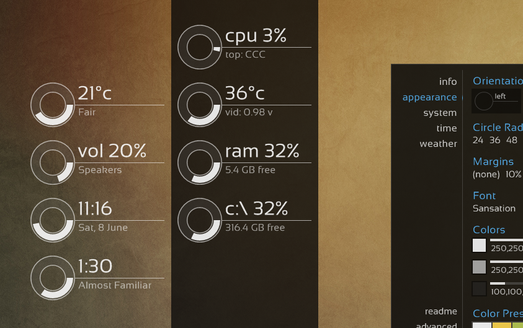HOME | DD
 tjmarkham — Win10 Widgets
by-nc-sa
tjmarkham — Win10 Widgets
by-nc-sa

#10 #app #clock #demo #design #disk #free #hd #hdd #install #lock #media #memory #monitor #pack #pc #player #playing #programming #ram #settings #setup #simple #ssd #switcher #time #win #windows #battery #clean #config #cpu #create #custom #customization #date #desktop #download #easy #gadgets #guide #intro #layout #meter #minimal #minimalist #music #network #performance #professional #rainmeter #skin #software #suite #theme #tutorial #volume #weather #widgets #wifi #spotify #win10 #windows10 #system
Published: 2016-07-05 20:02:52 +0000 UTC; Views: 504598; Favourites: 969; Downloads: 75053
Redirect to original
Description
Full experience: win10widgets.comImgur gallery of all widgets: imgur.com/a/U2vbj
If you enjoy my work, please consider donating at least $1 to help me with my student loans. If everyone donated just $1, my $30,000 in student loans would already be paid off






 Thanks! Donate using PayPal Donate using Credit Card
Thanks! Donate using PayPal Donate using Credit Card Want a feature? Check out the Issue Tracker
To manually change the Weather location, right-click the Weather widget, select "Custom skin actions," and then select "Set location." After you type in your location, make sure to press "enter" and you're good to go!
Widgets that Adapt to You
Win10 Widgets blends into the background and makes the information you need the focus of your experience.
By starting from scratch and engineering each widget with an emphasis on functional simplicity, Win10 Widgets adapts to you instead of the other way around. Win10 Widgets works with any wallpaper, any screen size, and uses your unique Windows 10 accent color to adapt to the personalized experience you've already created.
Unlike widget suites before it, there are no programming skills required for Win10 Widgets; everything just works. Auto-location for weather, easily selectable hard drives, and a volume slider that behaves just like you'd expect.
Currently Win10 Widgets doesn't have an auto-update system in place. However, there are a ton of future updates, programming tutorials, and new widgets planned. What to do? Sign up here to stay up to date!
The Win10 Widgets privacy policy is simple: "No spam. No sharing your email. Ever. Period."
Having trouble with Win10 Widgets? Check out this YouTube Playlist . Found a bug or want a feature? Check out the Issue Tracker . For everything else, send an email to win10widgets@gmail.com .
Hi, I'm TJ, the developer of Win10 Widgets for Rainmeter. If you enjoy my work and are looking for a way to express your gratitude, I'd appreciate any assistance you're willing to provide towards paying off my student loans 
Related content
Comments: 207

Been using it a couple of days now. Still my favorite 
Is it possible to add multiple disks?
👍: 0 ⏩: 1

There's no "official" way to add another drive right now, I've heard from a few people that they would like this option, so I'm planning on adding this feature in a future update.
However, there is a work around to setup the drive widget more than once:
- Open File Explorer and go to "C:\Users\[Your_User_Name]\Documents\Rainmeter\Skins\Win10 Widgets"
- Copy/paste the "HardDrive" folder and rename the newly created folder "HardDrive 2"
- Right-click the Rainmeter "raindrop" icon in the notification area (i.e. system tray) and click "Refresh all"
- Now you can add "HardDrive 2" just like you would any other widget:
- Right-click the Rainmeter "raindrop" icon in the the notification area (i.e. system tray), select "Skins," select "Win10 Widgets," select "HardDrive 2," and then click the size you want to add.
- Finally, to change the selected drive, right-click the "HardDrive 2" widget you just added, click "Select from available drives," and then select the drive you want to monitor.
If you have any questions about that process, don't hesitate to ask!
👍: 0 ⏩: 0

Very funny in that I was just complaining last week how there's been nothing new in Rainmeter world for awhile, and that I guess I just better sit down and code something to my liking. And here comes you with a design very similar to what I was looking for! I've been using the Gadgets skin (www.deviantart.com/art/Gadgets… ) for quite a long time because I loved all the detail. Now I'm looking for something more at-a-glance-just-the-important-stuff. I'd like to see temps included (motherboard, CPU, GPU) and multi-core support. And I'd like each Widget to be the size of half of your "Large" sizes. Great work!
👍: 0 ⏩: 1

Thanks for the compliment!
I appreciate the feedback; the first update I release will definitely focus on making "half" size widgets (the Spotify and "Performance - Combo" widgets are the only ones in this release with slimmer versions). It's something I wanted to include in this initial release, but the project got hit hard with scope-creep and I needed to draw the line somewhere.
I hadn't thought much about temps and multi-core support before, but I just put them on the list for future updates!
👍: 0 ⏩: 0
<= Prev |