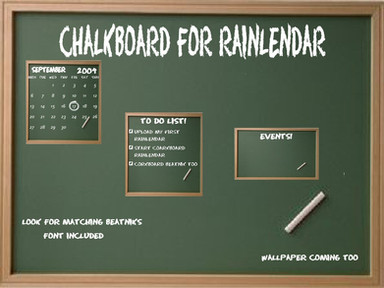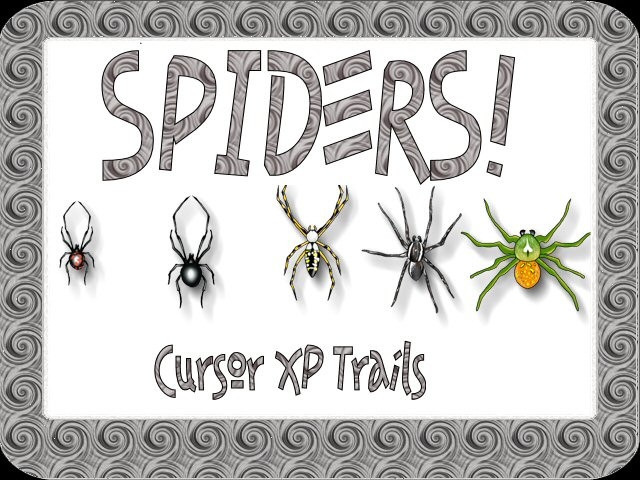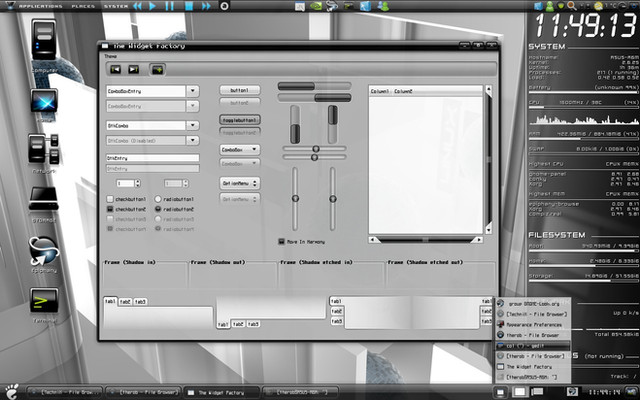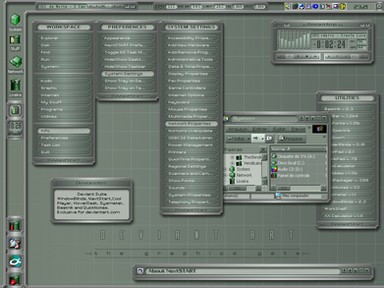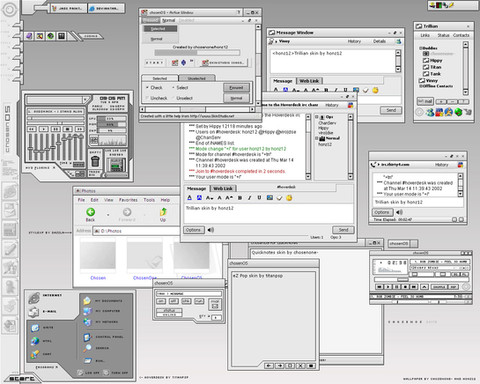HOME | DD
 TNBrat — Webics Studio Teaser
TNBrat — Webics Studio Teaser

Published: 2004-12-04 11:30:56 +0000 UTC; Views: 1227; Favourites: 4; Downloads: 281
Redirect to original
Description
Watch for it...Related content
Comments: 6

Thank you Cliff, but you know that without you there wouldn't be anything? It's like, anyone would have a hard time NOT doing a nice looking skin as long as they used your art!
👍: 0 ⏩: 0

hey arlinda...i need your help..i wanted to ask you...for instance...if i take a wallpaper like copperdeck2..and then take any other circular object from another picture..and i would want to put it over the circular copperdeck2 on the copperdeck wallpaper...how can i do that and get the image from the other circular object to match the background of the copperdeck wallpaper without the edges being crunchy?
👍: 0 ⏩: 1

Depending on the size of the image you ware starting with, sometimes there's not much you can do about the edges looking crunchy...you need to try to use an image that's fairly close to the same size as the part you are trying to cover. Because the larger difference in the size of the 2 the more distortion you'll get, but....
Copy and paste the image to the wall and move it to where you want it, then use the invisibility toggle to make the new layerr transpartent enough to see the image under it...
Link to example # 1 [link]
Now use the deform tool to and drag the edges either in or out until the layer is covering what you want it to, but make sure you don't drag from the corners, you'll want to drag each of the 4 sides seperatly...also try to make sure the layer is in the center, that way you are expanding or subtracting each of the sides aprox the same amount...
Link to exapmle # 2 [link]
Then after you've got it like you want it, just raise the invisibility to normal...
Link to example # 3 [link]
There are time when it's much easier to clone the part you don't want out of the picture and replace it with your own.
I've uploaded 3 images to my scraps here...they should give an idea of what I'm talking about...links...Hope this helps, oh and don't forget you could always resize the image...but you may end up with the crunchy edges....but using the eraser and soften tools can clean that up pretty well...
👍: 0 ⏩: 1

wow..such great details and with pictures too...Arlinda..you are the best...thanks a million
👍: 0 ⏩: 1

Hey, it's my pleaseure! Let me know how it turned out...And if I can help with anything else.
👍: 0 ⏩: 0