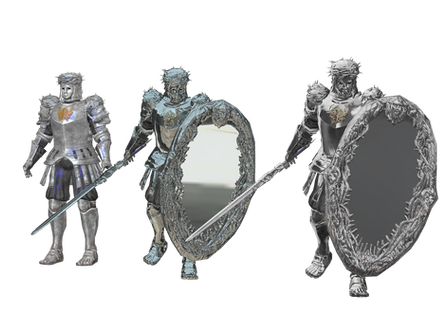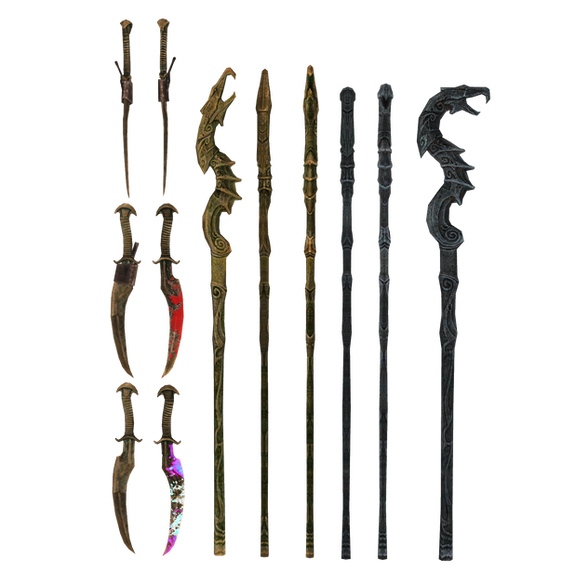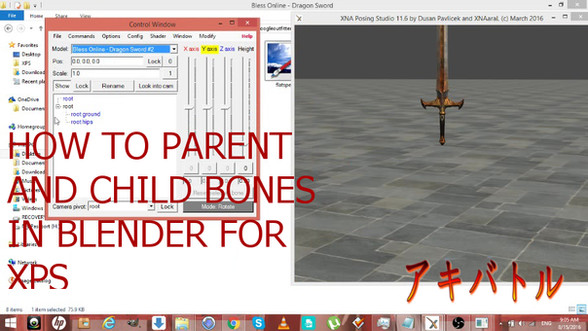HOME | DD
 Tokami-Fuko — Converting XPS to MMD with bones
Tokami-Fuko — Converting XPS to MMD with bones

#convert #tutorial #mmddownloads
Published: 2016-03-22 06:54:42 +0000 UTC; Views: 52907; Favourites: 338; Downloads: 443
Redirect to original
Description
Method 1: with using Blender 2.46bYeah, I still no have account on youtube
Videos onedrive.live.com/?id=6ACACDEE…
(just click for viewing)
Tools (you need only Blender 2.49b, Python 2.6 and Bonesbase for check bonenames) onedrive.live.com/?id=6ACACDEE…
Bones and facebones with facials sta.sh/222s86xe7lpz?edit=1
When you convert to pmd-format you must copy all bone names for correct work with motions data
ATTENTION: If you have Python Script Error
In general you need open model in XNAlara 11.5 and hight (good version ):
1) Modify->Save generic Item-> select save only visible and hidden unused bones
2) After save re-open saved xps.xps and clicly Modify-> Clean Armature
3) Re-open again and then save mesh.ascii
4) Retry convert with Blender - now must work
If still not converted, try use 3dsmax. Scripts for import XNAlara model and export to PMD (no need change parametres for good porting) sta.sh/222s86xe7lpz?edit=1
Other my tutors:
HOW TO ADD FACE BONES Face rigging in PMD Editor (part 1 - lower lips)
How to add facials in MMD---> www.deviantart.com/art/MMD-Tut…
Dark Souls 1 extract--> How to extract DS1 with bones
Skyrim extracting -> tokami-fuko.deviantart.com/art…
MMD to XPS --> tokami-fuko.deviantart.com/art…
TW3 fixing bones -> tokami-fuko.deviantart.com/art…
P.S. Solaire of Astora final here
Related content
Comments: 206

👍: 0 ⏩: 0

👍: 0 ⏩: 0

👍: 0 ⏩: 0

👍: 0 ⏩: 1

👍: 1 ⏩: 1

👍: 0 ⏩: 0

👍: 1 ⏩: 1

👍: 0 ⏩: 1

👍: 0 ⏩: 0

I'm looking everywhere for some help on how to stop models from having invisible parts when they're being exported to pmx. I'm trying to export a model of May from Guilty Gear, but it always ends up looking like this.
👍: 0 ⏩: 1

I can't understand, what happened with your models
Can you say me, which wrongs?
👍: 0 ⏩: 1

I imported the xps(mesh.ascii) model to blender, everything looked fine. But after converting the meshes then exporting to blender. it just ends up looking like that. I tried deleting some of the extra meshes, but it ended up the same.
👍: 0 ⏩: 0

Or, alternatively? There's this program that you can drag and drop a .xps or .mesh file into, and it'll automatically convert it to .pmx format for you with bones. It even renames the bones that are in XPS standard format to MMD standard format for you.
👍: 2 ⏩: 4

👍: 1 ⏩: 2

👍: 0 ⏩: 0

I can try to find a program that does that for you, or I could make a plugin for Blender that does that. Maybe just a renaming script or something.
👍: 0 ⏩: 1

That would be great (I mean, if you found it)
I have two plugins for blender to importing MMD pmd/pmx files, but it not ideal for me
Need rename all bones before and sometime delete the physics and spa
👍: 0 ⏩: 0

I tried that and it turned my model into an eldritch abomination :/
👍: 0 ⏩: 1

As in a mess of meshes or a mess of bones? If you can send me a screenshot over notes, I can help you figure it out. Alternatively, you could send me the link to the model you're trying to convert and I can convert and fix it up for you.
👍: 0 ⏩: 0

How much editing do they require for motions afterwards?
👍: 0 ⏩: 1

Depending on if the XPS model's bone structure contained standard named bones, it should just be a matter of adding IK bones and possibly arm twist bones.
👍: 0 ⏩: 1

THANK YOU SO MUCH
YOU DONT KNOW HOW THANKFUL I AM!!
👍: 0 ⏩: 0

👍: 0 ⏩: 1

Need dl and install Net Framework 3.5 and 4
And XNA framework
And restart comp (win10 too)
👍: 1 ⏩: 1

👍: 0 ⏩: 0

--> learnmmd.com/http:/learnmmd.co… <--
👍: 0 ⏩: 0

y cuando quiero pasarlo mpx de blender me vota error
www.facebook.com/photo.php?fbi… no encontre otro sitio subir la foto
hahahah
👍: 0 ⏩: 0

I suggest using mmd_tools(powroupi fork) and mmd_tools_helper for faster and more error-free model conversions. mmd_tools_helper gives you one-click mass renaming bones, one-click add MMD display panel groups, one-click add MMD leg-foot IK.
mmd_tools_helper Blender add-on:
github.com/Hogarth-MMD/mmd_too…
To use mmd_tools_helper, you need to have mmd_tools (powroupi fork) installed in Blender:
github.com/powroupi/blender_mm…
Tutorials about mmd_tools are here, including a tutorial about model conversion:
github.com/powroupi/blender_mm…
Take a look in my DA account for more information about MMD and Blender.
(And use Blender 2.79)
👍: 0 ⏩: 1

So, MMD_tools for 2.79 isnot working for me too - I port in Blender to FBX and openn in Metasequoia. It can save as pmd model with all bones.
👍: 0 ⏩: 0

Hey can export the models of divinity original sin 2?
👍: 0 ⏩: 1

Sorry, I no have Divinity files
No one from series
👍: 0 ⏩: 1

ok bro , if i get you those files will you be able to port it?
👍: 0 ⏩: 0

I have a question about the IK bones’ copypaste method you use in the third tutorial. Do they work by only copypasting them into the model? Like, does the ingame rig keep working after replacing the original bones with MMD’s IK bones or will I need to rerig the model’s legs mesh from scratch to work with the IK bones?
👍: 0 ⏩: 1

Just name all legs/other-you-need-IK bones likeMMD model
Sure, joints/adj/twist bones must be deleted (need redraw weight) or name it as parent bones - then they be merged when you import IK
If not dot hat you'll have bugs when moving IK bones - like random rotating, lost verticies or stay in place fragments
See my Marvelous Chester model - final versions have only IK bones, but in XNAlara/original have calftwist and thightwist bones
👍: 0 ⏩: 0

Hi, I followed all of your steps but I'm still getting Python Error check console, and this is happening after python was installed
👍: 0 ⏩: 1

For some models you always will have this bug - example alot of Witcher 3 animals
For them must used 3ds max and xnalara and pmd scripts
👍: 0 ⏩: 0

im trying to convert this stage Wesker Room - Resident Evil 5
but i keep getting a python error, help?
👍: 0 ⏩: 1

Try using 3D converter portable, convert obj or mesh to.x
👍: 0 ⏩: 0

does blender HAVE to be 2.46b? I'm using 2.79, and I don't see the option to import MeshAsciiExt...
👍: 0 ⏩: 1

I use 2.49b for window, lol
2.79 need download mesh.ascii and pmd scripts, in 2.49b its included
👍: 0 ⏩: 0

i dont know if your gonna reply but you are A LIFE SAVER CAUSE I HAD THIS MAI MODEL THAT WAS GIVING ME A BIG HEADACHE CAUSE I COULDNT GET HER TO BLINK OR MOVE HER LIPS BUT THE SECOND I DOWNLOADED YOUR Face BONES AND ADDED IT ON HER NOW SHE HAS FACIALS thank uuuuuuuuuuuu
👍: 0 ⏩: 1

Ahah, welcome!
I'm so glad to help you!
👍: 0 ⏩: 0

Anyway all converters save only in PMD - then you're justopen it in PMD-PMX editor, this is same for me
I know no one programm what's else can save as PMX
👍: 0 ⏩: 0
| Next =>