HOME | DD
 TomWilcox — Close Encounter
TomWilcox — Close Encounter
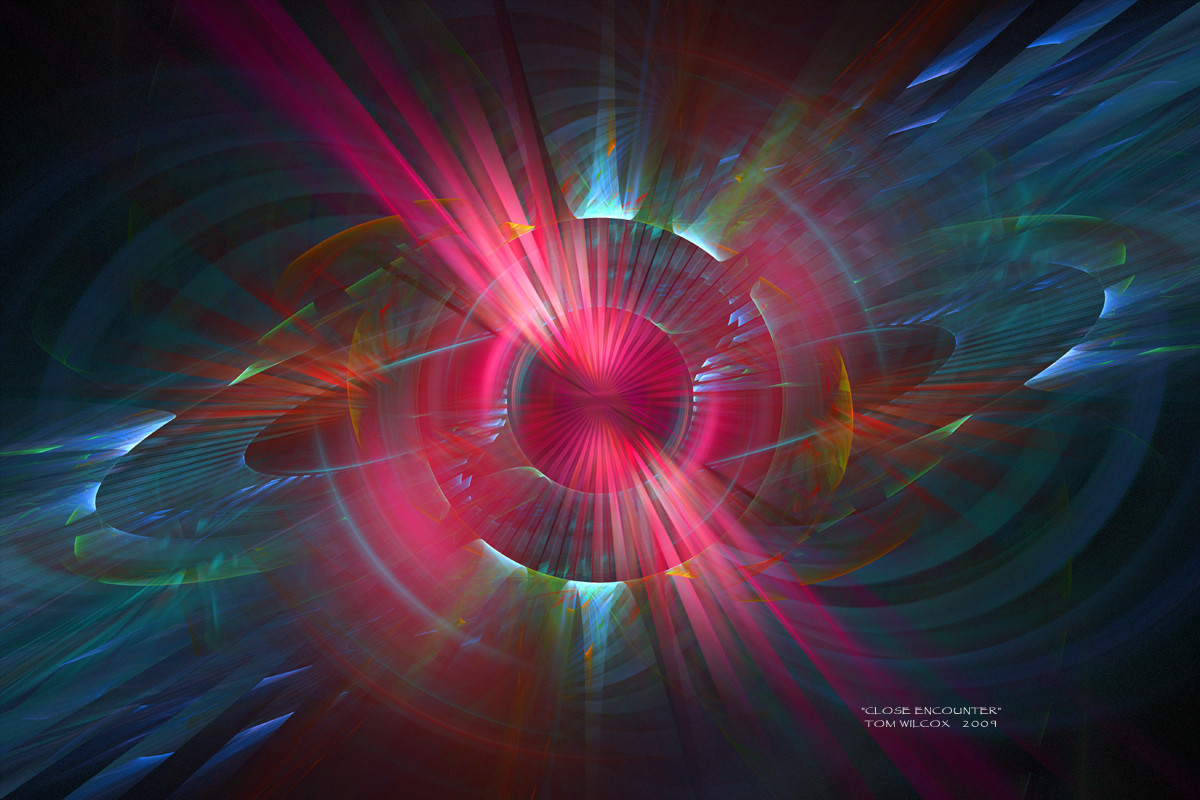
Published: 2009-05-08 00:26:01 +0000 UTC; Views: 1921; Favourites: 62; Downloads: 0
Redirect to original
Description
Created in Apophysis.Thanks for looking.
Tom
Related content
Comments: 22

Beautiful! The quality of your Apo images amazes me. Mine always come out either too blurred or too grainy and I almost always have to do postwork.
👍: 0 ⏩: 1

Thanks.
Try setting your Gamma at 3.3 and Vibrancy to 1.
When rendering, set Quality to at least 3000, Filter Radius to 0.2 and Oversample to 1. This should give you a very nice render.
Best regards,
Tom
👍: 0 ⏩: 1

Hmm... I've tried different Gamma settings and usually keep Vibrancy at 1... Quality at 4000... but I've been setting Filter Radius at 0.9 or higher and Oversample at 2 or 3 thinking that would give a better render. Maybe I'm overdoing it...
Thanks for the tip!
👍: 0 ⏩: 1

No. Your problem is your oversample setting, .9. Too high. Higher is worse than lower. Set Filter Radius to .2 (better than .9). Your oversample at 2 or 3 is good but will add to render time. Better to leave Oversample at 1 and increase your Quality level to say 6,000.
Good luck, let me know the results.
Tom
👍: 0 ⏩: 1

Hmm... I used to get much higher quality renders with older versions of Apo. I was thinking it was something with the newer versions (since the 3d version came out) that was causing the lower quality, so I kept upping my filter radius and oversample...
I'll give your settings a try. Thanks so much for the help!
👍: 0 ⏩: 1

I think you could be right. Remember though, the higher the Filter Radius, the poorer the image quality. I always use .2.
👍: 0 ⏩: 1

Well, I tried your settings and honestly, I didn't see much difference. I tried rerendering a few using your settings, and even tried a few with Quality set at 10,000 and 20,000. Compared them to the original renders of the same images rendered with my old settings. The only difference I could see was slightly more vivid color and even that was barely noticable. Oh well...
Thanks anyway for trying to help.
👍: 0 ⏩: 1

This isn't making sense. And you used Filter Radius of 0.2 and gamma setting when you saved the parameters Gamma 3.3? Was the image highly zoomed?
👍: 0 ⏩: 1

I tried the exact settings you recommended and I also played around with them, adjusting Filter Radius between 0.1 and 0.9... Gamma between 1 and 5... changed Buffer Depth, Vibrancy, Number of Transforms, Gradient Nodes... everything I could think of. Did 12 renders of the same image using various settings... no matter what I do, I just can't get the quality that I used to. As for the zoom, I rarely get an image I like without some amount of zoom... sometimes a little, sometimes a lot. I've rendered some highly zoomed images in the past with pretty good results.
I know... it's not making sense to me either...
👍: 0 ⏩: 0

full view is gorgeous 
👍: 0 ⏩: 1

Thanks Barbara, glad you like it.
👍: 0 ⏩: 1
































