HOME | DD
 tonare — Cinema 4d: Colored Materials
tonare — Cinema 4d: Colored Materials
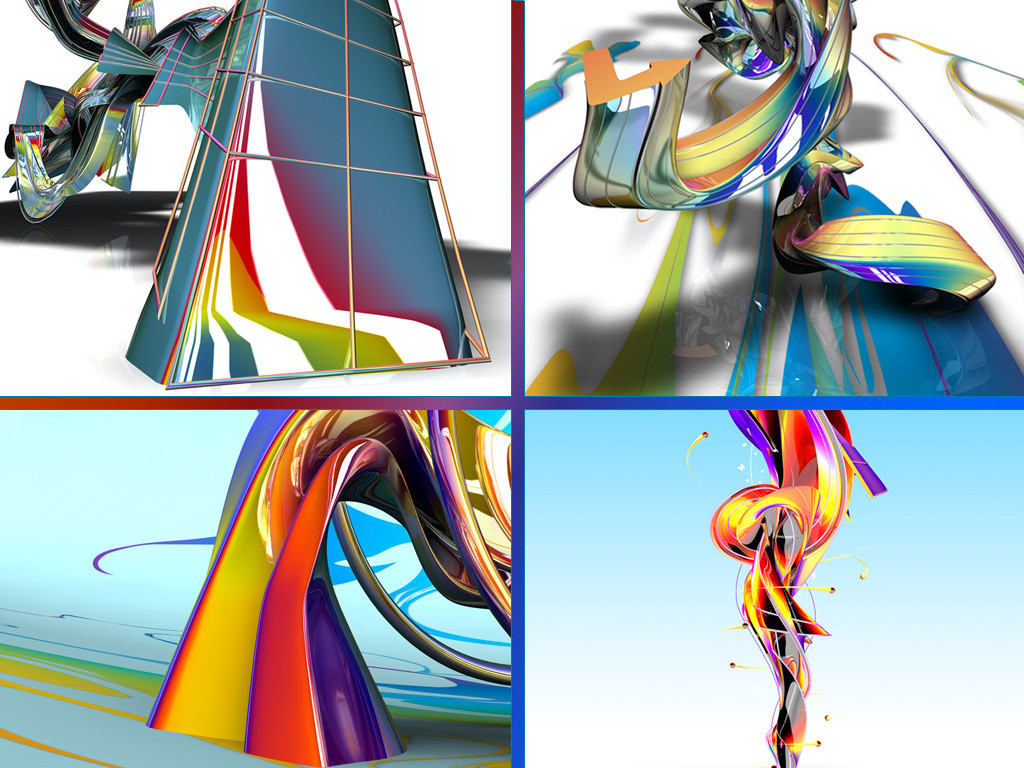
Published: 2007-10-02 02:28:50 +0000 UTC; Views: 69461; Favourites: 535; Downloads: 17066
Redirect to original
Description
Hola,I just thought I would give out a couple of my materials that were used in the renders above that I made for c4d. I've had a lot of people ask me how I do the colors on my shapes, so since I don't have a lot of time to do a tutorial, I'll just give a couple of them out so anyone who wants to dissect it can see how it's made.
Lighting is key to any scene as with this type of material, and a little tip is to add some objects such as planes/cubes that are outside the view and give them a luminance material so you get nice reflections on the shapes in the view.
Also if you want blurred or slightly blurred reflections, bump up the dispersion to whatever you want in the reflections channel( in these images I used 2, but the render times go up dramatically the higher number you use).
One last note, if you want to change the colors go to the color channel and click on fresnel and mess with the gradient.





Anyways, do what you wish with them and and drop me a link if you want so I can check out what you made, and have fun!
Let me know if you have any questions.





*To install:
Extract file to your materials folder within your c4d directory( e.g. c:maxoncinema 4dmaterials ).
For versions 9.5+
Links to the works above:
Behance
Related content
Comments: 160

This was featured at i-heart-colors.deviantart.com/…
👍: 0 ⏩: 0

FRIPPIN HECK those are really shiny objects. bravo fellow deviant
👍: 0 ⏩: 1

No problem. I should make a newer one soon.
👍: 0 ⏩: 0

Very thanks for the materials friend!
Here: :thumb280490426:
👍: 0 ⏩: 0

absolutley brilliant , can i be cheeky and have the c4d file to disassemble to see how you got those shapes? briderman@me.com. Many thanks in advance if you do
👍: 0 ⏩: 0

Can anyone tell me where i can download Cinema4d r10? i have searched everywhere cant find it.,,
👍: 0 ⏩: 1

You can download the newest demo(r12) at www.maxon.net
👍: 0 ⏩: 1

Thankz for the reply but i want the r10 
👍: 0 ⏩: 0

You need cinema 4d and read up on the basics....thousands of tuts out there.
👍: 0 ⏩: 0
| Next =>





















































