HOME | DD
 Tori-Ohki — Lupe Adoptables?
Tori-Ohki — Lupe Adoptables?
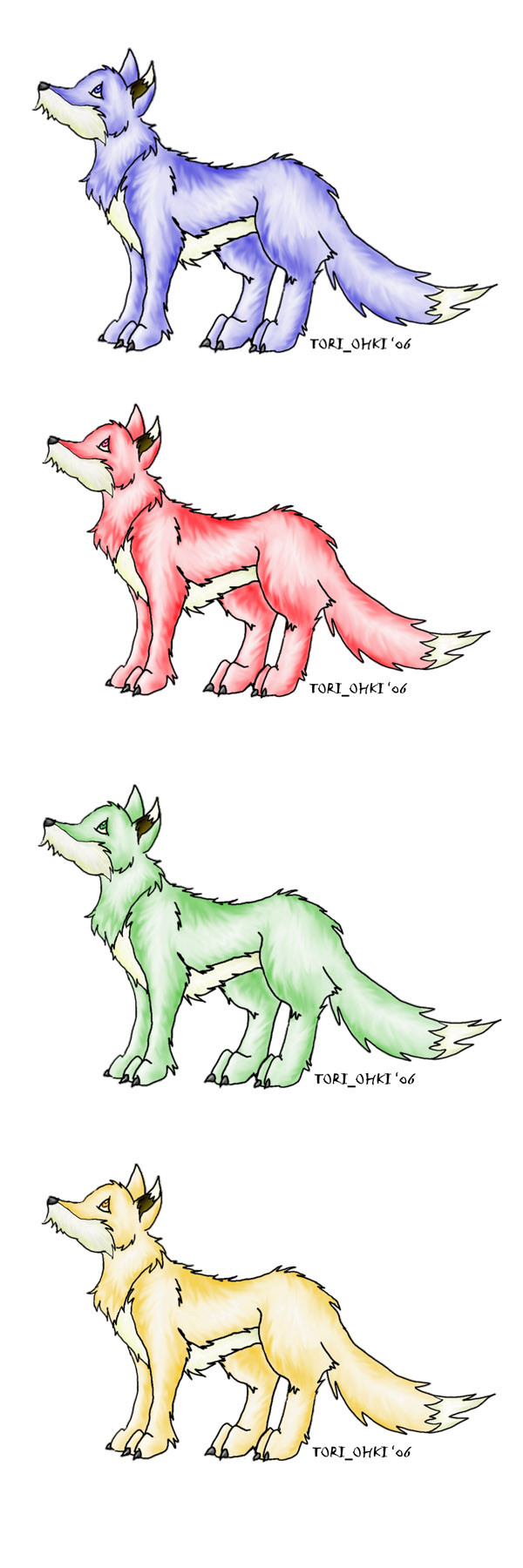
Published: 2006-09-18 01:49:56 +0000 UTC; Views: 202; Favourites: 0; Downloads: 0
Redirect to original
Description
Neopet peoples help!I got the basic colors drawn and I'm ready to make them into adoptables for neopets and such. ... what do I do now? Something HTML related, but what? (I get the basic jist of HTML but I'm still learning)
So.... If you tell me what to do or direct me to a tutorial with that information, I will do a custom adoptable for you! (And it doesn't even have to be a lupe, it can be any animal but no people please).
I will make them smaller for adoptables of course, but they are big now so you can see 'em. There will be many more colors to come!
Oh outlined in Corel Painter Essentials, colored in Photoshop Elements
pink, skunk, electric, purple [link]
silver, brown, shadow, white: [link]
Related content
Comments: 5

Aww^^ Lupes look too cute in your style! -looks at other comment- And looks like you've got someone to help you out...which is good because I had no idea how to make adoptables
👍: 0 ⏩: 0

First, you have to upload them to a photo-hosting site, such as Photobucket, then you must copy
the URL, put it on your page, and put the code below it in a textarea, (Visit deemontai's page to see the code)
I make adoptables myself, so I know these things...
Well, hope that helped ^_^ If you don't understand something, i'll explain more "In depth"
By the way, these lupes look really shaggy and cute
👍: 0 ⏩: 1

Oh thank you! Well how do I make them "transparent" So it won't be just a white square with a lupe on it? And I saw the code on deemontai's page, thank you. Is paracelsus4 you?
So I'll be woking on it, thanks for your help.
👍: 0 ⏩: 1

Oh, no way 0_o I'm not that famous! XD No, I just learnt from Deemontais petpage. My
neopets account is called foxiloxy. I'm known for pie on the neoboards...0_o Ahem, anyway,
to make them transparent, you could go into paint, and color their background lime, red, or sky blue,
and then you add a code...I'm not quite sure what it is, though, sorry! I suggest looking at the sources of
other people that have transparent backgrounds...But remember not to steal any code or you'll be
busted ;D
👍: 0 ⏩: 0



























