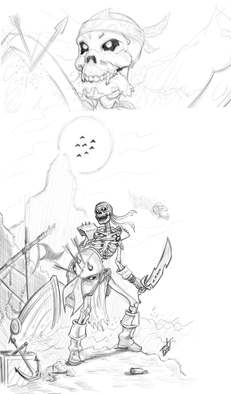HOME | DD
 toziren — Photoshop: Easy and Quick Color Tips for learners
toziren — Photoshop: Easy and Quick Color Tips for learners

Published: 2012-04-12 21:23:21 +0000 UTC; Views: 4867; Favourites: 107; Downloads: 139
Redirect to original
Description
This is my first tutorial so i hope i did fairly. Recently i have been feeling the need to help beginners and i realize this painting technique is probably the best way to start. Hopefully with feedback i can make adjustments to the places where some points are not getting accross




Related content
Comments: 24

Yea that is just one of many ways to paint
👍: 0 ⏩: 0

i always a hard time finding color for greyscale layer... for skintone or hair
👍: 0 ⏩: 1

There is a link i think i sent you for a tutorial about Skin specifically and it was indepth as well
👍: 0 ⏩: 1

yeah but shen you put em on color layer it change and affected by that grayscale layr underneath
👍: 0 ⏩: 1

Thats the catch with this technique 
👍: 0 ⏩: 1

yeah with that tecknick its only a drak shade not darker skin tone but yeah its great for beginers
👍: 0 ⏩: 0

Wooo~
My method is similar, but I draw my line art digitally too, so I just color underneath it now.
👍: 0 ⏩: 1

If you Digital Ink, you may decide not to set it to multiply.
👍: 0 ⏩: 0

Ah great work 
Oh and a little tip, if using an overlaying layer set to "color" on top of a black and white piece the colours often come through very desaturated and bland.
I find setting the black and white layer to "multiply" then doing the colouring under works much better
Try it out, you will be amazed
👍: 0 ⏩: 1

''Oh and a little tip, if using an overlaying layer set to "color" on top of a black and white piece the colours often come through very desaturated and bland''. So true
👍: 0 ⏩: 1

Ah yeah so use my other method 
👍: 0 ⏩: 0