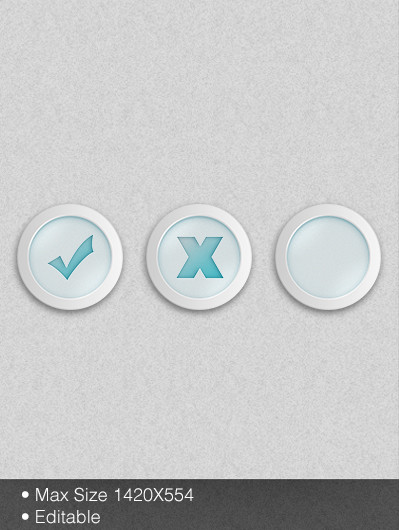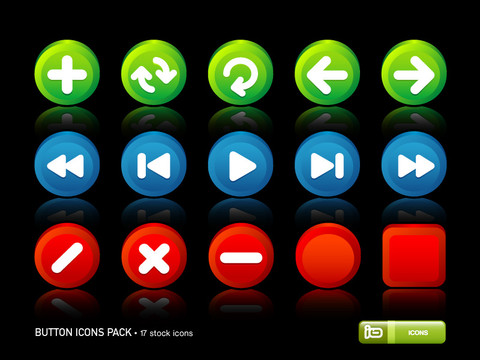HOME | DD
 transitio — Media player buttons
by-sa
transitio — Media player buttons
by-sa

Published: 2009-08-19 14:07:10 +0000 UTC; Views: 73151; Favourites: 223; Downloads: 30119
Redirect to original
Description
Media player buttons / icons. Used commonly, so thought about making a template that everybody could get use of.I hope you like it





Related content
Comments: 44

👍: 0 ⏩: 0

Hey hi!
Im glad to see this utilities for developers!
👍: 0 ⏩: 0

you have to click on the link with the right button on your mouse and then choose "Save Link As.." (or something like that) and then click on "Save" 
👍: 0 ⏩: 0

Good shapes, helps a lot new boys in software/web develop =3
👍: 0 ⏩: 0

I cannot load these shapes in Photoshop. With other custom shapes everything worked fine, but not with this one. What's wrong?
👍: 0 ⏩: 0

do you still have the psd for those styles of the icons and background?
👍: 0 ⏩: 1

Dude?!
White background, Radial gradient with opacity set pretty low.
Soft black outer glow on the buttons and a black-white-black-black linear gradient.
Easy as that
👍: 0 ⏩: 0

- Continuation of comment above.
Sorry, meant to ask this in the first post: would you happen to have these icons in PNG format? I'm not sure how to open .csh files on Windows. Thanks.
👍: 0 ⏩: 1

You have to import it into photoshop via the preset manager!
Go to Edit -> Preset Manager
the go to Shapes and Load, the you point at the file im sharing and youre done. Youre now able to find them in your shapes.
Right click the "Rectangle Tool" in the toolbar and select the "Custom Shape Tool" (Looks a little like an amoebe ;b) right click the stage and you have youre newly added shapes in the bottom of the list!
👍: 0 ⏩: 0

Hi.
Great design! Mind me using these in a foobar2000 theme that I'm trying to create? I might have to tweak them just slightly (apply drop shadow effect).
👍: 0 ⏩: 1

No! You just go ahead 
👍: 0 ⏩: 0

So you can have them the same size without scaling them all. You can remove the ones you dont like by taking the pen tool and deleting the points that the icon consists of
👍: 0 ⏩: 1

But you could just select them all and resize at once instead of making them all part of one shape...
👍: 0 ⏩: 1

Yeah 
👍: 0 ⏩: 0

cool! write me back when its done
👍: 0 ⏩: 0