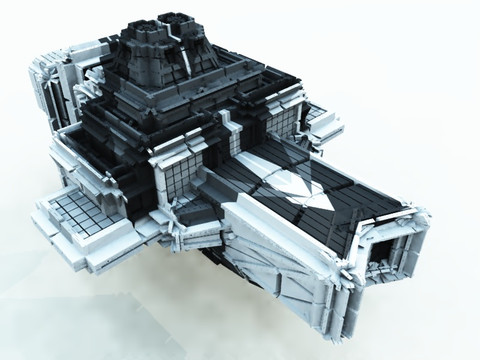HOME | DD
 Translucent-Image — O2 Test ClayRender
Translucent-Image — O2 Test ClayRender
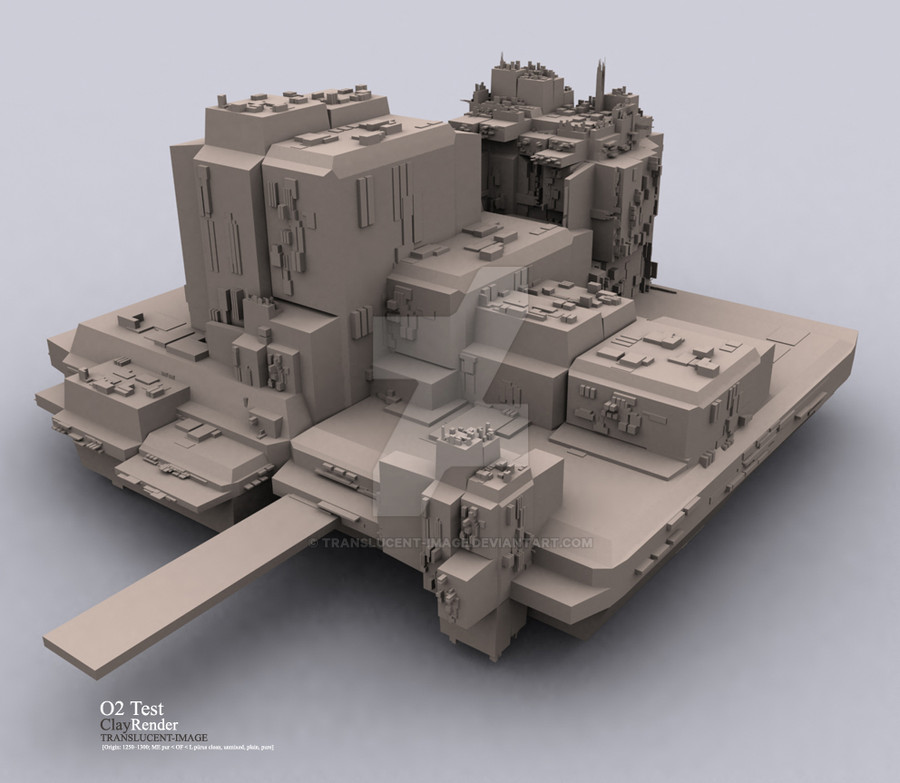
Published: 2006-10-20 00:29:32 +0000 UTC; Views: 1478; Favourites: 16; Downloads: 9
Redirect to original
Description
The whole time I was making this I thought of what cities might look like in 160 yearsPlease. if anybody knows how to add texture to this kind of model.
Help. Tutorials on google have been horrid.
I'm wanting it to look like a dark metallic rusted deep blue or black steal like building





if you follow that




 with lights and little windows.
with lights and little windows.I just dont know how to paint it, if anybody would want to work with me on this that knows what they are doing
or knows of a good tutorial please let me know asap





Related content
Comments: 33

the image has lots of details 
👍: 0 ⏩: 1

Well Thank you so much I"m just trying to think what I should do with it.
I'm also doing a collab with a buddy so I hope we can put something out everybody likes
Always Kick But to see you in my message box
👍: 0 ⏩: 0

Nice. Of course, greeble did most of the work...
If you want a more cityscape view, widen the angle of the camera to something around 20-25 and move in closer.
👍: 0 ⏩: 1

yes 
👍: 0 ⏩: 0


👍: 0 ⏩: 0

It's pretty simple.
If you want to texture it, Greeble (plugin) has option to select polygons by material ID. So, you can select all big pads, small pads or sides of pads.
And you can apply UVW Mapping to them. I advise you use procedural maps for this kind of objects... Objects with large amount of random details.
---
If you want to make scratches on edges of model. Then most simple is to use vertex painting. And apply Mix material with vertex map as mask
👍: 0 ⏩: 1

Its been a while since I've stopped by. And yet again you never fail to surprise me. Very nice!
Hope all is well.
👍: 0 ⏩: 1


👍: 0 ⏩: 0


👍: 0 ⏩: 1

I think this one can become really awesome, sweet render already !
👍: 0 ⏩: 1

I liked the fact that it looks modular, i.e. buildings slapped on as it became needed.
As for the texturing, if you used greeble as a plugin, unless you collapse everything into a mesh and then enter the hellish domain of unwrapping all those little bits and pieces, you're a bit screwed. This kind of thing is *usually* used for buildings waaayyy in the background where the texture isn't needed, but only the diffuse colour.
👍: 0 ⏩: 1

See, thats what i'm thinking more then anything , adding a really cool building in terragen or something, I want it to look good, but I dont know
👍: 0 ⏩: 1

Experiment with different stuff. The monitoring Station piece in my gallery is greeble in the background and some stupid modelling in the foreground.
👍: 0 ⏩: 0

omg......wow. how the heck did you do this???
👍: 0 ⏩: 1

As soon as you get on Yahoo Brother , no wait, Come here for Christmas
👍: 0 ⏩: 0

Modifier > Unwrap UVW
then Edit the UVW's until you are happy, export them using tools > render UVW template then paint on them in photoshop or something
👍: 0 ⏩: 0

Wow! I wish I had this much free time! 
👍: 0 ⏩: 0

Tried looking for tutorials on DA, or asking the top 3D rendering people on DA where they got their tutorials when they were starting?
BTW that looks very much like very precisely modelled clay. Good color choice.
👍: 0 ⏩: 1

I would say that looks like a futuristic city to me.
👍: 0 ⏩: 0

That's so impressive! There is no way I'd have the patience to do anything like that. Well done!
👍: 0 ⏩: 1

Thank you for the comment its always welcome
( sorry I'm so late 
👍: 0 ⏩: 0

Awesome! What kind of texture are you talking about?
👍: 0 ⏩: 1

Honestly anything to make it look like a building and not clay
👍: 0 ⏩: 1