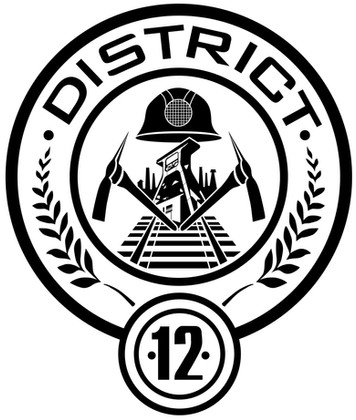HOME | DD
 trebory6 — Customizable, Printable, Minecraft Signs!
trebory6 — Customizable, Printable, Minecraft Signs!

Published: 2012-08-01 04:10:24 +0000 UTC; Views: 56967; Favourites: 89; Downloads: 6009
Redirect to original
Description
Hey all! WOO!!! 1.3!!! So I'm celebrating by releasing this!I just moved into another apartment, and my door needed a bit more Minecraft, so I made this. Took some extra time making it editable from inside browsers and PDF viewers too for you guys!
You just need to install the font in the zip file, and you're set(hopefully, it's sometimes inconsistent)!
Included is two sizes, one 8.5x11 printable PDF, and one 11x17 one. There are also blanks and PNGs incase you have problems editing the main ones!





On the drawing board: I've got a Minecraft Lever designed to fit over normal light switches, I just have to make the PDFs look all pretty for distribution.
*******
Minecraft belongs to Mojang, and I am not trying to infringe upon their properties, just making something for the fans.
-----------------------------------------------------------------------------
Instructions:
1. Install the required font file, I couldn't embed the font into the PDF, so unless you have it installed, you won't be able to type in the sign font.
2. Open up, edit what you want! It's 15 character limit, just like in Minecraft.
3. Print it out, fold, and glue the tabs! It's pretty straight forward, but if you need help, comment on Deviantart and I'll be more than willing to help.
4. Tape it to your door, house, friend's room, robbery victim, desk, whatever you might want!
--------------------------------------------------------------------------------------------------------------
Troubleshooting:
If the font doesn't seem to be showing up, or something is not right, try opening it in another browser, viewer or something. For me, this doesn't seem to work right on Chrome on my Mac, but everything else is fine.
If that doesn't work, use one of the blank signs provided and use your normal image editor to put your own text with the font provided. I'm sorry if it doesn't work out easily, I tried to make it as compatible as I could.
--------------------------------------------------------------------------------------------------------------
****************************************************************************************
Special thanks to Mojang and Markus Persson for creating and developing such a great game. This is in no way meant to infringe upon their game or wellbeing, or anything.
Also, special thanks to Fonts2u.com for providing the font for free.
--------------------------------------------------------------------------------------------------------------
****************************************************************************************
Sign template by trebory6.deviantart.com
Related content
Comments: 48

👍: 0 ⏩: 0

👍: 0 ⏩: 0

👍: 0 ⏩: 0

👍: 0 ⏩: 1

👍: 0 ⏩: 0

👍: 0 ⏩: 0

👍: 0 ⏩: 0

👍: 0 ⏩: 0

👍: 0 ⏩: 0

I know I'm really late to the party here, but I'm sprucing up my new apartment and I was wondering if A) the levers are available yet and B) where to get the ZIP for the sign.
👍: 0 ⏩: 0

this was AMAZING! Even i could do it! We are using these signs for my son's 6th birthday party and they will be a HUGE hit! He requested signs and I was stressing, thanks for helping a momma out!
👍: 0 ⏩: 0

Dude.
This. Sign. Idea. Was. AWESOME!!!!!!
(The link is my reaction)
www.google.com/imgres?imgurl=h…
👍: 0 ⏩: 1

The link is my reaction
👍: 0 ⏩: 0

well, I'm back, and I CANT GET THE FONT TO WORK!!! I've NEVER used Nitro Pro, and I have absolutely no idea how in the heck to use it. Could you make a youtube video or something showing me how to do it? (I'm terrible at this!)
👍: 0 ⏩: 1

Is there a way to use this sign without Nitro Pro?
👍: 0 ⏩: 0

Oops, nevermind... I found it... (I feel so dumb right now -_-)
👍: 0 ⏩: 0

I can't find a way to download this. I must be blind, but I don't see anything that says 'Download here' or something... help! :/
👍: 0 ⏩: 1

My computer seems to be having trouble with the Minecraft Font file.:/ I'm able to upload and install the font, and I can upload the Minecraft Sign file just fine, but when I try to type a letter into one of the Minecraft Sign's slots my computer freezes on me. I had to manually shut off my computer several times.
👍: 0 ⏩: 0

Aw yeah!XD 
👍: 0 ⏩: 0

This is awesome! Thanks so much. My son's room will be covered in Minecraft signs!
👍: 0 ⏩: 0

Where is the back of the sign or is it not meant to be there?
👍: 0 ⏩: 0

Thanks so much, I 'll be looking for the light switch...
👍: 0 ⏩: 0

Where is the PDF, i dont know how to get the printable templates. Plz help and reply!!
👍: 0 ⏩: 1

The PDFs are inside the .zip file. You need to extract the .zip file in order to get at the PDFs.
This was done so I could include more than one PDF and include the fonts as well.
👍: 0 ⏩: 2

Plz help me out where and how do I get the .zip
👍: 0 ⏩: 0

How do i get the .zip file?
👍: 0 ⏩: 1

they are on right of the pciture
👍: 0 ⏩: 0

Still need help? I know it's been a month, but I'd be glad to help!
👍: 0 ⏩: 1

Oh no :3 I figured it out haha. No worries man 
👍: 0 ⏩: 0

Multiple ways, first is opening the PDF in your web browser, and click where it says first line, second line, and so on. Just replace the text with your own.
👍: 0 ⏩: 1

The only way I can open PDFs without a link is by using Adobe. Which has no editable lines.
👍: 0 ⏩: 1

Have you tried right clicking and going to "Open With" -> your browser? Alternatively you can click and drag the PDF into your open browser.
When you say "...using Adobe" what Adobe software are you using, Adobe Reader? Adobe is a company that owns things like Photoshop, Adobe Reader, Adobe Flash, Illustrator, etc, etc.
👍: 0 ⏩: 1

I use Adobe Reader X. And it doesn't allow edits for me. :/
👍: 0 ⏩: 0

Says it can't find PDF files, I take it I need Adobe installed?
👍: 0 ⏩: 1

What can't find PDF files? The file that you download is a zip file, you have to extract its contents, and the PDF is in that.
👍: 0 ⏩: 0