HOME | DD
 treypol3 — A better Fluttershy puppet rig, Anime Studio
treypol3 — A better Fluttershy puppet rig, Anime Studio
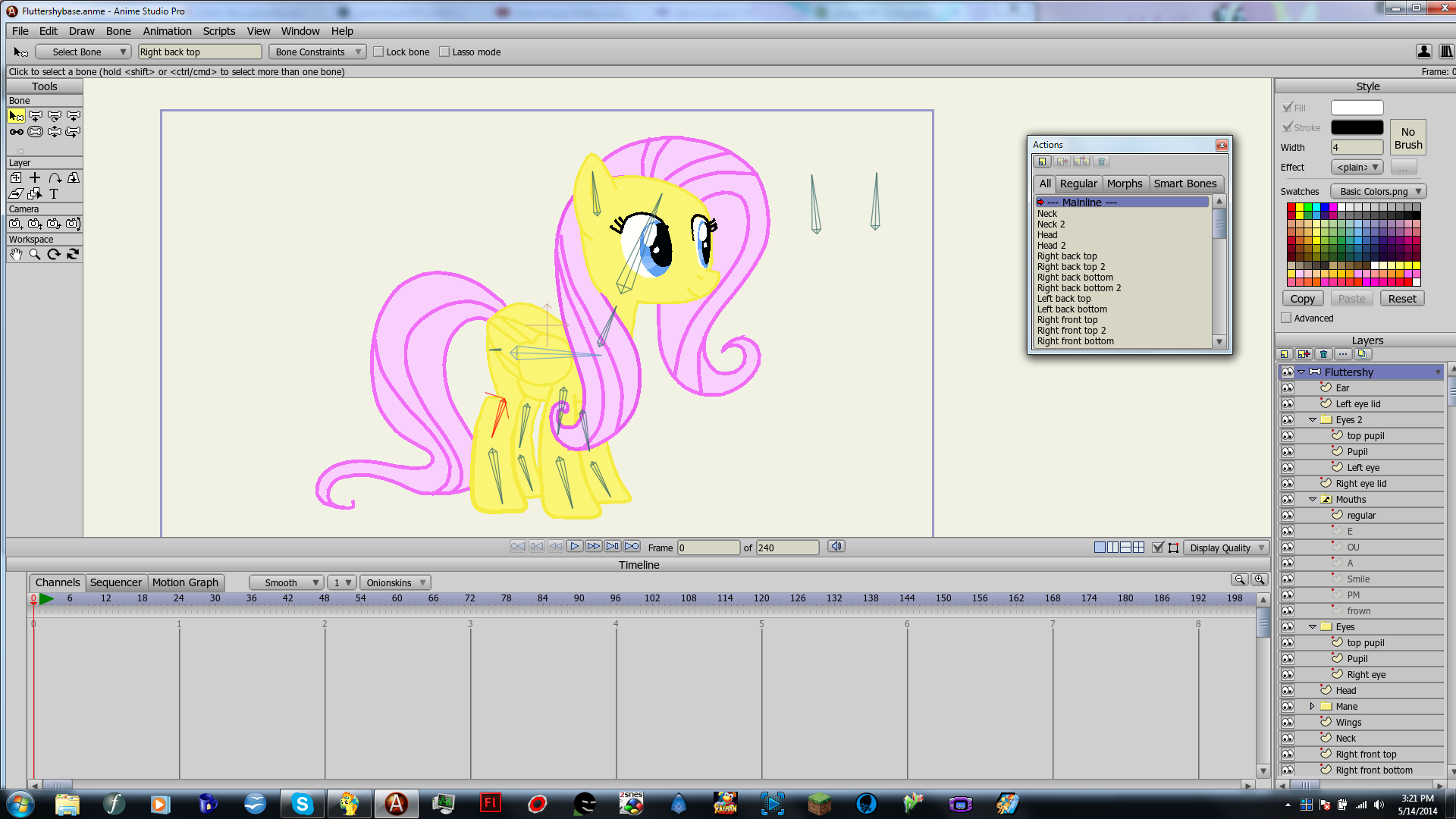
Published: 2014-05-14 20:30:34 +0000 UTC; Views: 3912; Favourites: 12; Downloads: 235
Redirect to original
Description
Alright, I decided to go back and try to make a better puppet rig after taking a long, detailed look at some other AS puppet rigs somepony else made. I think this one turned out pretty good, actually. Now, it's not perfect by any means, trust me. One might notice some weird shape bending with the eye smart bone dials. But I did the best I could and I'm actually pretty damn proud of how this turned out. Hopefully you guys like it, too. If you would like to make it better, you're free to edit it, so long as you send me the updated file






Update: I just noticed I completely forgot to put her Cutie Mark on her. I'll zip up the new one and change the file soon.
Related content
Comments: 93

Hm. I'm using 9, which is much better.
anime.smithmicro.com/tutorials…
I would highly recommend getting 9 or 9.5. Maybe even ten. From either Ebay, Piratebay, or whatever bay you like. I could be able to help you more with those versions, but yes, draw a shape for every body parts.
👍: 0 ⏩: 1

Let's say I import a drawing and vector over it. Could I just vector over the head, make another layer, vector over the neck, etc? Does it work that way?
👍: 0 ⏩: 1

Import your favorite image/vector/whatever. You'll want to first create a bone layer. Name it whatever pony it is. Let's say it's Twilight.
Under that, just start creating "Vector" layers. Use these layers to trace your pony's body parts. i tend to use the "Draw points" tool. Close it off, it creates a full shape.
I recommend making two different shapes per leg; a lower part, and an upper part.
Draw your outlines first, before you worry about bones. Trace just certain body parts. Start with the 8 different parts of the legs. Then make the body. Then the neck, the head, the ear, etc. You might want to experiemnt with random shapes before you get too intense.
Your imported image, so long as you make sure you still see it, will be visible as you continue to trace over it, so yes, it's possible.
Does that help?
👍: 0 ⏩: 1

So what about when I import a Vector, or a Rig?
👍: 0 ⏩: 1

Importing a vector is different from a vector layer.
Importing a vector is basically importing an image you wish to trace. A vector layer is something you're drawing OVER that layer.
Importing a rig usually means all the work is done for you, much like if you upgrade and download this rig.
👍: 0 ⏩: 1

Oh! That clears it up. I was confused about that aspect.
👍: 0 ⏩: 1

You can find me on skype at lilinuyasha, just in case you want to talk about it or need any more help
👍: 0 ⏩: 1

Sorry, I am not on Skype.
👍: 0 ⏩: 1

But it's FREE!
I'll see if I can get some recording software to work. Otherwise, looks like you're stuck with day long replies
👍: 0 ⏩: 1

XD Very sorry. It's nice to have someone to type to all day.
👍: 0 ⏩: 1

Then get skype! It's free! We can chat all day, learn from each other, etc.!
👍: 0 ⏩: 1

I don't think I could XD
👍: 0 ⏩: 1

Why not? Bad computer?
👍: 0 ⏩: 1

Limited internet. Computer is lagging too.
👍: 0 ⏩: 1

Messages go through so we could continue communicating. It's a text messenger too. I can't force you, but it's a good way to keep in contact smoother.
👍: 0 ⏩: 0

Now I can breath again, nice puppet.
👍: 0 ⏩: 1

Couldn't breathe before?
👍: 0 ⏩: 1

Nope, just kidding. Sorry.
👍: 0 ⏩: 0

Nice, this is a huge upgrade from your last one, but there's a glitch in the ear that I found that makes it act weird as soon as i use it. And you know, you could use just one bone dial for the blinking, then have another bone dial if you want to make her wink (thats what I'm assuming seeing as you used 2 bone dials for each eye blink) and you should try using the back leg bones start way higher, like above her cutie mark so that she'll get better movement of her back legs for walking. But other than that, keep at it, I see you're getting better at this
👍: 0 ⏩: 1

The student will surpass the master one day. I tried four fucking times to make a tutorial video, but all the software crapped out on me.
THe ear acts weird? How?
Yes, the legs are currently the bane of my existence.
👍: 0 ⏩: 1

the ear seems to disappear as soon as i use the ear dial, i can't really explain anymore than that
👍: 0 ⏩: 2

Yeah, i don't have an ear dial. The ear bone works fine for me. I don't know what's happening with yours.
👍: 0 ⏩: 0

I don't have an ear dial...I have an ear BONE. I'll take a look at it and see.
👍: 0 ⏩: 1

oh right, i meant ear bone lol. Anyway, it could be because I'm using version 10, the smart bone system seems different. When I'm making an action with the smart bone I can't manipulate it, instead I have to go to the bone menu at the top and select "make bone dial" (which made me call the bone "dial") and it does things differently. Its very convenient and makes things progress a lot faster, but I've run into a problem myself that I have to fix (somehow) but when I do, I'll have an amazing pony puppet rig for use
👍: 0 ⏩: 1

Yeah, I'm using 9. You can't use Anime Studio 9 puppets on 8, the question becomes whteher I can use AS10 on my AS9.
👍: 0 ⏩: 1

that'll be a most positive no because of the new feature i'm using called "independent angle" for the smart bone tool which makes the walk cycle easier to make. The upgrade just feels so much different than 9, I'd recomend it
👍: 0 ⏩: 1

Would I be able to export just shapes, without bones?
I'll see if one of the bays has it.
👍: 0 ⏩: 1

i dont understand this question
👍: 0 ⏩: 1

Yeah, I worded that terribly. But I found you could update, so ignore it!
👍: 0 ⏩: 0

I SO wish there was a download so i could put it in my anime studio
👍: 0 ⏩: 1

Look to the right of the picture, and there's a download for a zip file. I'll also be making some tutorials on youtube about how to make your own, so keep your eyes peeled!
👍: 0 ⏩: 2

Huh it seems to say its of a higher version and cannot be opened i have anime studio pro 8 is that high enough?
👍: 0 ⏩: 1

Unfortunately I made this in 9, so it looks like you'll have to upgrade. You could always look on ebay, amazon, piratebay, piratebay, or any other totally non-illegal site!
👍: 0 ⏩: 0

How cute^^ this was made in Anim Studio? in 'll check this software!
👍: 0 ⏩: 1

It's a pretty good software for animation. Especially if you suck at flash and want something easier and less of a pain in the ass.
👍: 0 ⏩: 1

I'll try, I have a free version allready, Do you kwow if there a possibility to export animation in .flash or .png sequence ? I need this generate sprite sheet for the needs of a game^^
👍: 0 ⏩: 1

I know that flash cannot be exported to ANME files. I think I read that there may have been a way to make your creations into flash files, and there may be a way to export your animations into gif. Perosnally, I don't know enough to tell you.
👍: 0 ⏩: 1

The best is to try I guess, It's allways good to have alternatives to Adobe 's stuffs ^^ Thanks for the advices
👍: 0 ⏩: 1

AWESOME how do i get this in my anime studio? Ether way great job!
👍: 0 ⏩: 1

Look to the right of the picture, and there's a download for a zip file. I'll also be making some tutorials on youtube about how to make your own, so keep your eyes peeled!
👍: 0 ⏩: 0
<= Prev |



















