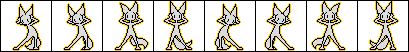HOME | DD
 Tsunoflare — Lovelies avatar base
Tsunoflare — Lovelies avatar base

Published: 2011-05-28 15:47:32 +0000 UTC; Views: 34062; Favourites: 1777; Downloads: 1960
Redirect to original
Description
I've been requested a couple times for this avatar but I didn't want to share because I wanted my own unique avatar, but I don't really do anything here anymore so here it is.This is a little trickier to turn into a base because it has shading and two colored outlines, but I did my best. Luckily it has shading in a second layer so it should make it easier if you can use Photoshop.
I don't know how to use double frames in GIMP so the template is not shaded.
NOTE:




 Download for Photoshop and GIMP templates, separate frames and a ready gif file.
Download for Photoshop and GIMP templates, separate frames and a ready gif file.You will need something to extract a .zip file though, such as 7zip




 If you use Photoshop or GIMP template, then just save it as a GIF file in the respective program.
If you use Photoshop or GIMP template, then just save it as a GIF file in the respective program.



 GIMP template is in a .psd, but gimp should be able to open it.
GIMP template is in a .psd, but gimp should be able to open it.



 In photoshop template, unless you know how to use the animating feature:
In photoshop template, unless you know how to use the animating feature:You may need to hide all layers except the first before saving.
If you add/remove layers, it may become messed up.




 The ideal speed is 5fps. This means 200ms/0.2s per frame.
The ideal speed is 5fps. This means 200ms/0.2s per frame.



 No need to ask for permission. Feel free to just use it without asking or letting me know.
No need to ask for permission. Feel free to just use it without asking or letting me know.



 No need to credit
No need to credit



 Despite the above, you are not allowed to claim you made it entirely yourself
Despite the above, you are not allowed to claim you made it entirely yourself



 Also, you are free to edit it as much as you want ´u´ even into an entirely different species, if you can do it.
Also, you are free to edit it as much as you want ´u´ even into an entirely different species, if you can do it.



 You are not allowed to take the avatar i am using. If you want a ready avatar, then download the .ZIP and use the animation bundled.
You are not allowed to take the avatar i am using. If you want a ready avatar, then download the .ZIP and use the animation bundled.



 You are not allowed to use this to make money or points or whatever. You can make avatars for people using this base, but you cannot ask anything for it in return.
You are not allowed to use this to make money or points or whatever. You can make avatars for people using this base, but you cannot ask anything for it in return.
Related content
Comments: 265

I suck with GIMP.... And can't find my Photoshop disk. Could someone do it for me....?
👍: 0 ⏩: 1

I could maybe do it for you?
👍: 0 ⏩: 1

That would be AWESOME! ...Can you?
👍: 0 ⏩: 1

If i get the time... Can you show me a ref of how it should look like?
👍: 0 ⏩: 1

She's in my gallery, she's the rainbow haired one. There's also some pictures of here on my old account; ~blackboltshadouge
But she's a Sonic character, so if you could maybe just make her as a normal animal/whatever this is?
👍: 0 ⏩: 1

Uhmmm im not soo good at editing...
👍: 0 ⏩: 1

That's alright. Do what ever you need to..
👍: 0 ⏩: 1

Sorry but i dont think ill get the time... I just looked at my calender
👍: 0 ⏩: 1

[link] UUUUUUSSSSSEEEEEDDDDD! USED!
👍: 0 ⏩: 0

I wanna do one but i don't know how...
👍: 0 ⏩: 0

I tried another time the first one I cant use as an icon
new [link] try
👍: 0 ⏩: 0

I can do one for you, for free, if you'd like.
👍: 0 ⏩: 1

What color would you like it?
👍: 0 ⏩: 1

Here you go, just right click it and download it; [link]
👍: 0 ⏩: 1

Is it possible to colour the different bases on Paint and then fix them on Pivot as a gif?
👍: 0 ⏩: 1

I never used pivot so I don't know.
👍: 0 ⏩: 1

Ah, I see. Thank you anyway.
👍: 0 ⏩: 0

can i make it human? it's perfect for an icon of my fox girl Dusty
👍: 0 ⏩: 1

You can turn if into an elephant if you can and want. XD
👍: 0 ⏩: 0

Oh so you created this icon thingy
That's great, I've seen it lots of times xD
👍: 0 ⏩: 1

How do you make the background transparent? I use a lot of programs, like GIMP, Elements 9, photoshop Cs5, and Paint Tool Sai.
👍: 0 ⏩: 1

If you use GIMP, then just delete the white layer! :3
So if its:
Transparent Layer
Transparent Layer
White Layer (Background Layer)
Then delete The White Layer / Background Layer
👍: 0 ⏩: 1

I used it! <3 But it's a koala bear and not a fox X3
👍: 0 ⏩: 0

oo, I might just use this<33
love your art by the way, it's very dynamic but smooth at the same time.
👍: 0 ⏩: 1

>u< <3!
Thank you! ^^ My lineart tends not to be very smooth though haha
👍: 0 ⏩: 0
<= Prev | | Next =>