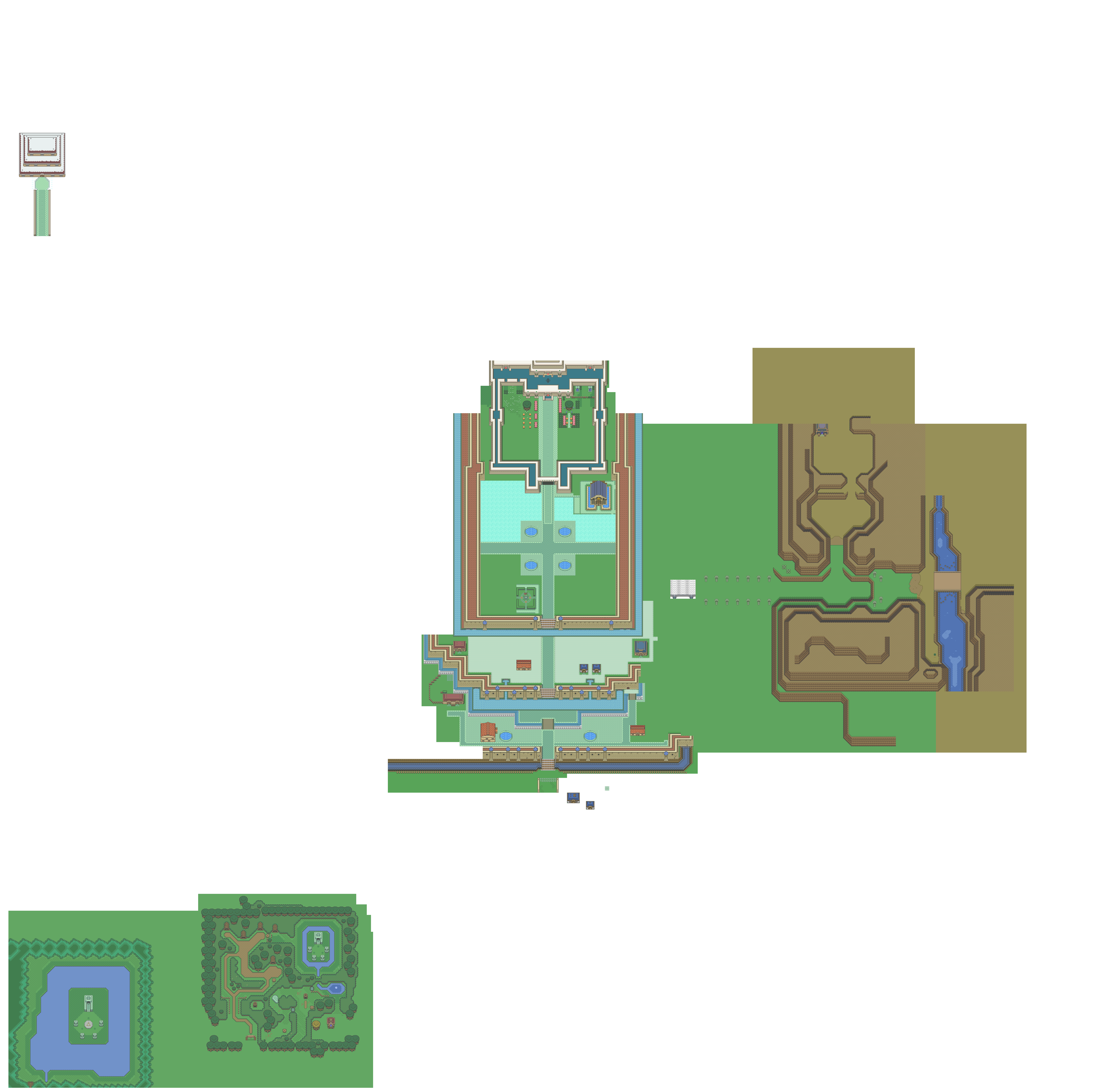HOME | DD
 TundraSlashDesert — Map Editor Now [game maker studio]
TundraSlashDesert — Map Editor Now [game maker studio]

Published: 2013-03-28 20:32:08 +0000 UTC; Views: 6068; Favourites: 5; Downloads: 17
Redirect to original
Description
So I haven't released an update too recently, but here is the most recent picture of the editor I've been working on for TEDAS. This was just a test to see what a map made with the editor could look like as of now. I still need to work on my paint tool, because I want it to be able to fill areas and do an auto-tile effect. I also want to create a roofing tool to put nice little pointed roofs on buildings. You know, more decorations, more variations, and a little bit more functionality out of the events and stuff! So it is coming along quite nicely, and I can taste the nearness of its completion! Once this is done, I can finally get back to some game design and start whipping stuff out. So stay tuned!The picture above is almost a year old, check out a more recent version here
or see it in its primitive infancy here
Related content
Comments: 3

This looks like a nice interface. I like that you have the isometric tiling and the placement of object prefabs. What can you do with events? I like the "activated" event type, because I could imagine using it to open doors throughout a map after touching a switch object's event.
The only other way I would do it is to make links from one object to another so the first object can call the other object's functions. I am currently capable of doing this in my traditional 2D engine, and it works great for traps, puzzle objects (like switches and boxes and locked doors/containers), and various other things I cannot think of right now.
👍: 0 ⏩: 1

Okay, so events are not quite implemented yet. For those first 5 objects, there will only be some fields that need to be entered, but events are going to be more flexible and you will be able to add a list of things to execute and check for (eg add money, change variable, spawn creatures, start job, check have item, add item, etc. ). I really like your idea for an activated event but I was going to handle switches and locks a bit differently. An activated event here will start its processing when you go up to the object and press 'C'. Touch events automatically execute if you touch or step on them, alarm events execute every X frames (repeat true/false), and an instant event executes immediately when it's conditions for execution are met. I'll probably make chests and other objects also capable of executing events as well, but it might not be necessary.
Thanks for the feedback, you gave me some ideas and reminded of some things I was still missing. Are you using GM or something else?
👍: 0 ⏩: 1

I coded my RPG engine in ActionScript 3.0 using the FlashDevelop IDE. I'm working on porting it to Unity and NeoAxis (both use C#) as a learning experience. So far, I really like Unity, but NeoAxis is looking a lot more code-friendly and has a better GUI system. (Unity has its asset store, though, and there are tons of GUI tools there.)
👍: 0 ⏩: 0