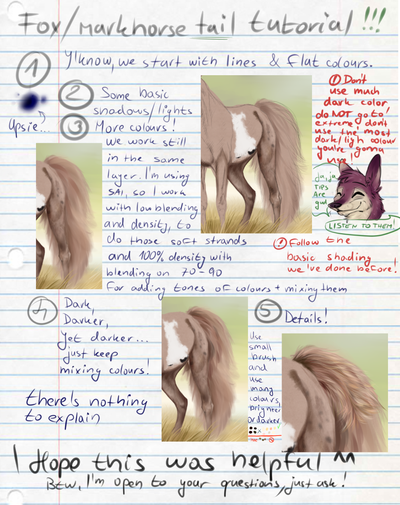HOME | DD
 TurnipStewdios — Photoshop Tutorial! Selection and Layer Masks.
TurnipStewdios — Photoshop Tutorial! Selection and Layer Masks.

#berry #character #clipping #digital #flats #mask #masking #masks #mlp #painting #photo #photoshop #pony #ps #selection #shop #studios #turnip #tutorial #turnipberry #how #art #little #fill #turnipstewdios #stewdios #turnipstudios
Published: 2021-06-01 03:33:49 +0000 UTC; Views: 35309; Favourites: 218; Downloads: 0
Redirect to original
Description
I do almost all of my work in Photoshop. At this point, I have a very streamlined process for most drawings, and I've discovered a lot of tricks and shortcuts to help speed things up.





 I wanted to share one of my more common techniques. This is something that people who are familiar with PS probably know already, but for anyone who's starting out I hope this will be helpful! Let me know what you think, and tell if you'd be interested in more stuff like this!
I wanted to share one of my more common techniques. This is something that people who are familiar with PS probably know already, but for anyone who's starting out I hope this will be helpful! Let me know what you think, and tell if you'd be interested in more stuff like this!(A quick note on why I only have half of the character lined and filled in this drawing. I'm planning on doing a special thing with the hair. In fact, I was originally planning a tutorial on that instead, but got sidetracked.






 The hair needs to be on it's own layer, but it still needs to go over some elements and under others, so I'm doing the body in two parts.)
The hair needs to be on it's own layer, but it still needs to go over some elements and under others, so I'm doing the body in two parts.)So, some more info to explain what's going on. In PS, you can lock the transparency of layers. That means that anything you draw on that layer will stay on whatever shape you already had on it, kind of like a permanent selection. This is great for coloring without going outside of the lines or erasing things. I also like using it to color my lineart. You can also use a feature called clipping masks to lock other layers to that first base layer, creating the same effect, but keeping things seperate!
That initial base layer can be made a few different ways. I se a lot of people, here an on Youtube, coloring it in manually. Going in under the lineart and painting in a color by hand. That totally works, but it's really time consuming. I prefer to just select the whole shape, and then fill it. It's much, mush faster. That's what this tutorial is about!
Again, a lot of you might already know how to do this or something similar.






 But I wanted to share, and I might keep sharing more stuff if people are interested. Let me know!
But I wanted to share, and I might keep sharing more stuff if people are interested. Let me know! Disclaimer: Under no circumstances do you have permission to repost or use this image or my other work for any reason, unless specifically stated otherwise. Do not repost my art to other websites, use my art as banners, reaction images, page backgrounds, examples, or any other personal or commercial use. If you have a question, or would like to ask permission to use a piece, please contact me about it.
Related content
Comments: 16

👍: 0 ⏩: 1

👍: 0 ⏩: 0

👍: 0 ⏩: 0

👍: 1 ⏩: 0

👍: 0 ⏩: 1

👍: 0 ⏩: 0

👍: 0 ⏩: 0

👍: 0 ⏩: 1

👍: 0 ⏩: 0

👍: 0 ⏩: 1

👍: 0 ⏩: 1

👍: 0 ⏩: 1

👍: 0 ⏩: 0

👍: 1 ⏩: 1

👍: 1 ⏩: 1

👍: 1 ⏩: 0