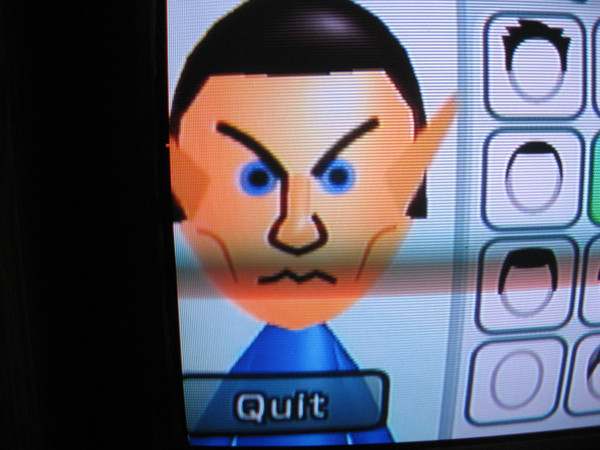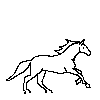HOME | DD
 turtlesaur — Make your own horse icon
turtlesaur — Make your own horse icon

Published: 2009-08-01 18:36:49 +0000 UTC; Views: 787; Favourites: 16; Downloads: 43
Redirect to original
Description
Okay, so this is if you want to make your own icon of your horse character that looks like mine:You might have to resive the icon a bit, but you have to cut it in half an stuff. Then go to an animation site. If you cannot find a free animating website, go here: [link]
And if you do use this, please give some credit in your signature. That'd be appreciated.





Enjoy!
Oh, and show me the finished icon!





Desgin (c) me
Related content
Comments: 12

Aww. D: You should make one up!
👍: 0 ⏩: 1

Yeah, and I'll fave so other people also may!
👍: 0 ⏩: 1

lol, okay! 
👍: 0 ⏩: 0

You go to Ms Paint and cut the picture in half so you have both the horses. Then you color them and go to the website I provided and click the button that says "Animate" and ta da! You have a running chibi horse.
👍: 0 ⏩: 0

lol, okay. Go for it!
Don't forget to show m when it's finished.
👍: 0 ⏩: 1

okay, so i'm working on my icon right now,
how do i split it and everything? Dx i'm so confused!
👍: 0 ⏩: 1

You go into MS paint and use the rectancle tool in the corner and try to cut it up as evenly as you can. You may have to resize abit because I was getting mad at the stupid thing. :\
👍: 0 ⏩: 0