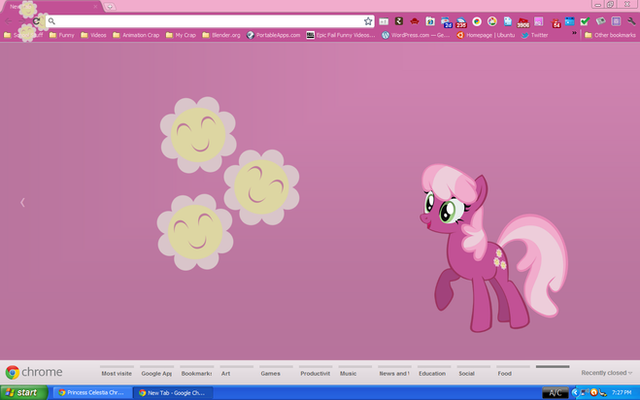HOME | DD
 TwilightDash88 — MLP:FiM MDM Linux Theme
TwilightDash88 — MLP:FiM MDM Linux Theme

Published: 2013-09-21 00:17:58 +0000 UTC; Views: 4697; Favourites: 16; Downloads: 318
Redirect to original
Description
So, in the pursuit of further ponification of my Linux Laptop I decided to see what I could do with the new login screen interface for Linux Mint 15 / Ubuntu 13.04 and see about making a pony theme. Here is the result, with desktop ponies and everything on your screen!How to Install:
To install just download and unzip the zip file (seems DA doesn't like tar.gz files, which themes have to be in...) file, right click the resulting directory "Ponies" and click on compress. Compress as tar.gz. Then go to "System Settings"->"Login Screen" then add a new screen and select the re-compressed file!
How to edit the desktop ponies shown on the login screen:
Open the tar.gz file and edit the index.html page
Edit this line with the ponies you want (Format is: "ponyname":number):
"spawn":{"applejack":1,"pinkie pie":1,"rarity":1,"fluttershy":1,"rainbow dash":1,"twilight sparkle":1}
All names are in lower case. Just a warning however: Don't do too many ponies or your login screen will start crashing!!!!
Once you are done editing save the file and re-add to the tar.gz file.
Re-add in your login manager
Enjoy!
Credits:
We use an edited version of Browser ponies, located here: panzi.github.io/Browser-Ponies…
The HTML presented in the web page will NOT work with this theme, don't try it!
Related content
Comments: 12

Added this to the development group for Twili Linux. We're creating a Linux distro from scratch, designed with bronies in mind.
👍: 0 ⏩: 1

Awesome! Make sure to link me to it once you've got a page up.
👍: 0 ⏩: 1

Hey, we need some talented artists, and using this theme on my mint box (it won't work on arch for me), I'd like to invite you to join the group. We can't pay anything, but we'd appreciate the help. For example, artwork of non-copyrighted ponies, such as OCs that we could use without getting DCMAed.
If you don't want to, that's fine, but if you'd spread the word about Twili Linux to others, I'd be grateful. you can find us on github and www.reddit.com/r/twililinux/
👍: 0 ⏩: 1

lol, you're calling me talented? I'm quite flattered. Unfortunately I am more of a programmer than an artist, as I don't even remember where I got that background from. I just put everything together and made it work for me. I do draw on occasion, but I'm definitely not that good. If you're needing help getting this theme to work with Twili Linux though I'd be more than happy to help with that.
👍: 0 ⏩: 0

This - is - AWESOME!
But seriously, thanks, dude. ;D Great job!
👍: 0 ⏩: 0

Very nice ^_^
I'll try to achieve a similar effect on my Arch install.
👍: 0 ⏩: 0

fucking amazing work dude...
but i have a question in your boot loader are you using plymouth?
if yes can you tell me what theme are you using?
👍: 0 ⏩: 0

I got an error while loading that MDM theme. I'm using Manjaro Linux (based on Arch Linux).
👍: 0 ⏩: 1

Did you follow the instruction for re-packing it? Also, what is the error message that you go?
👍: 0 ⏩: 1

Never mind, I did it solved by re-packing from ZIP file to TAR.GZ file. And then I'll drag and drop the TAR.GZ file into the Login Preferences window.
👍: 0 ⏩: 0

It's actually bundled with MDM, just use this command: /usr/bin/mdm-theme-emulator Here's a tutorial on how to create a theme for MDM: community.linuxmint.com/tutori…
👍: 0 ⏩: 0