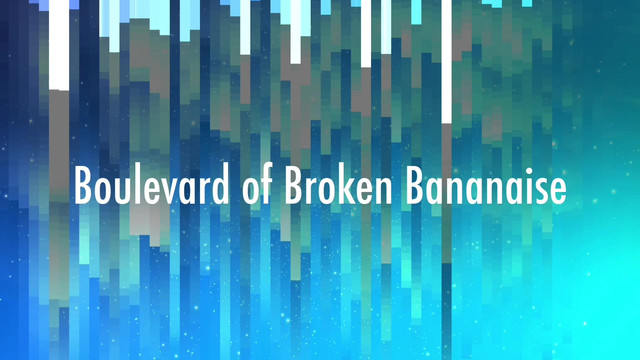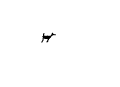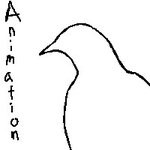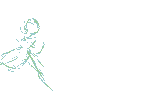HOME | DD
 Twisted-Existence — Flight Path
Twisted-Existence — Flight Path
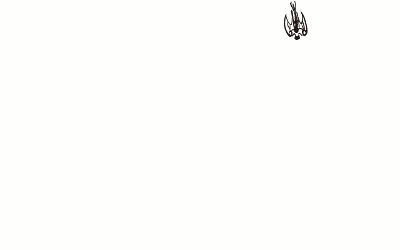
Published: 2011-09-17 00:26:44 +0000 UTC; Views: 735; Favourites: 21; Downloads: 8
Redirect to original
Description
A bit of an experiment/exercise in using motion paths. Supposedly I won't be learning character animation until at least after Christmas.100 minutes in Gimp
Character belongs to me
Related content
Comments: 14

I think it's a bit too speed... Hard to see the drawing. But it's good.
👍: 0 ⏩: 1

Thank you for the feedback! 
👍: 0 ⏩: 0

I always wanted to be an animator, but I ca't animate if my life depended on it.
I think this is relly great, you got the motion down really well!
👍: 0 ⏩: 1

Animation certainly seems to take a while to get to grips with. But it's good fun if you like doing that sort of thing.
Thanks!
👍: 0 ⏩: 1

This is a really cool sequence. It has slowed down, while I am writing this comment and I can see the frames.
👍: 0 ⏩: 1

took you 100 minutes to animate this in GIMP?
So far so good. Love how you implemented ease in and outs.
Here's the next challenge: Make the camera shake as the dragon like creature flies towards and away from the camera which will add extra believability that he is soaring very powerfully. Also add motion blur during the camera shake.
👍: 0 ⏩: 1

Thanks! And yeah it took roughly 100 minutes... pretty rushed. I don't usually get decent results when I rush animations.
I did try motion blur actually, I just never saved it and updated. It wasn't hard to add so I might re-do it yet.
I was thinking to add more to it. Like have the camera rotate around her and then her fly off in a seemingly different direction. But to be honest if I do this I'd just be tempted to start an entirely new animation and plan it better. (Though I feel I really ought to get my walk cycles down right first - maybe if I have time I will)
Thanks so much for the comment. I really appreciate the crit.
Also, out of curiosity how would you go about showing camera shake in a scene where there is no background? Just rotate the character side to side/diagonally and add motion blur?
👍: 0 ⏩: 1

I recommend getting [link] (anitools) which is very useful for exporting your layers as individual image sequence which you then could import to a video editor (I use Blender video editor) and you could add effects easily in the program.
The only way to produce the camera shake is that you have to edit the drawing itself or you can edit in a video editor just by shifting the frame at random but only slightly.
👍: 0 ⏩: 0