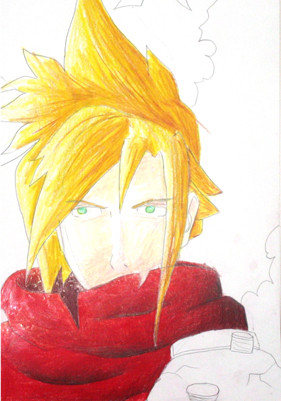HOME | DD
 tyderiumDS — Tyderium's Ultra Cool Tutorial
tyderiumDS — Tyderium's Ultra Cool Tutorial

Published: 2006-10-27 07:09:22 +0000 UTC; Views: 1978; Favourites: 14; Downloads: 79
Redirect to original
Description
Okay, here it is. Warning: Very Big File!For the people who want to know how I do things, I made this. It'll pretty much guide you through the whole thing.
You need to hit the 'Download' button to see the whole thing, but I thinkyou guys know that by now.
Do you realize that if you read this whole thing, I tricked you into reading 1,749 words? That's about as much as I write on my essays for college. Guess I had a lot to say...
Related content
Comments: 13

wow i like your way of thinking lol!
👍: 0 ⏩: 0

thats fucking awesome mate. I love the way u do your colouring. I only just started using copics and im going to be using them for my final piece in my art and design course so its really helped looking at this.
~J
👍: 0 ⏩: 1

suh-weet. Copics are great. If you have any questions or anything, I'm happy to help.
👍: 0 ⏩: 1

i've followed your tutorial quickly for the past few hours. I'm gonna post the piece on my profile. Its not very good lol, i think i had the most trouble with the jumper and also i didnt have the colours for the shoulder pad but i think it turned out ok and well i dunno i guess u can see for yourself and tell me what sort of things i did wrong and maybe i can improve?
TIA
~J
👍: 0 ⏩: 1

Cant wait to see it. You're better than I was when I started. You don't even wanna see my first copic stuff.
👍: 0 ⏩: 1

lol, well its been maybe a month now, but i'm using copics for my course in art so i have a lot of time to use them now =]
~J
👍: 0 ⏩: 0

no prob. nice to see another satisfied user.
👍: 0 ⏩: 1

hey may i ask how to get rid of blotches or simply prevent blotches plz ^_^
👍: 0 ⏩: 1

sure. A lot of people try to get an even coat by only doing one stroke over the area. Then they have to put more color next to it without overlapping strokes, or they get darker areas. What I do, and I think a lot of other Copic users do, is color quickly and lay down a lot of color. It will be darker, so you're really gonna use a lot of your lighter colors, but that should get you a nice even coat. Make sure you continue before the ink dries, because if it dries then you'll get blotches.
And the more colors you put in a single area, the more even it will look. I generally have 4-5 colors in any given area.
Also, you should put a piece of paper under the one you're coloring on because it will bleed through. I color in my sketchbook, so I don't want patches of color on the next page ^_^
Another thing, if you use the official Copic marker paper, stop. I use the paper in my sketchbook. It's a little heavier than regular paper, but it bleed less. The thing about the official paper is that it doesn't bleed at all, so no matter what you do, you will get blotches.
Hope it helps you.
👍: 0 ⏩: 1

darn now I want todo that too...but I don't have copics
👍: 0 ⏩: 0