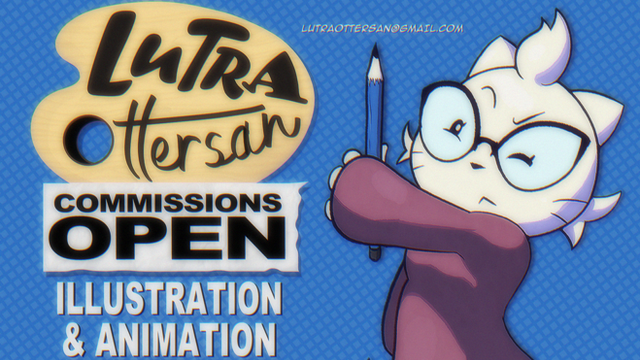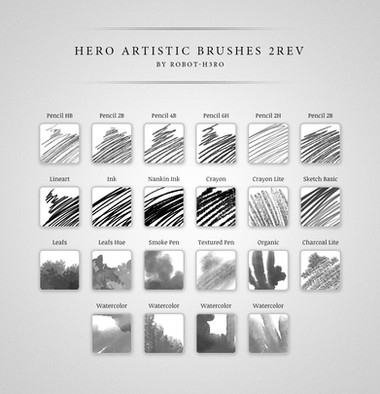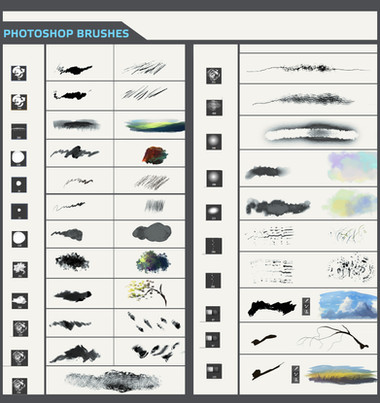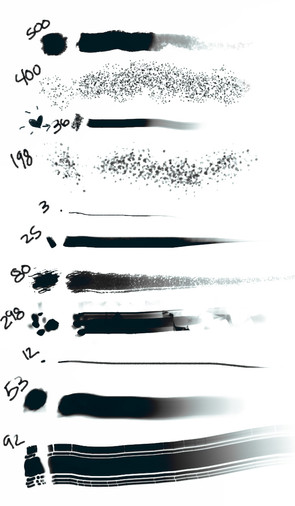HOME | DD
 typesprite — Brushes for Clip Studio Paint
by-nd
typesprite — Brushes for Clip Studio Paint
by-nd

#brushes #csp #brushpack #brushset #clipstudiopaint
Published: 2014-03-17 10:49:00 +0000 UTC; Views: 272193; Favourites: 2523; Downloads: 21616
Redirect to original
Description
Download for free on Cubebrush or Gumroad or ArtStation
Required: Clip Studio Paint 1.8.0 or later
> How to import brushes in CSP or MS5
These are my custom brushes which I made for CSP but they should also work in Manga Studio 5. All these brushes are completely self-made! 
If you use them, a credit would be nice. 
Free for personal & commercial use!
Please don't reupload them or claim them as your own.
Related content
Comments: 152

Thw 
Now I managed to make my brushes when I saw thans to you this is possible ^^
👍: 0 ⏩: 0

Thank you very much for making and sharing these with us!
👍: 0 ⏩: 1

I have no idea how to install anything like this into my MS EX5. Any help would be appreciated.
👍: 0 ⏩: 1

Hi, I made some screenshots how to import brushes. Hope it helps!
sta.sh/229dez0crtgo
👍: 0 ⏩: 1

Thanks for that, I needed a bristle brush and this is perfect!
👍: 0 ⏩: 0

Thanks alot!,these brushes are exactly what i was looking for X3
👍: 0 ⏩: 0

These brushes are really nice. Using them constantly now.
👍: 0 ⏩: 0

The square and brush are the best cps brushes I found on the net. THX
👍: 0 ⏩: 0

Are these free? If so, I will TOTALLY credit you~~!!
👍: 0 ⏩: 1

Yes, these are completely free!^^ Have fun! <3
👍: 0 ⏩: 0

Thanks a lot for these ! I shall use it (and credit of course 
👍: 0 ⏩: 0

In the brushes / sub tool pallet you can find a small icon in the upper left corner, a triangle with 3 stripes beside it. When you click on that choose "Import sub tool..." and select one of the brushes. The file extention for Manga Studio 5 and CSP is .sut
Besides it doesn't matter in which sub tool section (pen, pencil, watercolor) you import the brushes. The brush will stay in the category, but the displayed icon may differ -> a pencil brush in the watercolor section will show the pencil icon in the pallet... Well, I created them mostly as pencils, just so you know. ^^
👍: 0 ⏩: 1

umm... where is sub tool pallet?
👍: 0 ⏩: 1

Hey, I made some screenshots on how to import brushes. Maybe that clears it up.^^ Please let me know if there's something unclear:
sta.sh/229dez0crtgo
👍: 0 ⏩: 1

Thanks so much! And especially offering them for free!
👍: 0 ⏩: 0

Uhm, I don't know... Oo Which kind of error do you get? And which version of Clip Studio Paint are you using?
👍: 0 ⏩: 1

After I click "Import Tool", you can't click the file! >.< Its frustrating cause it doesn't work for any of them! D:
I use Ver.1.3.1 346.4MB
👍: 0 ⏩: 1

That's really really wierd...D: I made them with version 1.3.1, so unfortunately I've got no clue why it's not working at all... I'm so sorry... ;_;
👍: 0 ⏩: 0

Thanks a lot! I'm glad you like them. Btw I just recently saw your brushes and their texture looks so awesome! Thanks for sharing.
👍: 0 ⏩: 0

You can customize your own brushes with MS5?!
Ha, I guess that shows what I know. How does that work?
These brushes look very useful.
👍: 0 ⏩: 1

Exactly! 

👍: 0 ⏩: 1

Wow, thank you so much! You got me a video and everything! You're so nice!
TIME TO DO THIS
👍: 0 ⏩: 0

Damn I'll have a lot of fun with these <3.
👍: 0 ⏩: 0

these are some really good brushes
👍: 0 ⏩: 1
<= Prev | | Next =>