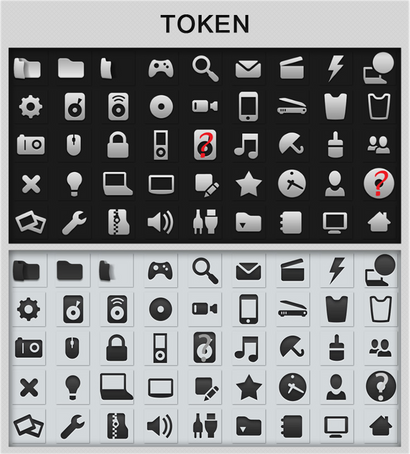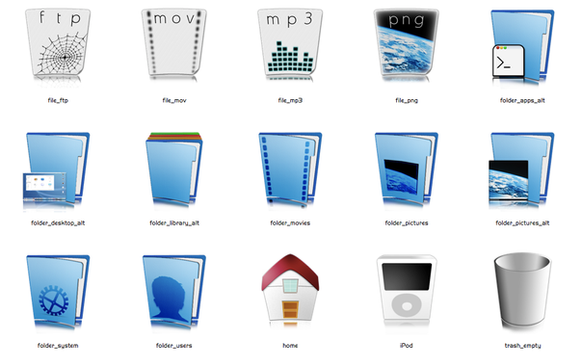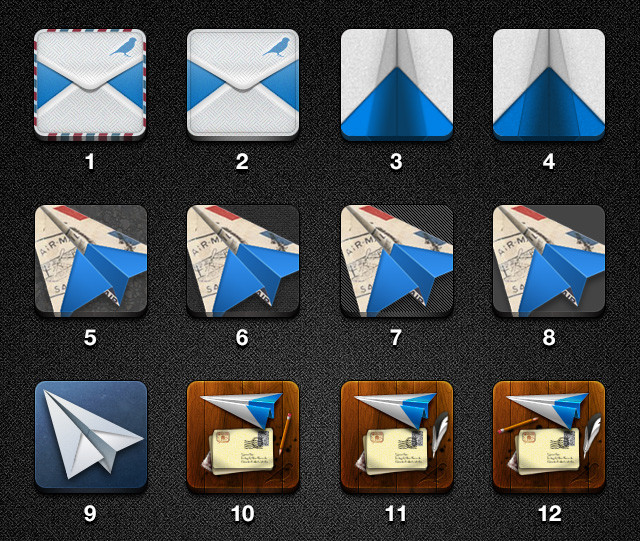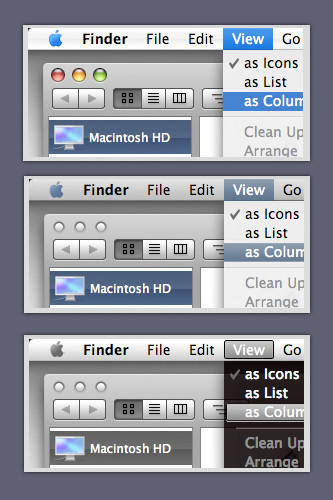HOME | DD
 UltimateDesktops — Variations Icon Pack Installer for Windows 8/8.1
UltimateDesktops — Variations Icon Pack Installer for Windows 8/8.1

Published: 2013-03-29 18:17:32 +0000 UTC; Views: 49310; Favourites: 75; Downloads: 7087
Redirect to original
Description
This is a 1-click Windows 8 System Icon Pack Installer. It is to be installed using 7tsp. 7tsp is a System File Patcher which allows you to customize Windows in a simple way with just few mouse clicks. Although primarily a Windows 7 patcher, 7tsp also works properly on Windows 8. This is a Universal Installer and will work on both 32bit (x86) and 64bit (x64) systems.Instructions:
Backup your system and create a restore point before patching. Note that the packs are to be loaded directly into 7tsp in 7zip format. Do not unpack the Icon Packs. Everything is explained in the 7tsp Tutorial
Download:
Variations Icon Pack for Windows 8/8.1
Credits:
Resources:
Icons : fav.me/d3c3t3x fav.me/d3egmfu fav.me/d4bp25k Live Folders
Note:
The Pack is tested thoroughly and it works properly. Unlike other installers; 7tsp doesn't replace the entire system files. It just replaces the icons in the system files so the chances of files getting corrupt are minimal. And since 7tsp doesn't replace your system files, the customization won't be affected by Windows Updates.
More Icon Packs for Windows 8/8.1
Related content
Comments: 26

Please make this same pack for use with Windows 10. Please......
👍: 0 ⏩: 0

Yes, it'll work on Windows 7 however there is a separate pack for Windows 7.
👍: 0 ⏩: 1

¸¸♥´¯) Thank you so much!
(¸☆´ (¸.♥´´¯`•.¸¸.ღ •.♥ .•´¯`•.¸¸.••Ƹ̵̡Ӝ̵̨̄Ʒ
Your Friend Always,
dove 
👍: 0 ⏩: 1

Hey 
it seems that it doesn't change...
(Everything else is OK)
👍: 0 ⏩: 1

You can change it manually. Just follow this video tutorial www.youtube.com/watch?v=a7yEAK… The procedure is same for all system files.
👍: 0 ⏩: 0

Links are working now.
👍: 0 ⏩: 1

The links are temporarily disabled due to large no of downloads. Try again after some time; the links will be working.
👍: 0 ⏩: 0

beautiful icons,great job!
big thanks for the share
👍: 0 ⏩: 1

Wow 
This is amazing
Loved these icons scince they came out and used them in win7
The application worked like a charm
Thanks for sharing
👍: 0 ⏩: 1

the live folders are gorgeous - thanks for your work
👍: 0 ⏩: 1

Credit goes to for live folders.
👍: 0 ⏩: 0