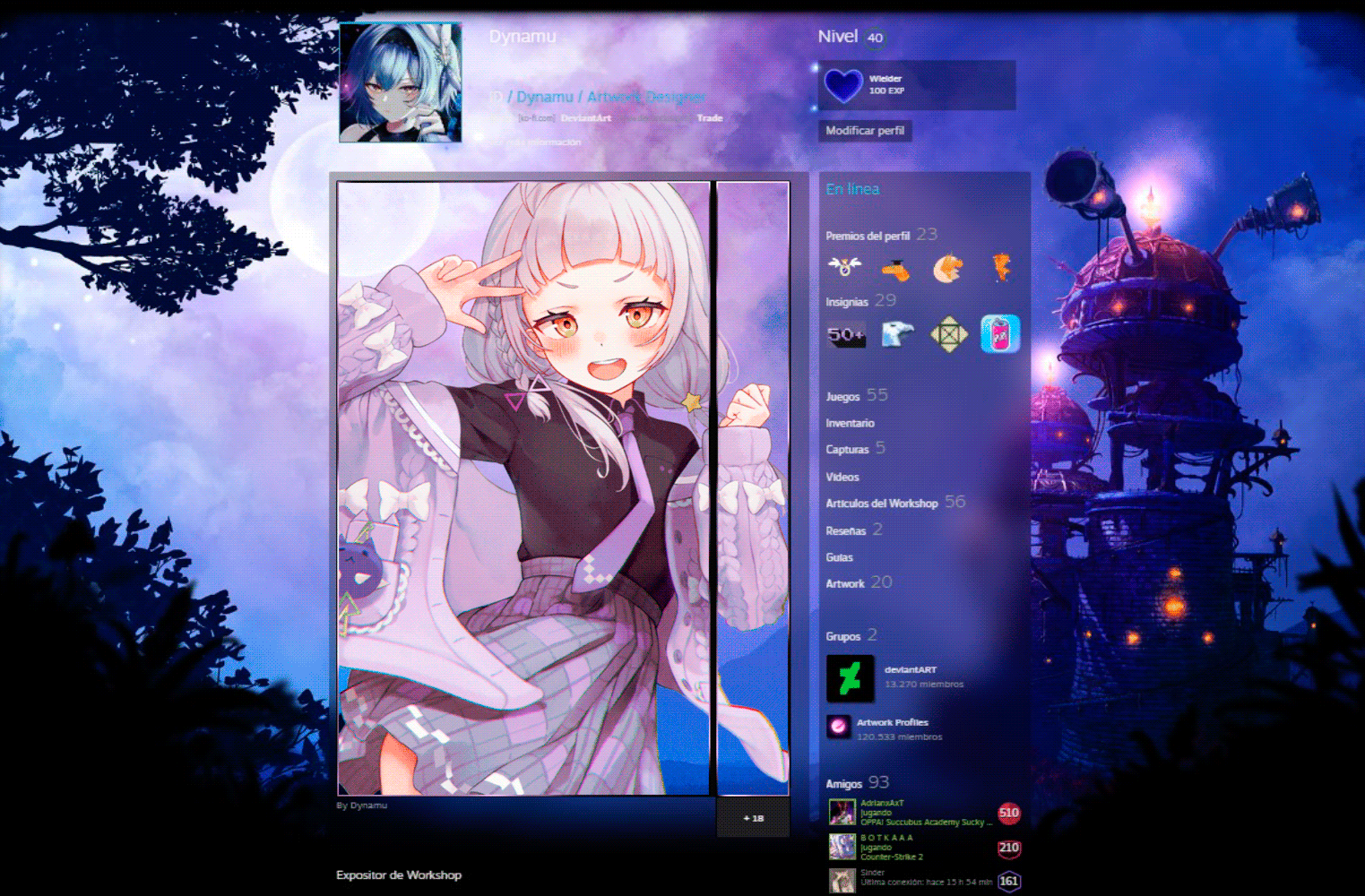HOME | DD
 unfinishstory — Bunglon widget
by-nc-nd
unfinishstory — Bunglon widget
by-nc-nd

Published: 2016-11-07 10:00:18 +0000 UTC; Views: 3539; Favourites: 10; Downloads: 0
Redirect to original
Description
keep it in mind this is xwidget skinso you have to install xwidget application first
Instalation :
- after download the skin that has .xwp extension, double cick on it
- to change header widget color, simply click on header widget the color selection box will show
- drag and drop shortcut to widget to make this available on widget
pointing your mouse to the shortcut text and right click, select "cahange address name" menu
set your shortcut path and dont forget to edit shortcut display name
- to change the background image, right click on the shortcut image and select "change pic folder" menu
select the folder where you save the image
if the folder contains alot of image, click on the image widget or use your up and down mousewheel
to change the image automatically to the next image file
*this widget support for alot of shortcut, folder, file, application and even your fav site.
free version is here
Any question on comment