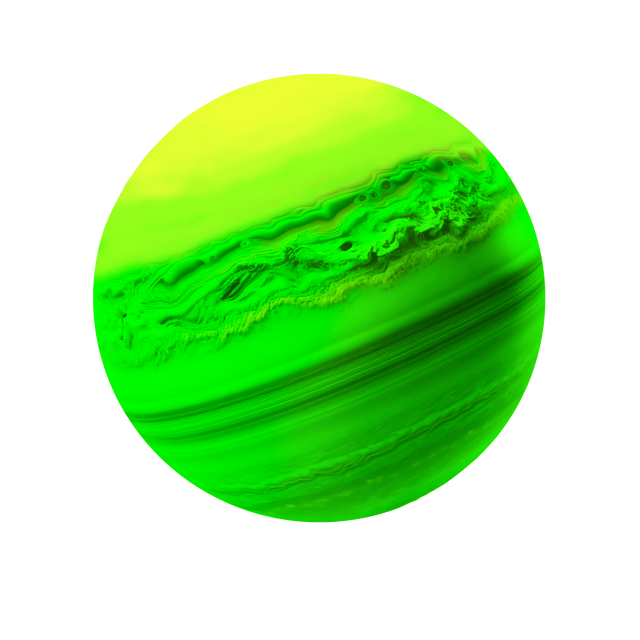HOME | DD
 Unreal-Forever — Microsoft Surface Pro,My new Tablet :D and new WIP
Unreal-Forever — Microsoft Surface Pro,My new Tablet :D and new WIP

#microsoft #pro #surface #bamboo #bamboopen #bighero6 #stylus #baymax #easypainttoolsai #easy_paint_tool_sai #easy_paint_sai #baymaxbighero6
Published: 2015-08-14 18:41:53 +0000 UTC; Views: 5408; Favourites: 142; Downloads: 13
Redirect to original
Description
EnglishHello everyone!
Long ago I did not I show anything new, I've been very busy these days, but I have not lost all that time, for I have been thinking about ideas for the next drawings, also have been looking for ways to facilitate my progress for my next drawings.
Since long ago I was hitting on the head the idea of being able to draw on a screen, I spent a long time doing Internet searches on devices where you could draw on your screen, incredibly the best answer I found across of profile, user also uses a tablet as this but in a more modern generation.
For this I decided to opt for a pen manufacturer by Wacom, model Baboo Feel, because the pressure sensitivity is more comfortable than the pen that originally came with it, I also bought a numeric keypad to create the shortcut keys programs that I will use on this, for many of the programs that will use this tablet does not support touch functions, for example, Easy Paint Tool SAI does not support touch shortcuts, shortcuts Photoshop are a mess, give much trouble, with common applications works great, but the design is chaos, shortcut keys work much better, I had to remap keyboard keys in order to have greater number of shortcuts.
I even get me a small glove for the right hand, the glass screen much hand brake and can not slide over it.
I tried several design applications and most work with good performance and good behavior.
Applications I've tried:
Easy Paint Tool SAI 1.2Photoshop CC14
Sculptris 1.6 Alpha
3DsMax 2014
Some features of this tablet:
Assembler: Microsoft
Processor: Intel 3rd Generation Core i5. (Dual core)
RAM: 4 GB DDR3 1600 MHz Dual-Channel
Hard Drive: 128 GB SSD
Display: Samsung 10.6 '' Multi-Touch 10 points
Wi-Fi and Bluetooth
1x USB 3.0, 1x microSDXC, 2x cameras (front and rear), 1x microphone, 1x Mini-Display Port (for this port can be converted to HDMI and DVI to connect to a larger monitor or TV, allowing to use the tablet even as a Wacom tablet with an active area of the screen size tablet 10.6 '')
Operating system originally came with Windows 8 x64, but already migrated to Windows 10 RTM x64
Feeding pen is still as the Wacom tablet (electromagnetic resonance) which means it does not require any battery, however pens Wacom tablets are not compatible with this tablet and vice versa, which I think has Was decision manufacturers create a hardware identifier for each pen doing not work on the another manufacturer with your tablet, however the other manufacturer is able to create interference on the accuracy of his pen, pointing pen of another manufacturer in the same direction of the supported he is able to deflect the direction to which it is pointed.
A small drawback of pens for Surface Pro 1 and 2 is that they are of a single button, I was very accustomed to Wacom has two buttons.
Here is the manual for Microsoft Surface Pro 1 and 2 in English at the following link for those who want to know about this tablet:
download.microsoft.com/downloa…
AH !!! Much write almost makes me forget tell them about what I'm doing, as you have seen on the screen of the tablet I have opened the Paint Tool SAI with a reference I'm making Baymax, this reference is for later to create the 3D model format 3DsMax, this weekend I want to get to work on this for the next work I want to show them, I'm still not quite sure if it will end as Mixed media or only drawn with references of 3D model.
Possible title of the work: "Do it, Baymax! Destroy him!"
Hola a todos!
Hace mucho que no les muestro nada nuevo, he estado muy ocupado en estos días, pero no he perdido todo ese tiempo, pues he estado pensando en ideas para los próximos dibujos, también he estado buscando maneras de poderme facilitar el progreso para mis próximos dibujos.
Desde hace mucho me estaba golpeando en la cabeza la idea de poder dibujar sobre una pantalla, estuve mucho tiempo haciendo búsquedas en Internet sobre dispositivos en los que se pudiera dibujar sobre su pantalla, increíblemente la mejor respuesta la encontré en el perfil de , usuario que también usa una tableta como esta pero de más resiente generación.
Para este decidí optar por una pluma de fabricante Wacom, modelo Baboo Feel, pues la sensibilidad de la presión es más confortable que el de la pluma que originalmente viene con ella, también compré un teclado numérico para poder crear los atajo de teclas de los programas que usaré sobre este, pues muchos de los programas que voy a usar sobre esta tableta no soportan funciones táctiles, por ejemplo, Easy Paint Tool SAI no soporta atajos táctiles, los atajos del Photoshop son un lío, dan mucho problema, con las aplicaciones comunes funciona de maravilla, pero en las de diseño es un caos, atajos de teclas funcionan mucho mejor, tuve que re-mapear las teclas del teclado para poder tener mayor número de combinaciones de teclas.
Aun debo conseguirme una guantilla para la mano derecha, el cristal de la pantalla frena mucho la mano y no puedo deslizarla sobre esta.
He probado varias aplicaciones de diseño y la mayoría trabajan con buen rendimiento y con buen comportamiento.
Aplicaciones que he probado:
Easy Paint Tool SAI 1.2Photoshop CC14
Sculptris 1.6 Alpha
3DsMax 2014
Algunas características de esta tableta:
Ensamblador: MicrosoftProcesador: Intel Core i5 3ra generación. (Dual core)
Memoria Ram: 4 Gb DDR3 1600 MHz Dual-Channel
Disco duro: 128 Gb SSD
Pantalla: Samsung 10.6’’ Multi-táctil 10 puntos
Wi-fi y bluetooth
1x USB 3.0, 1x MicroSDXC, 2x Cámaras (frontal y trasera), 1x micrófono, 1x Mini-Display Port (por este puerto puedo convertir a HDMI y a DVI para conectarlo a un monitor más grande o un TV, permitiendo usar la tableta incluso como una tableta Wacom con un área activa del tamaño de la pantalla de la tableta 10.6’’)
Sistema operativo: originalmente viene con Windows 8 x64, pero ya migré a Windows 10 RTM x64
La alimentación de la pluma sigue siendo como la de las tabletas Wacom (Resonancia electromagnética) lo que significa que no requiere batería de ningún tipo, sin embargo las plumas de las tabletas Wacom no son compatibles con esta tableta ni viceversa, lo cual considero que ha sido decisión de los fabricantes crear un identificador de hardware para cada pluma haciendo que no funcione la de otro fabricante con su tableta, sin embargo la del otro fabricante es capaz de crear interferencias en la precisión de su pluma, una pluma de otro fabricante apuntando en la misma dirección del soportado es capaz de desviar la dirección a la que se apunta.
Un pequeño inconveniente de las plumas para Surface Pro 1 y 2 es que son de un solo botón, yo estaba muy acostumbrado a la de la Wacom que tiene dos botones.
Les dejo el manual del Microsoft Surface Pro 1 y 2 en español en el siguiente enlace para aquellos que quieran conocer sobre esta tableta:
download.microsoft.com/downloa…
AH!!! Tanto escribir casi me hace olvidar comentarles sobre lo que estoy haciendo, como habrán visto en la pantalla de la tableta tengo abierto el Paint Tool SAI con una referencia que estoy haciendo de BayMax, esta referencia es para después poder crear el modelo en formato 3D en 3DsMax, este fin de semana quiero ponerme a trabajar en esto para el próximo trabajo que quiero mostrarles, aún no estoy del todo seguro si será Mixed media o solamente dibujado con referencias del modelo en 3D.
Posible titulo del trabajo: “Do it, Baymax! Destroy him!”
Nuevo progreso del proyecto:
Related content
Comments: 127

Look at this shiny sexy tablet *O* Congrats bro ! Have fun
👍: 0 ⏩: 1

I had to sacrifice several months of savings , but I think in the end it was worth it.
and
👍: 0 ⏩: 1

Respect bro ! you deserve that beauty :>
👍: 0 ⏩: 1

I had to sacrifice several months of savings , but I think in the end it was worth it.
👍: 0 ⏩: 1

So greattttt!!! ( I want one too *^*)
👍: 0 ⏩: 1

I had to sacrifice several months of savings , but I think in the end it was worth it.
👍: 0 ⏩: 0

Eh!?, porque envidiarme? , ¿por haberme gastado el ahorro de varios meses en una tableta?, esto es para morirse
👍: 0 ⏩: 1

// haha no, es que la tableta es muy guay ^^
👍: 0 ⏩: 1

Aww! , a mi también me gusta esta tableta
👍: 0 ⏩: 0

Oh me alegra mucho que pudieras conseguir este dispositivo el dibujo te esta quedando bien :3 imaguino que es mas natural dibujar en una pantalla que hacerlo viéndola
👍: 0 ⏩: 1

YAY!!, yo también estoy feliz al poderla tener
Bueno, el dibujo es solo una referencia paea despues poder construir el modelo en formato 3D, este fin de semana quiero empezar a hacerlo.
Se siente más natural, pero una vez que uno se ha adaptado a usar una wacom y estar mirando una pantalla fuera de tu mano al coger este se siente algunas cosas incómodas, algo que nunca pensé que me fuera a molestar es que al dibujar en esta tableta y tener la mano con la pluma ocupando parte de la vista del dibujo me hace sentirme algo incómodo, pero bueno, es algo que solo requiere acostumbrarse, lo otro que me molesta un poquito es que la pantalla tiene mucha resolución para esas 10.6 pulgadas que tiene, pues la pantalla es Full HD (1920 x 1080p) y con tanta resolución las cosas tienden a verse muy pequeñas, por ejemplo el circulo que muestra el tamaño de la herramienta que se tiene en uso en el SAI cuesta trabajo verlo y hay que fijar bastante la vista para verlo, por eso prefiero conectarlo al monitor de mi PC para poderlo ver en 22 pulgadas.
Ah, el tablet es algo pesado, pues la cubierta no es plástica, sino de aluminio para disipar mejor el calor, ah, esa es otra cosa, según lo que se esté haciendo esta se calienta un poco porque la parte trasera de la tableta hace como disipador y transmite directamente la temperatira de su interior.
pero por lo demás es una buena tableta, es bastante rápida y permite usar una pluma con detección de presión lo cual no es nada usual en las tabletas.
👍: 0 ⏩: 1

je je si tienes razón al dibujar uno se tapa con la mano y lo de la resolución si es un poco complicado, no se si se podrá usar con compatibilidad de programa y decirle que resolución quieres que tenga el SAI, hay muy pocos modelos que permiten usar tecnología de resonancia magnética creo que algunas Samsung lo traen, pero son android no windows, creo que te podría ser útil si tienes que viajar y quieres dibujar, recuerdo cuando fui a la playa a visitar a mi abuela me dieron ganas de dibujar peo no llevaba mi laptop
👍: 0 ⏩: 1

Si se puede bajar la resolución, pero tiene que ser a una resolución que cumpla con la proporción de pantalla 16:9 para que cubra la pantalla completa, de lo contrario el cursor de la pluma la pluma no coincide con el lugar a donde uno apunta.
Así es, algunas tabletas Samsung soportan esta tecnología gracias a que Samsung compro algunas patentes de Wacom, hace unos días un amigo fue a mi casa con una teléfono tablet Samsung y la pluma era completamente compatible con esta, si, es tal y como dices, este tenía Android.
Jeje, esa es una de las razones por la que la compré, para cuando estoy fuera de casa sin hacer nada poder usarla.
👍: 0 ⏩: 0

Im gonna be getting a surface soon!! So i want to ask, Getting art programs such as PS how exactly did you go about getting it onto the surface?
👍: 0 ⏩: 1

YAY!!
Programs based on Windows systems running without any difficulty on Surface Pro, because these come with Windows 8 Pro or higher, you have to find a specific version for tablets.
you not need search for a specific version for tablets, the aplicasiones are for Windows.
👍: 0 ⏩: 0

Yo he visto de esas en mi país, no sabía que se podía hacer todo eso
xDDD creí que era una tablet normal, eso me pasa por no preguntar Q.Q
👍: 0 ⏩: 1

Puede ser, pero ten cuidado si quieres comprarte una, se tienden a confundir con otras del mismo fabricante, las versiones que sirven para dibujar son las versiones PRO, hay tabletas Microsoft Surface que no son Pro y estas no soportan la pluma de presión.
👍: 0 ⏩: 1

Oooh entiendo
Eso no lo sabía, gracias por la información 
👍: 0 ⏩: 1

Se ve genial!!!
...si no es mucha molestia preguntarte, cuanto te costo?
👍: 0 ⏩: 1

Aww!! muchas gracias
Bueno el precio no es nada agradable , verás una tableta como esta estando nueva (Sin uso alguno) puede costar promedio de los 450 USD para arriba (Si, ya se, es como para un infarto )
Sin embargo si la buscas de uso y en perfectas condiciones (funcionales y físicas) puedes llegar a encontrarlas en menos de 300 USD.
Esta que ves en la foto la compré de uso y su venta estaba creo que en 278 USD, pero al final tuve que pagar casi 400 por el envío y los tramites que tuvo que hacer unas personas para podérmela hacer llegar.
Por ejemplo si buscas en Amazon o en ebay seguramente las encontrarás igual, lo que hay que leer bien las descripciones de lo que se está vendiendo para evitar que te envíen un producto maltratado o defectuoso.
por ejemplo, mira:
www.amazon.com/Microsoft-Surfa…
este es uno que cuesta menos que la que yo compré, pero en la descripción dice que no incluye la pluma, tendrías que comprarla aparte, pero las plumas no son tan caras, por ejemplo, mira esta:
www.amazon.com/Wacom-CS300UK-S…
esta pluma es igual a la que tengo y solo cuesta 26
Importante, cuando vallas a hacer búsquedas de estas tabletas asegurate que es una versión "Pro", por ejemplo, no confundir Microsoft Surface Pro o Pro 2 por una Microsoft Surface 2 o RT (estos último no admiten la pluma de presión).
👍: 0 ⏩: 1

okay, muchas muchas gracias por la informacion!!!!
👍: 0 ⏩: 1

de nada!, un placer poder ayudar
👍: 0 ⏩: 0

Really cool 
👍: 0 ⏩: 1

Genial! Esas tabletas son buenisimas, espero que la disfrutes mucho!
👍: 0 ⏩: 1

Aww!! muchas gracias
Si, espero poderla disfrutar mucho
👍: 0 ⏩: 1

De nada! Me encantan los dragoncitos
👍: 0 ⏩: 1

👍: 0 ⏩: 0

Yes, I've been very lucky, because in my country are not sold this tablets.
👍: 0 ⏩: 0

Handy looking machine but with trade offs, but well worth spending the dollars by the looks
👍: 0 ⏩: 1

That's right , and is not either a tablet, pen supports 1024 levels of pressure, almost none tablet supports this, most are only supporting touch and pen are capasitivo way, I also think it is worth it.
👍: 0 ⏩: 1

That's super sensitive 1024 ?
Well you do use a tablet a lot more than I do and I know you put plenty of time into you're work so you have to have something good that works well for you.
👍: 0 ⏩: 1

1024 pressure levels is much more precise than a human hand can be, so 1024 is super good.
The Wacom tablet also has 1024 pressure levels.
👍: 0 ⏩: 1

Oh that's handy, got a Wacom intuos pro myself for what I do (I'm still learning) but I've seen the one with the screen and they are very nice I must say.
👍: 0 ⏩: 1

That's right, but also takes time for one to be able to adapt to this.
👍: 0 ⏩: 1
| Next =>