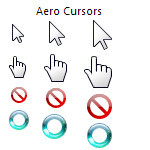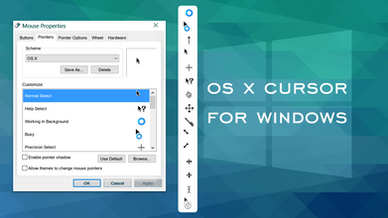HOME | DD
 uselessdesires — Mac OS X Animated Cursor Pack
uselessdesires — Mac OS X Animated Cursor Pack

Published: 2008-06-22 11:14:01 +0000 UTC; Views: 183090; Favourites: 303; Downloads: 65018
Redirect to original
Description
Slightly different from my usual deviations [link] but here for your enjoyment!Ported from the Mac OS X Leopard, this colourful animated cursor set will bring flair to any desktop!
To ensure the cursors load at every start-up, copy your new cursor pack to C:\Windows\Cursors. Then change your cursor via your control panel, and navigating to Mouse Pointers (This should be true for Vista and XP Users)
Enjoy!
Related content
Comments: 62

👍: 0 ⏩: 0

👍: 0 ⏩: 0

👍: 0 ⏩: 0

Excellent! Glad you still find them useful after all this time
👍: 0 ⏩: 0

I actually have an iMac G5 running 10.5.8 (leopard, eighth update). You got 'em all
👍: 0 ⏩: 1

Cool 
👍: 0 ⏩: 0

There are no problems with it, using it in W10.
👍: 0 ⏩: 0

I'm not updating this pal anymore.
👍: 0 ⏩: 0

Yes, use it also on Win 7 64 Bit
👍: 0 ⏩: 0

Is is awesome!!!!!!!!!!!!!!!!!!!!!!!!!!!!!!!!!
👍: 0 ⏩: 0

Hey! Nice Work!
I'm looking for a program to make such cursors on my Macintosh Computer... It took me hours to spend on Google and information-websites but I couldn't find one anywhere.. 
👍: 0 ⏩: 0

just installed these cursors... THIS ROX I LOVE IT!!!!!!!!!!!!!!!!!!!1
👍: 0 ⏩: 0

Best Mac-based cursors I can find. There only seems to be one that's glitchy, the "working in background" one, Windows seems to want to use the default one at times and this one at others.
But then again, that's probably just my really crappy computer
Good job, and keep up the good work!
👍: 0 ⏩: 0

I am using these cursors and I really enjoy them. ^^
👍: 0 ⏩: 0

when you go to change them you had to copy them a pasted them in your cursor folder i think its
my computer
c drive
windows
cursors
and then just pic them in the right order and names and save it as mac style and apply
👍: 0 ⏩: 0

k, so i've installed it now & i gotta say WELL DONE but is the anyway in Vista to make them bigger cuz i customized my cursors but my NORMAL SELECT is far bigger than the SWIRL & HELP SELECT so does anyone know how to enlarge the icons? plz any help would be appreciated.
👍: 0 ⏩: 0

sorry but how do install them? im running Windows Vista but can't seem to find out how. do i have to manually pick them one by one and then save it as a theme?
👍: 0 ⏩: 0

this will nicely finish my Mac theme for Vista! Brilliant! *****
👍: 0 ⏩: 0

Thanks, what a terrific pack. Just what I was looking for
👍: 0 ⏩: 0

i cant install them, why?
i copy them into cursors, but what is ment with:
Then change your cursor via your control panel, and navigating to Mouse Pointers (This should be true for Vista and XP Users)
in the pulldown menu isnt the mac cursor..
i can only search .ani and .cur datas... 2 difficult 4 me?^^
👍: 0 ⏩: 0

Can you tell me where the original graphics for these cursors are within OS X? I can't find them!
👍: 0 ⏩: 0
| Next =>