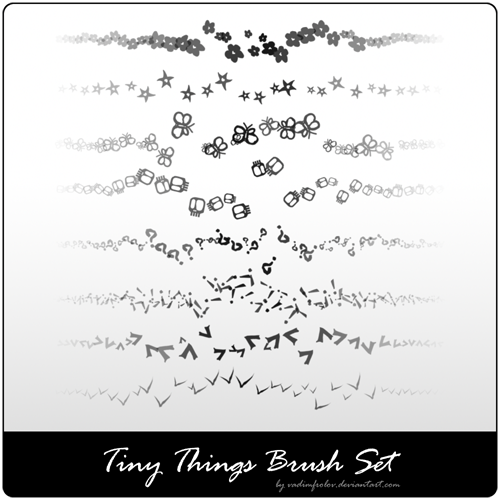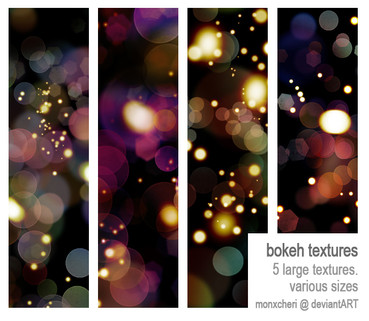HOME | DD
 vadimfrolov —
Bokeh brush set
by-nc-nd
vadimfrolov —
Bokeh brush set
by-nc-nd

Published: 2010-03-10 16:28:56 +0000 UTC; Views: 74207; Favourites: 1308; Downloads: 36448
Redirect to original
Description
You can support me by downloading this set for 10



 HERE if you wish!
HERE if you wish!Other crazy stuff from my gallery by =vadimfrolov :
This bokeh brush set can be DOWNLOADED from DA. Simply click Download button on the left. Brushes resolution varies from 360 px to 400 px. There are 9 brushes: 3 original, 3 scattered and 3 with real bokeh "rotation angle"(it's small obviously).
*SMALL UPDATE: Added PENTAGON brushes: 1 original and 1 scattered. Enjoy!
*UPDATE 12/29: Added 3 more brushes, these are obviously the old ones, circle, heart, pentagon, I've just added their versions with small rotation angles (3% instead of 100%) to be more like-a-real bokeh. However old brushes are kept in this pack. And I've redone it in CS3 so it can possibly NOT WORK IN CS2 anymore. The old version of brushes will still be available HERE (dropbox) for maybe a month or more. And you can find my old version through the internet too, it's everywhere.
Please, enjoy it!
I should ask you to




 it if you like it, use it, download it!
it if you like it, use it, download it!*Small advice: these brushes are stock, so in order to make your image more realistic or bright, make this: merge all bokeh or simply all layers -> press ctrl+j (copy layer) -> press filter -> other -> high pass -> choose number from 1 to 3 -> select OVERLAY layer style in layers -> merge all layers.
Made in Photoshop CS2.
Waiting for your art made with my brushes!
Бокэ для Фотошопа. Набор из 3 видов: сферические, в форме сердца и пятиугольные кисти.
Для скачивания данных кистей нажмите на кнопку DOWNLOAD справа, загрузите .abr файл в папку presets/brushes, которая находится в папке программы Photoshop, и они готовы к использованию (кнопка B для выбора инструмента "кисть" в фотошопе, и правая кнопка мыши для выбора набора кистей).
Не забывайте ссылаться на эти кисточки при их использовании, а так же добавлять их в свои коллекции, если они вам понравились!
Thanks for DD! Merry Christmas and a Happy New Year to everyone! Thanks a lot to for suggesting and for featuring it!
Related content
Comments: 175

👍: 0 ⏩: 0

👍: 0 ⏩: 0

👍: 0 ⏩: 0

Aqui use las brush,gracias!vertigoseiya.deviantart.com/ar…
👍: 0 ⏩: 0

Большое спасибо за кисти! helen-winter.deviantart.com/ar…
👍: 0 ⏩: 0

Heya! Congrats on 24,230 downloads! +1 more since I'm downloading it right now.
👍: 0 ⏩: 1

Thanks!))) I'm glad to see that people use it and make their artworks even more creative ^_^
👍: 0 ⏩: 0

Amazing brushes , used it here - [link]
👍: 0 ⏩: 1

Thanks for feedback, my dear ^__^
👍: 0 ⏩: 0

Used your stock here: [link]
Thanks you!
👍: 0 ⏩: 1

Thank you too ^__^
👍: 0 ⏩: 0

Used here: [link]
Thanks hope you like it.
👍: 0 ⏩: 1

Thanks a lot for notifying me ^__^ Looks nice but I don't get one thing: why do you type the same sentence twice?)
👍: 0 ⏩: 1

Yeah well i think it looks nice a little sentence under the big letters. Thanks for your comment. Glad you like it.
👍: 0 ⏩: 0

Thanks for feedback! Nice pic)
👍: 0 ⏩: 0

Thank you! Merry Christmas and a Happy New Year! (:
👍: 0 ⏩: 1

Perfect, just what I wanted! <3 for making this! : )
👍: 0 ⏩: 1

You are very welcome, my friend (:
👍: 0 ⏩: 0

You are welcome, darling!
Merry Christmas and a Happy New Year!
👍: 0 ⏩: 1

Aw, thank you. (:
Happy holidays to you as well~
👍: 0 ⏩: 0

Er.. could you make brushes for GIMP?..... these are amazing but since their photoshop brushes I don't think they'll work in my program.. but I because its awesome.
👍: 0 ⏩: 3

Here we go. GIMP v 2.82, Win7. I am going to C:\Program Files\GIMP 2\share\gimp\2.0\brushes and paste my brushes abt file here. Then I open GIMP, choose brushes on the left window, going on the right to the brushes options window (shift+ctrl+b), press the arrow (←⟩, then going to brushes menu\refresh brushes, and they appear! (: However, I didn't find how to change its angle or opacity, only spacing, I suppose it's ok for GIMP.
Have happy holidays! (:
👍: 0 ⏩: 1

sry for mistakes, I was in a hurry, though, I think you've solved this problem anyway!)
👍: 0 ⏩: 0

Photoshop brushes work in GIMP, just google "installing photoshop brushes in gimp". There are some really helpful tutorials.
👍: 0 ⏩: 0

Thank a lot for feedback, darling, it really motivates me.
About GIMP: if it won't help you , then I'll make GIMP version asap, okay? (:
Merry Christmas and a Happy New Year to you!
👍: 0 ⏩: 2
| Next =>