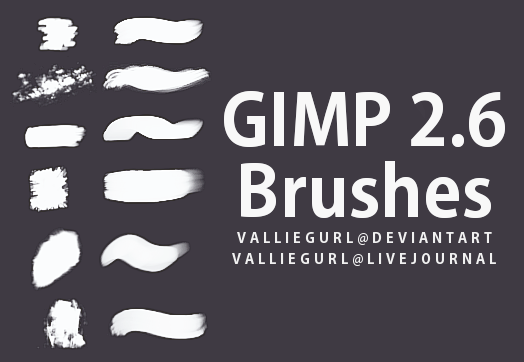HOME | DD
 Valliegurl — Text Brushes 1
Valliegurl — Text Brushes 1
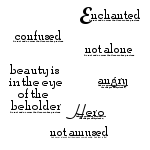
Published: 2006-05-23 17:57:54 +0000 UTC; Views: 3448; Favourites: 13; Downloads: 1454
Redirect to original
Description
Just 15 text brushes. My first! Comes with an image pack.Please credit to my live journal, Valliegurl . Enjoy!





Related content
Comments: 9

Downloaded. Will credit here at my resource post.
👍: 0 ⏩: 1

Nice job! How do u use these fonts in GIMP?
👍: 0 ⏩: 1

You'll want to do is put it to Grayscale.
(Image: Mode: Grayscale)
(Script Fu: Selection: To Brush)
Go to Script Fu and click the To Brush. It will ask you to name it.
Name it whatever you want and you'll want to put a name in the File name.
Press Ok and it will start to add the brush.
It will finish and it should refresh the brushes automatically. If it doesn't you can refresh the brushes.
You can turn the picture off (or save it) and even if you don't it won't matter if you don't save the picture.
The brush should be there. You can do that with any brush (GIMP at least) or image.
Hope that helps!
👍: 0 ⏩: 1

Thanks so much 

I want to thank you so much because where ever i have looked i couldn't find
a way to get brushes on to my Gimp program.
👍: 0 ⏩: 1

Yay! Glad it helped! 
👍: 0 ⏩: 1

Same here! I just totally forgot about this site.
👍: 0 ⏩: 0