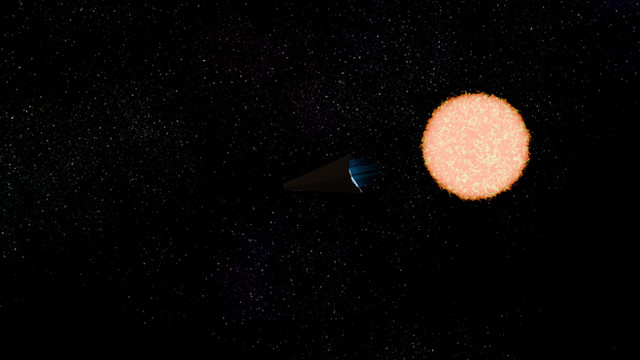HOME | DD
 Valognir — [Custom Box Code] Black Scroll Boxes
Valognir — [Custom Box Code] Black Scroll Boxes

#background #black #box #code #content #css #custom #customization #da #deviantart #free #holder #html #profile #scroll #scrolling #scrollbox #contentholder #custombox
Published: 2014-07-16 00:58:24 +0000 UTC; Views: 28261; Favourites: 1237; Downloads: 0
Redirect to original
Related content
Comments: 257

I put the code, and somethimes just nothing happens and sometimes it becomes the backround.
👍: 0 ⏩: 1

You most probably haven't used the whole code then... ^^'
Can you do it again so I can see it and check what the problem might be?
👍: 0 ⏩: 1

Same. Sorry, i'm terrible with these things
But dosn't matter i can stay without.
👍: 0 ⏩: 0

Well it took me a while but I got it (mostly) working. However, there's something off about it, as in the scroll boxes, your cursor appears as the hourglass, like when something is loading. Any idea how to fix that?
👍: 0 ⏩: 1

That's not possible. It's part of the classes I had to use to get this scrollbox working and I have not found a way to change it.
👍: 0 ⏩: 1

Ahh pity. Would you know, by any chance, if there's a code we can add to change it to a custom cursor then or no?
👍: 0 ⏩: 1

As far as I know that is not possible on profiles.
👍: 0 ⏩: 1

this is totally cool.. and I love your front page.. how did u get it to look like that?
👍: 0 ⏩: 1

You mean breaking the boundaries? Kinda complicated... Lots of classes have been abused to get to that result. xD And I really can't recommend that code for people without at least advanced webcoding knowledge.
Depends. What color would you like it to be?
👍: 0 ⏩: 1

ohhh ok. I understand.
hmmmm maybe a grey, or light blue or something like that, that will show the pictures from the thumbs.
Thank you for the reply
👍: 0 ⏩: 1

I might be able to dig up a white scroll box? I did find somthing like that before...
Otherwise, you can add a class "disabledbutton" to make the box a little transparent. Problem with that is, the content is also affected. If you can live with that, I could alter this code for you.
But I can also come up with a different solution. Like, giving the images a background of your liking with a simple code.
👍: 0 ⏩: 1

hmm yea maybe white or something like that. Not transparent if its gonna mess with content as well. the background can be a solid color...or a gradient one.. hmm I like black, purples, blues, and greens.. and my stable colors on here are black, purple and teal.. though the black doesn't show things..unless its a faded black.. So if you wouldn't mind messing around with that, I'd greatly appreciate it.. and u can make it free for others too if you want. 
👍: 0 ⏩: 1

Try this. Added a class to make give it the style of the purple boxes that are already on your profile.
Code
<img height="0" width="550" src="http://fc05.deviantart.net/fs71/f/2013/268/d/e/trans_by_daemon_moeroris-d6ns7fa.png">
<div class="popup2-moremenu"><div class="floaty-boat"><img src="BACKGROUND-IMAGE-URL" width="100%"/></div></div>
<div class="gr-box gr-genericbox smbutton-purple popup2-clear" align="center" >
<font size="4">
FIRST HEADLINE
</font>
<div class="ccexpanded mods-column-rr"><div class="ccexpanded"><div class="inputs modal new-elnino-modal"><img height="250" width="0" src="http://fc05.deviantart.net/fs71/f/2013/268/d/e/trans_by_daemon_moeroris-d6ns7fa.png"><div class="purchasable-tooltip inputblocker smbutton smbutton-purple">
LEFT BOX CONTENT
</div></div></div></div><div class="ccexpanded mods-column-rr"><div class="ccexpanded"><div class="inputs modal new-elnino-modal"><img height="250" width="0" src="http://fc05.deviantart.net/fs71/f/2013/268/d/e/trans_by_daemon_moeroris-d6ns7fa.png"><div class="purchasable-tooltip inputblocker smbutton smbutton-purple">
RIGHT BOX CONTENT
</div></div></div></div><br>
<font size="4">
SECOND HEADLINE
</font>
<div class="ccexpanded"><div class="inputs modal new-elnino-modal"><img height="250" width="0" src="http://fc05.deviantart.net/fs71/f/2013/268/d/e/trans_by_daemon_moeroris-d6ns7fa.png"><div class="purchasable-tooltip inputblocker smbutton smbutton-purple">
CENTER BOX CONTENT
</div>
👍: 0 ⏩: 2

HI sweety. I was able to get the width fixed...lol.. but on my screen (not sure if all look like it) the purple scroll box is not sitting in the white box right. Not sure if its just my screen or not. But What do you think of how it looks? I have 2 custom boxes with your scroll boxes in it. I'm probably not done.. but curious on how you think it looks? I'm wanting my front page to look good. Thank you again
👍: 0 ⏩: 1

I'm not sure what is causing that error. A line break in the code could cause it.
👍: 0 ⏩: 1

oh ok.. I will check it out and see if I can fix
👍: 0 ⏩: 0

HI sweety. I really appreciate you doing this for me. Umm I put the code in.. and well its not fitting right.. I left it on there..so u can see what I mean. Thank you again
👍: 0 ⏩: 1

Well, you need to fill it with enough content.
👍: 0 ⏩: 2

hmmm I cant seem to get them to get wider. 
👍: 0 ⏩: 1

Like I said, they need more content. Especially wider content that can stretch them to their full width.
You could try adding this at the top of the box content area. Then play around with the width attribute until it fits.fc05.deviantart.net/fs71/f/201… ">
👍: 0 ⏩: 1

ok I will play with it and see if I can get it to fit right. Maybe some little bullets or icons on the sides of the links. will play a little later today though. Gotta take my girls to school, and then take my mother in law around to pay bills. 
👍: 0 ⏩: 0

oh ok.. I will try that. Thank you sweety
👍: 0 ⏩: 0

Alright I'm a little bit confused what begins where and ends where. What if I just want the centered scroll box and not the small two boxes or the background image your're using? Can you give me that snip bit of code of the one large scroll box for me. I'd appreciate it greatly!
👍: 0 ⏩: 1

The background image I am using is just an example and not included in the code. If you want to set your own background image you have to change the fat part in the code that says "background image url".
This is the code only for one scroll box:
<font size="4">
SECOND HEADLINE
</font>
<div class="ccexpanded"><div class="inputs modal new-elnino-modal"><img height="250" width="0" src="http://fc05.deviantart.net/fs71/f/2013/268/d/e/trans_by_daemon_moeroris-d6ns7fa.png"><div class="purchasable-tooltip inputblocker">
CENTER BOX CONTENT
👍: 0 ⏩: 1

Ah, okay. Thank you very much! (Your oc is spectacular btw)
👍: 0 ⏩: 0

;;w;; i pasted as it is and put in my bg url but the boxes arent...like extending all the way? like it goes half the way but then the other half is white w @ i don't know how to code anything so im very confused
👍: 0 ⏩: 1

You need to fill them with enough content, that's a little downside of this code.
👍: 0 ⏩: 1

ohhh okay ;asjd thank you so much,
👍: 0 ⏩: 0

Ahh!! Thanks for this!! I've been wanting a black scrollbox or quite a while <3
👍: 0 ⏩: 1

I'm glad I could provide what you were looking for. ^^ If you need help using the code, feel free to ask.
👍: 0 ⏩: 1

I think I can manage, but thanks anyways. 
👍: 0 ⏩: 1

Oh, ok. Sorry if I offended you in any way. I usually get my codes by searching the dA CSS files and looking for specific attributes until I find a CSS class that suits the idea.
👍: 0 ⏩: 1

No, you didn't offend me. 
I wish I knew how to search dA's CSS files though! Even if I knew how, I'm not too sure if I'd be great at making HTML codes myself. xD The ones I'm mostly familiar with are a, img, and div. Though, I think those three are also the most common.
👍: 0 ⏩: 1

They are. For most things I do on dA, I only use div. Then give them the classes to apply the styles. Pretty easy if you know how CSS stuff works together... xD
👍: 0 ⏩: 1

I can pick apart CSS sometimes to edit it, but I'd never be able to create my own. xD I only know what I know about CSS because my lover, StylishRapo , has taught me a few. I also mess around with things on tumblr, which allows you use to any kind of CSS, in case you weren't aware.
👍: 0 ⏩: 0

I want to use this but I'm honestly bad at coding correctly. >w<
👍: 0 ⏩: 1

All you have to do is copy and paste it into your custom box and change the bold parts. You don't need to do any coding at all. ;D
👍: 0 ⏩: 1

I want to ask something, I hope the translator do it the right way, and I do not speak English and that I understand English is very basic
My question is this, I want to put a skin box in my profile and add eg "Favorites", "deviations" and so on, the place can visualize it, but only shows the skin, I have favorites, deviations etc no longer, which is what I do wrong? can you help? I really appreciate
👍: 0 ⏩: 1

That won't work, the background overlays whatever is originally in the box. The only thing you could do is add the images manually as thumbnails.
👍: 0 ⏩: 1

oh, that's ok thanks for your time, I create all as a custom then
i really aprecciate your help my friend!!!
👍: 0 ⏩: 1

You're welcome. Good luck with your page design.
👍: 0 ⏩: 1

If you add it to your page I can check what the issue may be. ;D
👍: 0 ⏩: 1

like, i can't put two small scrolling boxes next to eachother
👍: 0 ⏩: 1

Umm.... You have not copied the full code. That is all I am currently able to see.
👍: 0 ⏩: 1

The issue I have now is making the scroll boxes a different color. I tried putting a black background in and it didn't do a thing.
👍: 0 ⏩: 1

Well, I honestly don't know what you're doing. You are only supposed to copy the code as it is. Modifying it breaks it. Only modify the bold parts of the code.
Also, the boxes won't be correctly displayed before you add enough content. ^^
👍: 0 ⏩: 0
<= Prev | | Next =>