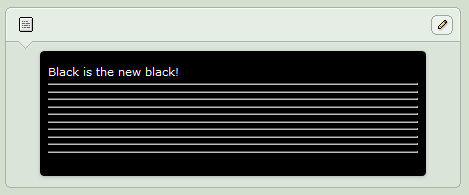HOME | DD
 Valognir — [Custom Box Code] White Scroll Boxes
Valognir — [Custom Box Code] White Scroll Boxes
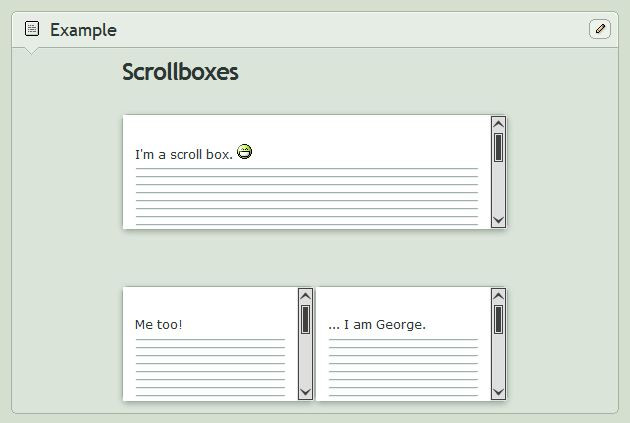
#box #bright #code #content #css #custom #da #design #deviantart #holder #scroll #style #white #scrollbox #contentholder
Published: 2015-03-20 17:09:36 +0000 UTC; Views: 45654; Favourites: 2116; Downloads: 0
Redirect to original
Related content
Comments: 398

how do i make that little space between the 2 side by side scroll boxes? mine look like theyre too close together. does it depend on the code i use? between the glow and non glow?
👍: 0 ⏩: 1

Sadly, yes, the non-glow version has no space around it. There is no easy way to fit it. But if you put enough content in to make em scroll, the scroll bar might serve as a devider. Sorry for the inconvenience.
👍: 0 ⏩: 1

its okay uwu i'll just try to switch em (i actually didnt notice until i was done with my profile that i was using the non glow version)
👍: 0 ⏩: 1

Lemme know if ya need any help.
👍: 0 ⏩: 0

hello!! im trying to place a pixel next to a single non glowing left box (i wanted a right box but the left one kept going to left) when ever i try to place one the image disappears and it leaves a huge blank space under the box itself, any ideas code wise that i might be doing wrong?
👍: 0 ⏩: 1

Try this
<div class="ccexpanded mods-column-rr">
Image goes here
</div> <div class="ccexpanded mods-column-rr"><div class="inputs modal new-elnino-modal"><img width="100" src="http://orig10.deviantart.net/3d46/f/2016/137/e/0/stretcher_3_by_daemon_illusionum-d9nvsaz.png"><div class="previewbox gmfrozen"><img width="100%" src="http://orig12.deviantart.net/c715/f/2015/277/2/5/stretcher_by_daemon_illusionum-d9bzcno.png">
Your left box content here
</div></div></div>
👍: 0 ⏩: 0

Uhhh how do i make the small 2 scroll boxs bigger o.o
👍: 0 ⏩: 1

Bigger in which way exactly? If it's the height, that is explained in the description.
👍: 0 ⏩: 1

You can use the wide content code that is linked in the description. There's no way to make specifically those two boxes wider.
👍: 0 ⏩: 0

Sorry but I cannot make it work? ^^'
it looks like this when I put the code together
maybe it would be easier for people to use this if you put the whole code together instead of separately ??
>
Idk other than that I get confused easily ^^
👍: 0 ⏩: 1

Well, they are pretty much together. All you gotta do is remove the headlines, if ya don't wanna keep them. Thing is, many people wanted the codes seperated, cause people got confused of where to start and stop to get only one of the things.
👍: 0 ⏩: 0

there is anyway of making the big scroll box semi transparent?
👍: 0 ⏩: 2

Add "disabledbutton" to the classes. ^^
👍: 0 ⏩: 0

quick question.
i only wanna use one of the smaller boxes but i wanna put an image next to it, how would i do that?
I tried just put the code next to it but that didnt work
the background makes the image disappear though.
👍: 0 ⏩: 1

Try this
<div class="ccexpanded mods-column-rr"><div class="inputs modal new-elnino-modal"><img width="100" src="http://orig10.deviantart.net/3d46/f/2016/137/e/0/stretcher_3_by_daemon_illusionum-d9nvsaz.png
"><div class="previewbox gmfrozen"><img width="100%" src="http://orig12.deviantart.net/c715/f/2015/277/2/5/stretcher_by_daemon_illusionum-d9bzcno.png">
Your left box content here
</div></div></div><div class="ccexpanded mods-column-rr">
Image goes here
</div>
👍: 0 ⏩: 2

hi! im doing the same thing & the code works for me, i just have a quick question, is there a way to make the box none 'glowy' and to center the text? my image wont line up directly so i had to adjust the box making it slightly larger & now the text wont align inside the box, any help with that?
👍: 0 ⏩: 1

nvm on the text alignment i scrolled down more to find you already answered it omg ;v;; sorry. but is there anything i can do about the glowing part of the box or is that just how its coded?
👍: 0 ⏩: 1

Just for future comments, it would be easier if you either edit your original comment or write a new one. I don't get notified when you reply to yourself. ;3
I'll see if I can figure something out and let you know once it's gone.
👍: 0 ⏩: 1

alright noted haha oops;; & ty !! c:
👍: 0 ⏩: 1

There, added the new version to the description. ^^
👍: 0 ⏩: 1

Ive tried that but when i add the background the image disappers.
👍: 0 ⏩: 1

What background code are you using?
👍: 0 ⏩: 1

That's no background code, but a regular img code. ^^ You might want to go back to your source and copy the whole code.
👍: 0 ⏩: 1

< div class=" popup2-moremenu ">
< br >
< /div >
frickin the rest of the code disappeared
this is the code i used.
👍: 0 ⏩: 1

That all, cause it's still not a full background code. xD Anyway, I think you're missing code parts, which would cause such problems.
👍: 0 ⏩: 0

Question: Is the scrollbar part of the code? I like how it looks here, but when I use it on my profile it's... different (default of windows 7!)
><
👍: 0 ⏩: 1

Sadly no. The scrollbar is part of my windows design. Sorry. ^^' There is no way to change the scrollbar.
👍: 0 ⏩: 0

for "x waiting on x" and "x to-do list x" the top text isn't centered. is there any way to get that to be centered?
👍: 0 ⏩: 1

Of course.
<div class="c">Centered text</div>
Or alternatively
<div align="center">Centered text</div>
👍: 0 ⏩: 1

Sorry if this is a dumb question but how would you put this over a background? ;;
👍: 0 ⏩: 1

Nah, that's not a dumb question. ^^
You need a seperate code for the background. Here it is:
👍: 0 ⏩: 1

Thank you, that helped a lot! <3
👍: 0 ⏩: 0

tysm!! i was so confused abt this
👍: 0 ⏩: 0

Thank you! I used on my profile!
👍: 0 ⏩: 1

Damn
Wish this worked with Non-core pages ;n;
👍: 0 ⏩: 0

question here
so i see some people using this are able to get 3 stamps to a row for the bigger scroll box but i can't get mine to do that
it's only 2 to a row
just wondering if that can be fixed or not
thank you
👍: 0 ⏩: 1

On my screen, there are three stamps in a row on your profile. What browser are you using?
👍: 0 ⏩: 1

ah sorry i asked someone who had it 3 and they gave me their code ;;
thank you anyways
👍: 0 ⏩: 0
<= Prev | | Next =>