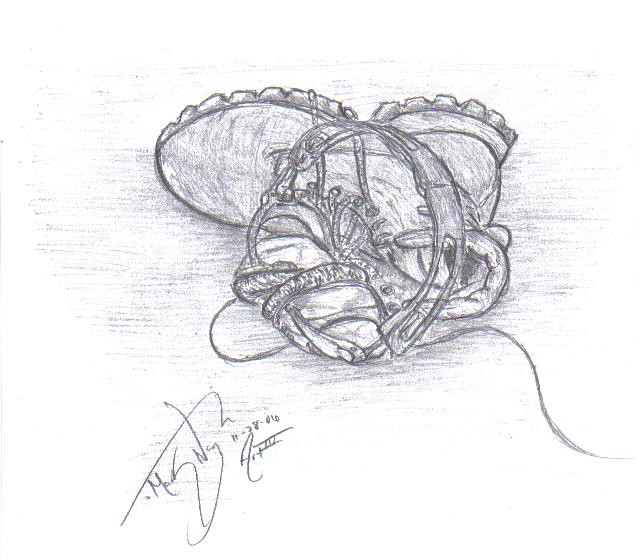HOME | DD
 Vanmwrath — Ani Ani Practice X3
Vanmwrath — Ani Ani Practice X3
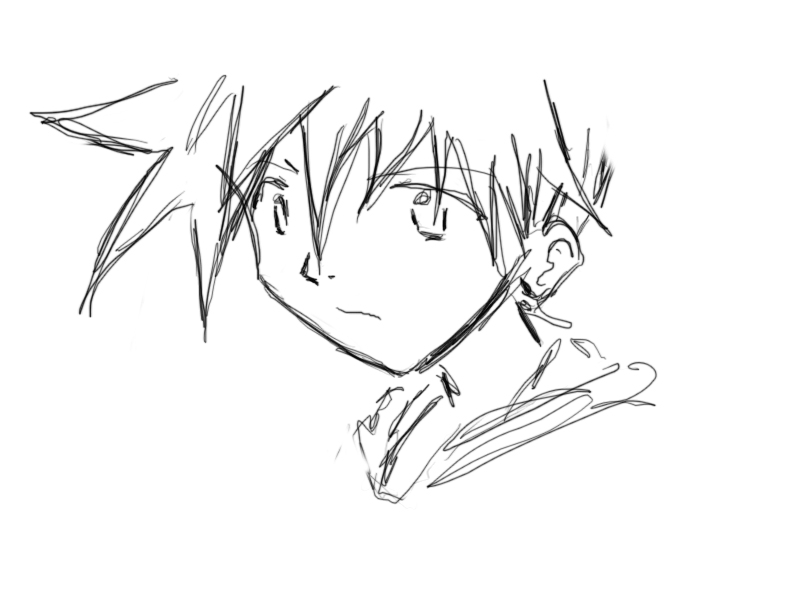
Published: 2007-08-01 21:16:54 +0000 UTC; Views: 200; Favourites: 3; Downloads: 59
Redirect to original
Description
DOWNLOADXDOWNLOAD ~ ~ ~ ~ ~ ~Just a pracitice... X3
I MIGHT work on it more, having problems with it right now. I wanted to make the animation longer, but it says it was too big, so, i have to delete few layers XO nooooo !
Ani-ani ~
ugh..
-----------------------------------------------------------------------
vanms Gallo (gallery/DA)-[link]
Related content
Comments: 27

Pretty cool, You should make a neater and coloured version
👍: 0 ⏩: 1

hahahah! yah yah, I know, it was only practice DX
👍: 0 ⏩: 0

yah there are = D Its really fuuuun ! X3
👍: 0 ⏩: 1

I know! 
👍: 0 ⏩: 0

u.u Vanm....you know...you can make the image size smaller in photoshop before you save it and open in elements...then it won't tell you to delete layers =3
what I do: first draw in big size-cuz I like that,then resize so it become smaller,then I save,then open in elements and make it move
👍: 0 ⏩: 1

T _ T thanks for the tip fuego = P
👍: 0 ⏩: 1

DX hahaha- thanks ~ planning on making another one soon =s
👍: 0 ⏩: 1

thanks, kit was actually fun to do
👍: 0 ⏩: 1

lol 
👍: 0 ⏩: 0

well done! i just wish i could do that, im still tryin to figure out how to use it wit photoshop
👍: 0 ⏩: 1

well, when your starting to make an animation, you should have parts of the face in a seperate layer.
For ex.) The head is in its own layer, the eyes is in its own layer and etc and etc.
the purpose of having them in seperate layers, is so that you dont have to do any erasing at all. And another example, when you have the hair in a seperate layer, and you want it to move, you have to make another layer for that one. And as for the hair, you have to decreese the "FILL" so the hair looks faded. And then, go to the "NEW" layer, and draw over the hair own which you want it to move like. And if you want it to keep continueing it, (letting the hair move, you still have to make a new layer for that one..make sure you dont delete the others XD)) So everything has to have there own layers, even when you want something to move, you have to have it in a different/new layer. (understand?)
When you have one picture ready,( like one expression) you would have to "SAVE" it in "JPEG" ! And make sure you make a "FOLDER" for it and name it Animation or something, and ALWAYS NUMBER THEM!
for ex.) Head1, head 2, head 3 < so you wont get to confused>>>=3
Once you save one shot of the face/expression, then you move on to the different "LAYER(S)" to a different movement, and make sure the last movement ( on the first layers you used) make them invisible. And again, save it to "JPEG" !
Once you have saved pictures in your "animtion" (or whatever you named your folder with the shots of the character face)) you would have to open the first epression (maybe like, Head1 or something, whatever you named it)), then, you would want to open all other face pictures, and then, when you have it all open, you simply go to Head2 and push "SELECT ALL" so, it will select the whole picture and then you would have to drag it on the FIRST image/face/expression, if you want to make sure its ALIGNED with the first one, you would have to "FADE" the second one by decreesing the "FILL" so you can line it well. And all you have to do there after that is keep continueing doing the same thing. And when you alinged them right, you could put the "FILL" back to 100% = D then just go on....
I really hope this is useful and not confusing fo yah. But, I hope you got an idea on how to work/ FIGURE it out...believe..it took me AWHILE to get the idea on how to use it.
Dont worry, i was using Photoshop too.
If confused, ask, and I will try to helpyou in any way as I can XD
👍: 0 ⏩: 1

thanks alot, even though u didn't need to rite this all down
👍: 0 ⏩: 1

your welcome. No, it was alright, I really didnt mind writing it all down really. Just want to help a little.
👍: 0 ⏩: 1

thanks ~ XD
you should try to animate it ~
👍: 0 ⏩: 1

I couldnt...and I cant draw on pc so meh
👍: 0 ⏩: 1