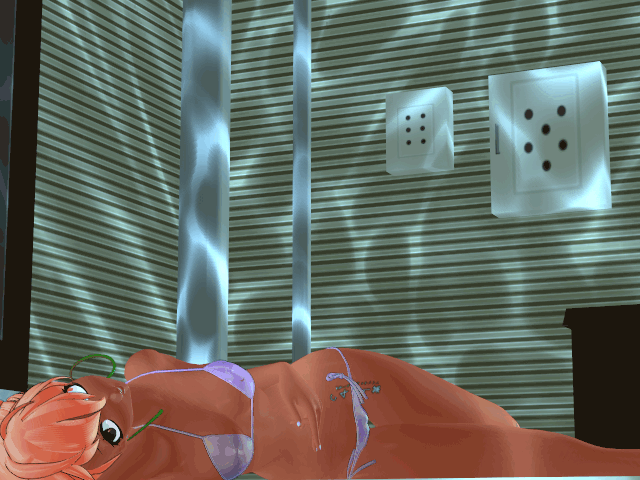HOME | DD
 vasilnatalie — More built-for-model effects
by
vasilnatalie — More built-for-model effects
by

#bikini #mmd #teto #mikumikudance #kasaneteto #tetokasane
Published: 2016-10-31 08:11:23 +0000 UTC; Views: 960; Favourites: 11; Downloads: 43
Redirect to original
Description
Spent a few days making custom effects for each and every material. My goodness.It's kind of fun to try to design with effects in mind. I've got a build-your-own-bikini system, some shininess morphs, a couple of decals that only show up in specular. Instead of building a spherical eye, I built a spherical lens over the eye, with add blend sphere and specular. The eyes change color depending on the angle you look at them. A lot of it's probably too subtle, designed for close in work. It's not like I'm ever done anyways, I can tune later.
Figured out add and multiplicative blend without reading the screen, that's nice. Not really using any texture images, just building it all procedurally in the shader (well, other than the text). I was going to try to tune my WYSIWYG to make it better-- because I really did get a lot of use out of it-- but now I realize there's no point. If I'm going to build effects per-model like this, I can just pop a new vertex shader onto there and bake all the images to texture. Almost everything is using the same vertex shader. (That reminds me, I want to try eye/camera tracking in the shader. That would be so creepy cool if you loaded a model into PMXE and it kept looking at you....)
Is the hair too orange?
Edit: The orange was from a bug in how I handled gamma correction. But I liked it. So I created a hair gamma morph. Between it and a color morph that I didn't bother to constrain to reasonable values, you can make some pretty whacked out hair.
Related content
Comments: 7

You know, I honestly Think this model looks better with the orange hair and eyes.
👍: 0 ⏩: 1

Hey, especially if you like the orange hair, don't worry-- part of what I was trying to show off is that the hair is very adjustable. The default is the orangish color. But by playing with the controls, you can do a lot of different things. I'm putting together the final touches, so please keep an eye out-- I'll be eager to hear your feedback, and will be happy to take into account for the version 2! The eyes actually change quite a bit, depending on where you're looking at them from.
👍: 0 ⏩: 1

Well, I will throw a follow at you then and keep an eye out to see what happens. She really is nice. I am just a Teto fanatic and I can admit it.(just look at my profile if you don't believe me)
👍: 0 ⏩: 0

It's transparent at the right angle ( ͡͡ ° ͜ ʖ ͡ °)
I'm interested in how you did the color-changes-at-different-angles lens. Did you use a custom specular map or what?
👍: 0 ⏩: 1

Well, I get the position of a few bones to get the vector that the model is facing, then I compare that to the vector that the camera is pointing. Basically, I look at the cosine of the angle between those two vectors, and use it to interpolate between two different values.
The transparency is modifiable as well. It looks best at just slightly transparent. Just made a special effect for the nipple material (underneath the bikini top), which just slightly shows through. With the right settings, I'm pretty happy. Does need some revisiting, though, because it doesn't look really great at the groin. Maybe I'll take away the transparency from the bikini bottom.
👍: 0 ⏩: 0

Hum the eye-camera tracking is itneresting, indeed it will be really cool if the model keep looking at you!
I don't think the hair is too much orange in my opinion.
The model in middle is very great I can see a lot of details around the belly.
👍: 0 ⏩: 1

Good to hear. You know, if you ever want to offer any criticism, it would be welcome. It could be useful to hear, "Such-and-such looks off."
All of these models are actually identical, handled only with slight variations in the shader. I use bones and morphs to control the shaders. So for instance, the middle model is rendered with a darker skin tone. (The bikini has two color controls, and a control to change the angle of the color gradient.) It seems like darker skin tones really give sharp sphere maps and bright specular (I'm slowly discovering just how much these are actually the same thing) a chance to shine, which shows off the mesh details better. Although I'm trying to read up on high-definition rendering right now, where you tone map to accentuate local details-- that might end up helping me show off some of the mesh, without having to go super dark. (The other part of high definition rendering is bloom, which looks cool, but obscures details. Especially since the normal maps only really appear in the highlights, which is exactly where bloom would brighten and blur everything to oblivion.)
I went ahead and made the eye tracking, but it's not working in PMXE for some reason. There's still a lot I don't understand about how the effects get handled. But it's good for MMD, definitely simplifies animation. (My IK eye system wasn't perfect. This way I can control the exact math used to deform the eyes. And this way, I don't have to use a camera bone to get eye tracking, I can just load the model up and it works.)
👍: 0 ⏩: 0