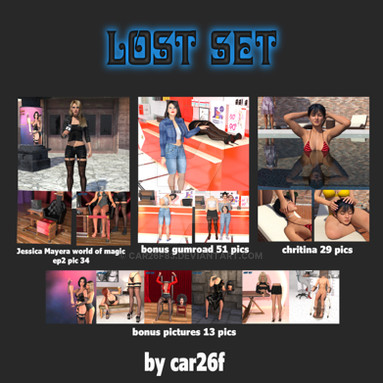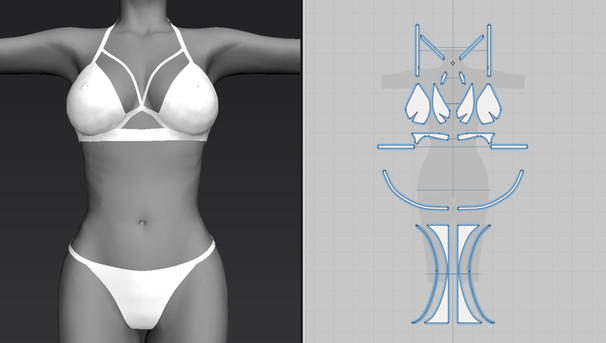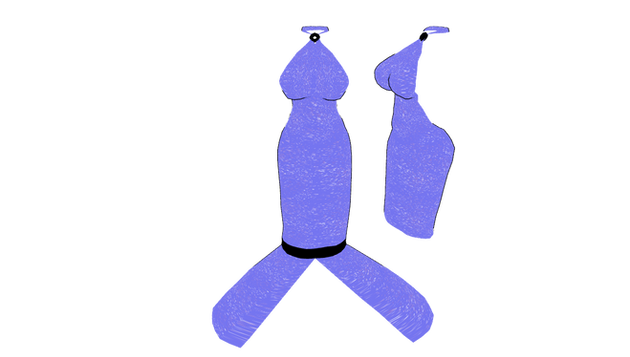HOME | DD
 vasilnatalie — Testing
by
vasilnatalie — Testing
by
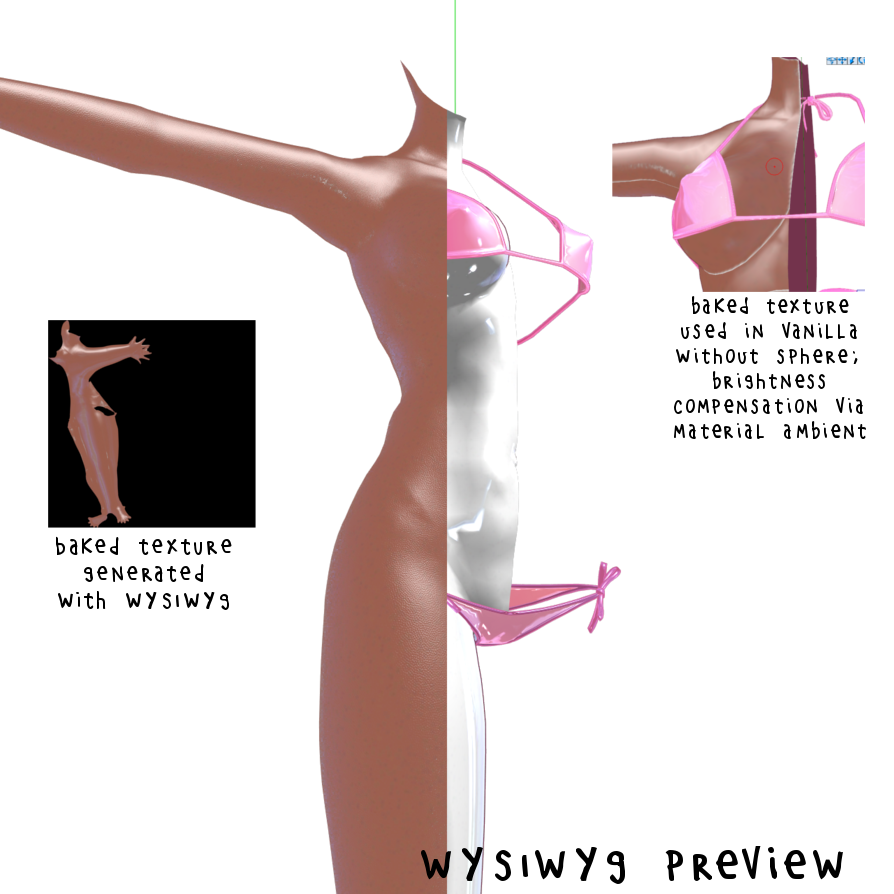
Published: 2016-09-08 21:24:15 +0000 UTC; Views: 474; Favourites: 1; Downloads: 7
Redirect to original
Description
Wanted to test out the possibility of using my new shader to create textures entirely from scratch. Started with gray and a noise layer (shown on right half).Not ideal for this. It doesn't render a margin around the texture, which leads to mip errors. Once you start compounding lighting upon lighting, you end up with a much darker texture, that requires compensation.
But it is fun.
Need to hide other materials when you're baking so that the textures don't compete. This might bother me, if I wasn't getting distracted all the time... This model isn't actually unwrapped properly, and it has some faces with overlapping UV, which leads to problems, but whatever.
I think you could get around the brightness issues mostly by designing for default (want to say 154 all?) lighting, then baking at 255 lighting, even though it might look too bright. I might want to build in a "lighting compensation" bone to preview a darker version in anticipation of baking. Texture seams are a bigger issue. They shouldn't be bad if you're making small modifications to a starting texture-- you could always run a Blender cross-seam texture blur if you need to. I'd like to figure out a better way to handle it though. No ideas yet.
The specular+normal looks great; the sphere+normal looks bad. Probably too many artifacts, all added together. Probably the ideal way to handle this is layer by layer-- bake in a little bit of shading, paste in a layer, bake in some specular, paste that in over.
Oh well. Another tool, that should get me a little further than the last time I tried to create textures. On Iwara, people were praising my textures in my videos then complaining about the same textures on downloads, because my textures were flat or almost flat, just shaders and normal maps. This should give me some good tools for improving them.