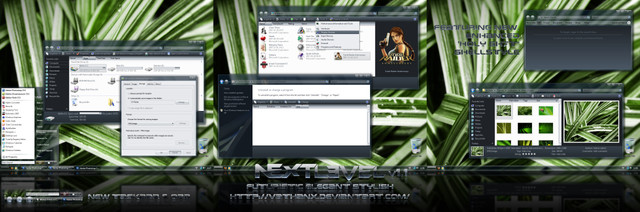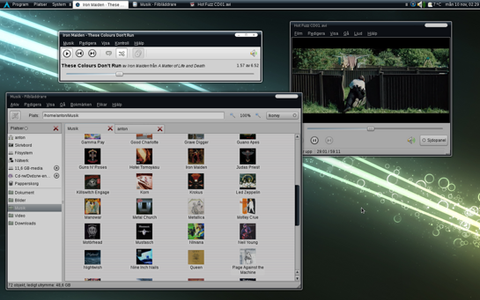HOME | DD
 Vathanx — Calideya Shellstyle for Vista
by-sa
Vathanx — Calideya Shellstyle for Vista
by-sa

Published: 2007-05-07 14:44:48 +0000 UTC; Views: 64916; Favourites: 18; Downloads: 48213
Redirect to original
Description
Calideya Shellstyle for Windows VistaEnjoy the greenness





Wallpaper is here: [link]
Everything is explained how to apply it in help file inside the zip.
Related content
Comments: 42

thanks mate.After searching for three days this by far the best i've seen.
i haven't tried it yet though, hope it works!
👍: 0 ⏩: 0

Realy nice but i am new here and i dont know weher i have to put al te stuff could you help me?
👍: 0 ⏩: 1

This is a custom shellstyle for Aero visual style, all you need is to replace the shellstyle.dll of the aero visual style with the shellstyle.dll included in the zip
👍: 0 ⏩: 0

lol i hav that one too.... nice style! very good one
👍: 0 ⏩: 1

I don't understand how to take ownership....When I click with the right button and select properties I only have 3 tabs and they are:
General
Version
Summary...
Can you help me?
👍: 0 ⏩: 1

I assume you have Windows Vista, right?
👍: 0 ⏩: 1

Right click the file(shellstyle.dll).
Select Properties.
Select Secureity.
Select Advanced.
Selelct Owner(Tab)
Select Edit.
Click your usrname.
Close that window, now click Permisions(Tab)
Click Edit
Select Username
Click ... Edit i think(Im doing this all from the top of my head 
Select All Permisions(All the boxs should now have ticks cept the bottom one(dont wory about that one).
Then close all the windows, you now have full owner ship of that file, after you copy over the new file i STRONGLY recommend reversing all the changes you made(make your user unable to write the file,then set the Owner back to "TrustedInstaller").
Windows Vista does this so a virus cant take over your account and trash System 32 as easily. But its fairly easy to get around....(If your main account is Administrator)(Thats why all good computer securety personal make a hidden admin account, and make an account that has nearly all admin power(But unable to modify System 32 ever)
👍: 0 ⏩: 0

This looks great! How do you display the cover artwork on desktop? In MediaPlayer?
Greetings to Poland
👍: 0 ⏩: 1

i dont understand one thing,does this skin makes the visual style transparent or is it just the way you did for the presentation???
👍: 0 ⏩: 1

sory for my noob question,i dont understand much,just use visual styles o tuneup utilities,and i would love to have atransparent visual,but i guess its not possible
👍: 0 ⏩: 1

is there any chance that you don't use Windows Vista at all but Windows XP? Then this style doesn't work for you, i guess it also won't work correctly under Vista Home Basic Edition.
👍: 0 ⏩: 1

ohh i see,thanks for the info,i have xp
👍: 0 ⏩: 0

Great! And by the way where did you find that docklet?
👍: 0 ⏩: 1

In the upper part of your desktop with the folders...what's that?
👍: 0 ⏩: 1

Very nice. Though it'd be sweet if you could skin vista itself too.
👍: 0 ⏩: 1