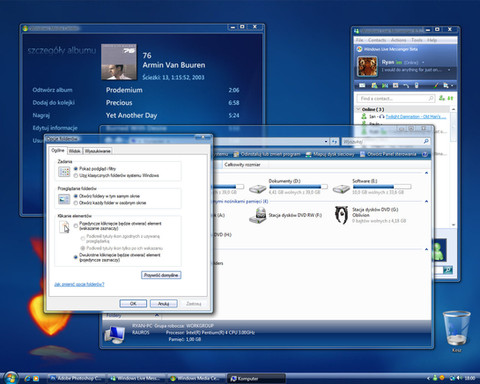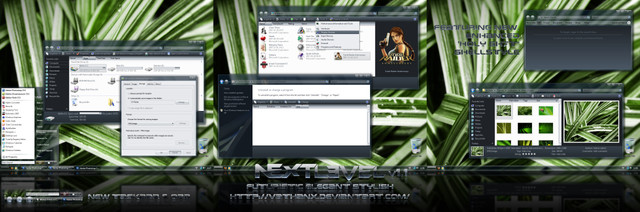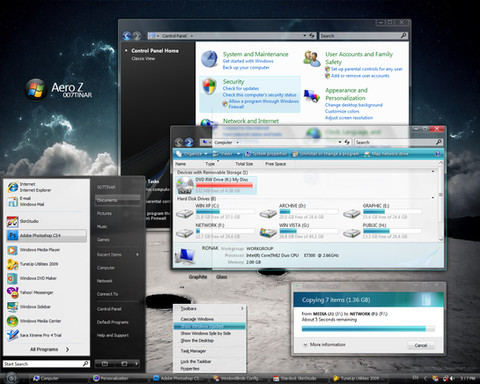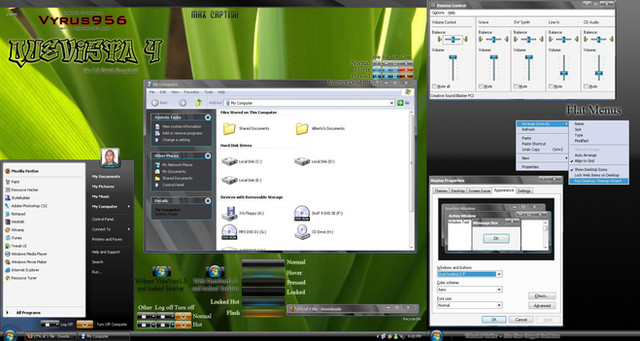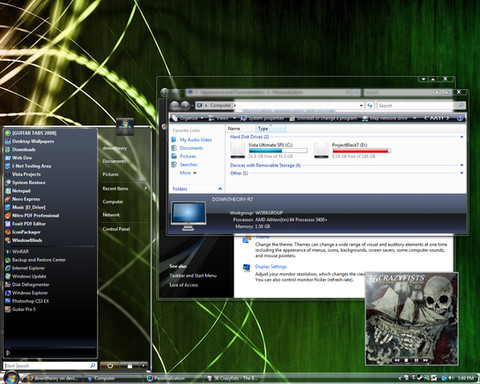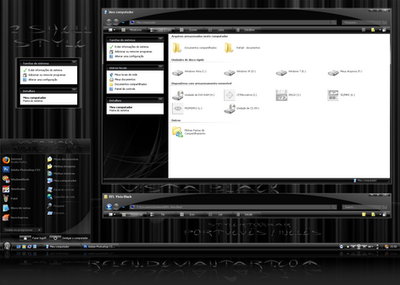HOME | DD
 Vathanx — WMP11 Shellstyle for Vista
by-sa
Vathanx — WMP11 Shellstyle for Vista
by-sa

Published: 2007-04-02 17:06:44 +0000 UTC; Views: 761557; Favourites: 142; Downloads: 412086
Redirect to original
Description
So, Windows Media Player 11 Style ShellStyle for Vista Aero




This is my shellstyle for Vista visual style




 I didn't like vista's original so i made this
I didn't like vista's original so i made this 




You just need to replace shellstyle.dll in Aero VS folder.
If you're not sure how to do that there's help file in the zip





Okay, hope you like it as much as me




 Enjoy
Enjoy
Related content
Comments: 179

thanks it worked a lot. i am so grateful, now i can make my friend jealous because of the themes. as i have said before, i am grateful.
👍: 0 ⏩: 0

Not a problem! Not much to port here anyway...
R.
👍: 0 ⏩: 0

Dude its an awesome shell
i like it alot
but pls can u tell me how do i get my orignal shell back?
And yes u are not like others who does not reply back to any1's problem
Thanxxxxxx
👍: 0 ⏩: 1

Thank you
Have you backed it up? If not the you need to get it from other copy of Windows Vista.
Take a look here: [link]
👍: 0 ⏩: 0

Dear Vathanx
u dont need this theme all u need is truetransperancy.exe
👍: 0 ⏩: 0

hey love this one....^_^ is it all right that i have this theme??? ohh i dont know how do u set it up...thnxs
👍: 0 ⏩: 0

can you use this with a copied aero folder or do you have to use the original?
I did it with a copy, but the transperancy is gone.
👍: 0 ⏩: 0

i am new here and i dont know how to download it please can any body tell me??please...
👍: 0 ⏩: 0

with ur style my vista works faster and looks better but I don't have aero :/
(Basic :[)
👍: 0 ⏩: 0

I made it exactly how you wrote in the "fast help", but it doesn't work... please help me.
👍: 0 ⏩: 1

After I replace the new shellstyle with the old nothing is going on...
👍: 0 ⏩: 1

Log Off then Log On - it should work then
If not, then restart the computer
👍: 0 ⏩: 1

I've done this but it doesn't work any way.
👍: 0 ⏩: 1

What version of Vista you have?
👍: 0 ⏩: 1

Windows Vista Ultimate 32-Bit -_-
👍: 0 ⏩: 1

Hmm... Really, don't know what can be the problem... Are you sure you've made everything right?
👍: 0 ⏩: 1

Yes, I think I've made all right.
It is not the first time I make this.
👍: 0 ⏩: 1

Hmm... unfortunately I don't know how to help you more
👍: 0 ⏩: 0

Look into a document inside the zip for the guide
👍: 0 ⏩: 0

Press the download button on the left side of the page...
👍: 0 ⏩: 0

Well when you open folder..I have ur style on but sadly not glass like..Is wmp 11 theme but on ur pic is glass on..like you can see through and i dont know how can i do that...
👍: 0 ⏩: 1

What Vista version you have? And did you install it on Aero theme?
👍: 0 ⏩: 1

Vista home Basic.SP1..well i install it where it said on help text..
👍: 0 ⏩: 1

Ahh...This is the problem. Vista Basic does not have aero mode, that is it doesn't have that glass effect
👍: 0 ⏩: 0

Right-click the file you want to take ownership of , and go to properties.
Go to the “Security” tab.
Click on “Advanced”
Go to the “Owner" tab and click edit.
Click on your name and apply.
Exit the properties to apply changes
Go once again into the properties of the file.
Go once again to the “Security” tab.
Click on your name and then edit, give yourself full permission on the file.
Apply and close. Done.
how I have this to make
👍: 0 ⏩: 1

Did you read the Fast Help document in the archive?
👍: 0 ⏩: 0

Here too? Hmm... dA need to fix that soon!
👍: 0 ⏩: 0

Uhh, click the "Download" button left to the preview image...
👍: 0 ⏩: 0

I may be bit slow, but how do you actually download this? It said 'to download this go to this location,' and I ended up here, haha, where I started ^^ (I googled themes)
👍: 0 ⏩: 1

Hit Download button on the left side of the page
👍: 0 ⏩: 0
| Next =>